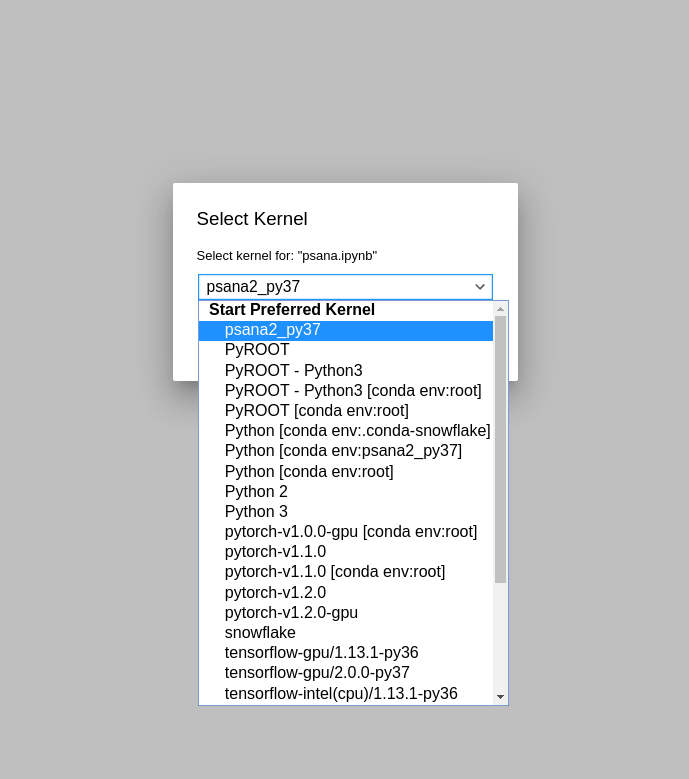PSANA Jupyter Kernel
This repository contains instructions on how to build, install and use a PSANA Conda environment as a python Jupyter Lab kernel.
NERSC usage
To activate the pre-built PSANA conda environment at NERSC to use it at https://jupyter.nersc.gov, just follow these instructions:
git clone https://github.com/llanaproject/psana_jupyter_kernel
cd psana_jupyter_kernel
module load python/3.7-anaconda-2019.07
pip install ipykernel
python -m ipykernel install --user --name psana2_py37 --display-name psana2_py37
cp kernel.json $HOME/.local/share/jupyter/kernels/psana2_py37
Now, you should be able to select PSANA from your list of kernels:
Building from scratch
In the sections below we show how to build this conda environment from scratch. There are three files to make it:
build_from_scratch.shfile that clones and build psana2 to work with NERSC infrastructure.- A Conda yaml file called
env_create.yamlto create a Conda environment for PSANA. - A
kernel.jsonexample file to use the Conda environment as a Jupyter Lab kernel.
Conda environment
git clone https://github.com/llanaproject/psana_jupyter_kernel
cd psana_jupyter_kernel
export DIST=$PWD
chmod +x build_from_scratch.sh
./build_from_scratch.sh
Installing the Conda environment as a Jupyter Lab kernel
After building the environment, the kernel has to be activated in our NERSC account:
source $DIST/env.sh
conda activate $DIST/psana2_py37
python -m ipykernel install --user --name psana2_py37 --display-name psana2_py37
This will create a directory on $HOME/.local/share/jupyter/kernels/psana2_py37 with a kernel.json file. Change its content to
{
"argv": [
"/path/to/start_kernel.sh",
"-f",
"{connection_file}"
],
"display_name": "Psana_python37",
"language": "python"
}
Or simply copy the file provided in this repository, and change it accordingly to your needs:
cp $DIST/kernel.json $HOME/.local/share/jupyter/kernels/psana2_py37
The last step consists in changing the variable DIST in start_kernel.sh#L3 to its correct path.
At this point, you might be able to go to https://jupyter.nersc.gov and
Psana_python37 should be shown as a kernel in your Jupyter Lab.