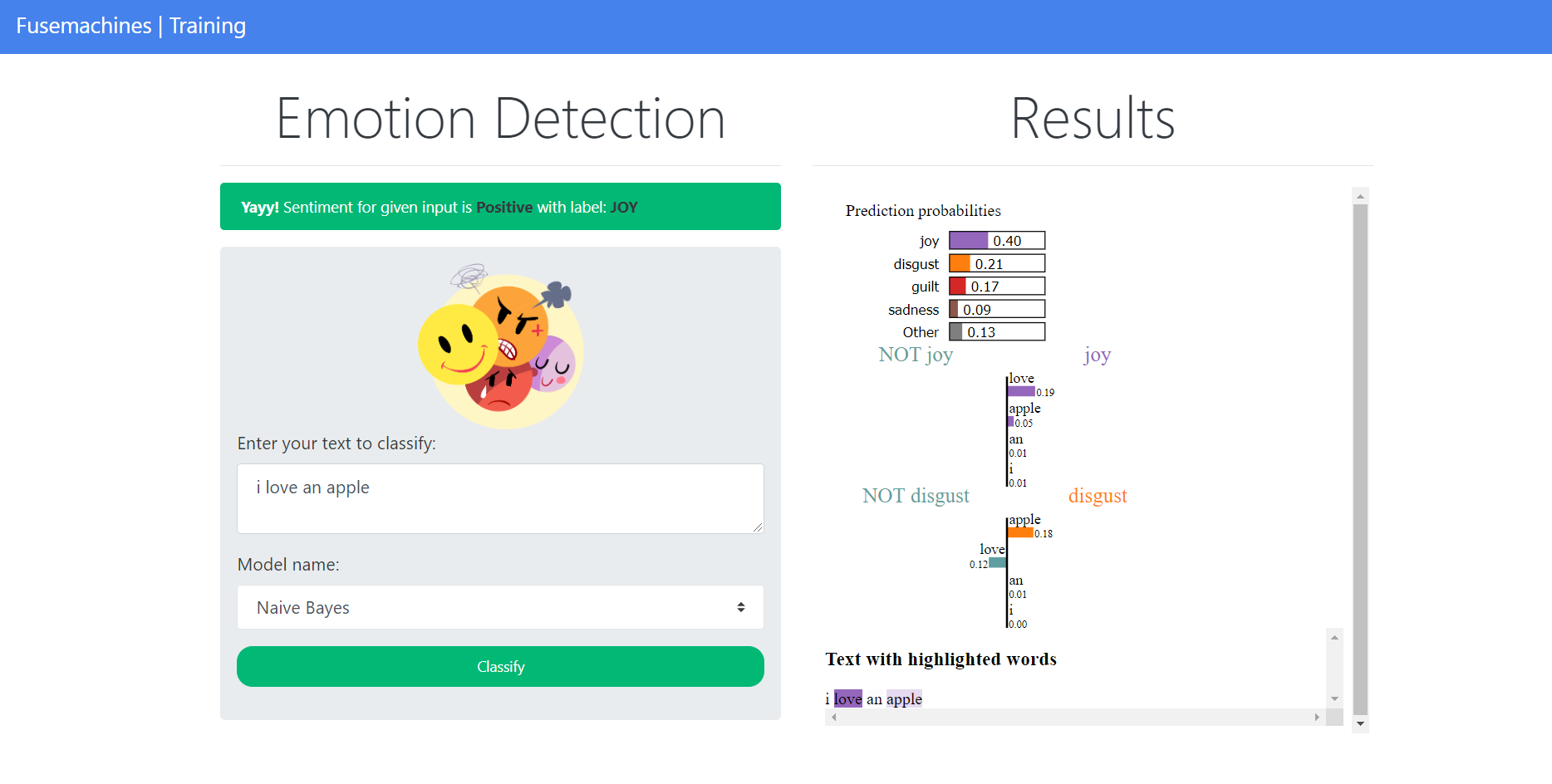├── README.md <- README file.
├── api <- APIs to interact with the inference model.
│ ├── example.py
|
├── data
│ ├── example.csv <- raw data from third party sources.
|
├── docs <- Project related analysis and other documents
│
├── models <- Trained and serialized models/artifacts
| |── v1
| |── artifact.h5
| |── v2
| |── artifact.h5
│
├── notebooks <- Data analysis Jupyter notebooks
│
├── requirements.txt <- Pip generated requirements file for the project.
│
├── emotion_detection <- Source code for use in this project.
│ ├── __init__.py
│ │
│ ├── config <- Contains the config files.
│ │ └── config.py
| |
│ ├── data <- Scripts to download data and store on root data path.
│ │ └── make_dataset.py
| |
│ ├── dispatcher <- Collection of various ML models ready to dispatch.
│ │ └── dispatcher.py
│ │
│ ├── features <- Scripts to process the data.
│ │ └── build_features.py
│ │
│ ├── models <- Scripts to train, test, and build model
│ │ │
│ │ ├── test_model.py
│ │ └── train_model.py
│ │ └── build_model.py
| |
│ ├── utils <- Collection of various utility functions.
| | └── example.py
| |
│ ├── run_app.py <- script to run the flask web app
│ ├── run.py <- script to run the model training
│ ├── simple_inference.py <- script to test the model on cli
pip install -r requirements.txt
Config file at emotion_detection/config/config.py contains all the necessary configurations. Please make sure to check that before preoceeding.
import os
BASE_DIR = os.path.dirname(os.path.dirname(os.path.dirname(os.path.abspath(__file__))))
DATA_PATH = os.path.join(BASE_DIR, "data", "raw")
DATASET_NAME = "ISEAR_dataset.csv"
DATASET_URL = <dataset-url>
MODEL_PATH = os.path.join(BASE_DIR, "models")
CHECKPOINT_PATH = os.path.join(BASE_DIR, "checkpoints")
All the available ML models should be listed in the emotion_detection/dispatcher/dispatcher.py file. This will be used as the model-name while training and testing.
Example:
MODELS = {
"randomforest": ensemble.RandomForestClassifier,
"naive_bayes": MultinomialNB,
"xgboost": XGBClassifier,
"logistic": LogisticRegression,
"sgd_classifier": SGDClassifier,
"svm_svc": SVC,
}
Hyperparameters for the listed models are to be stored in the emotion_detection/config/model_params.py file with the same name as the listed models in dispatcher.
Example:
"bert_classifier": {},
"xgboost": {},
"randomforest": {},
"naive_bayes": {"alpha": 0.1},
The following command will download the dataset from the URL given in src/config/config.py file .
python -m emotion_detection.data.make_dataset
python run.py --model-name <model-name> --vocab-size <vocab-size> --train-size <train-size>
python simple_inference.py --model-name <model-name>
Example:
python run.py --model-name naiv_bayes --vocab-size 7000 --train-size 0.7
To run the Flask application in docker with MongoDB run the following command.
Configure the MongoDB URL and DB name at api/config.cfg.
Change to local DB if not using docker.
python run_app.py
docker-compose up
The following command will train the model by first pre-processing the dataset from the feature_generator.py and train on the configured ML model.
python -m emotion_detection.models.train_model
python -m emotion_detection.models.test_model
- Download dataset
- Pre-process data
- Train model
- Test model
- Main Pipeline
- Flask app
- Clean build