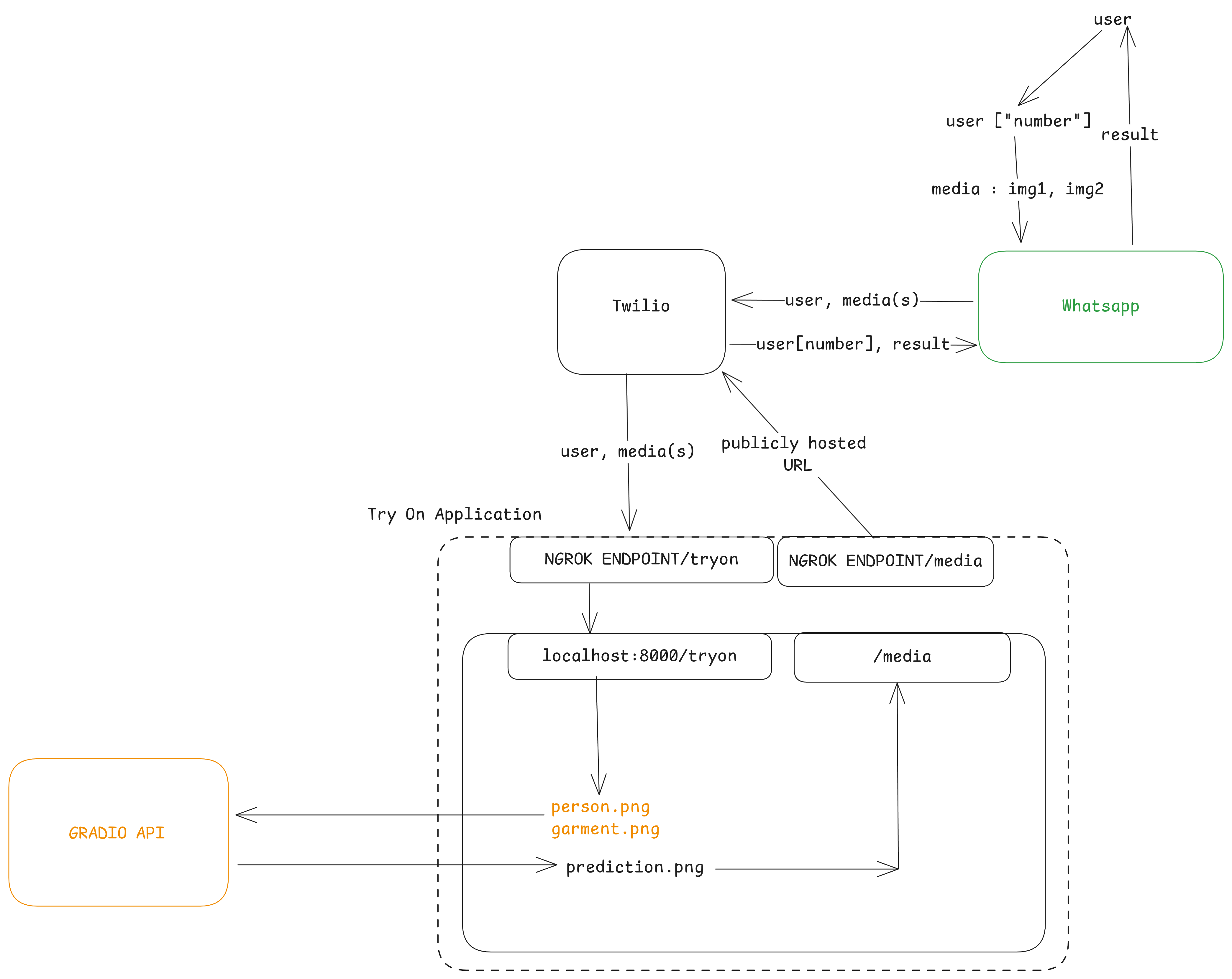This is a virtual try-on application that allows users to upload their images and try on garments. The application integrates with Twilio for messaging and uses Gradio for virtual garment try-on. The process involves uploading a personal image and a garment image, followed by generating a prediction of the user wearing the garment.
- Twilio Integration: Receive images via WhatsApp and SMS.
- Image Processing: Uses Gradio's Virtual Try-On model to generate predictions.
- FastAPI Backend: Handles image uploads, processing, and responses.
- Local File Hosting: Uses FastAPI's static file serving to host the generated images.
- Prediction Generation: Uses OpenCV and Gradio to generate and store the final try-on image.
-
Clone the repository:
-
Install dependencies:
pip install -r requirements.txt
-
Create a .env file with the following environment variables:
TWILIO_ACCOUNT_SID=your_twilio_account_sid TWILIO_AUTH_TOKEN=your_twilio_auth_token NGROK_URL=your_ngrok_public_url
-
Set up Ngrok for tunneling to expose your local server to the internet:
ngrok http 8080
-
Start the application:
python3 -m uvicorn try_on.app:app --reload --port 8080
- Send a WhatsApp message or SMS with an image of yourself (the person) to the Twilio number.
- Once the person's image is received, the bot will ask for a garment image to try on.
- After both images are uploaded, the application will process the images and send back a virtual try-on result with the user wearing the garment.
GET /: Returns a basic message indicating the API is working.GET /media/{filename}: Serves the media files (generated try-on images).POST /tryon: Receives images via Twilio and starts the try-on process.