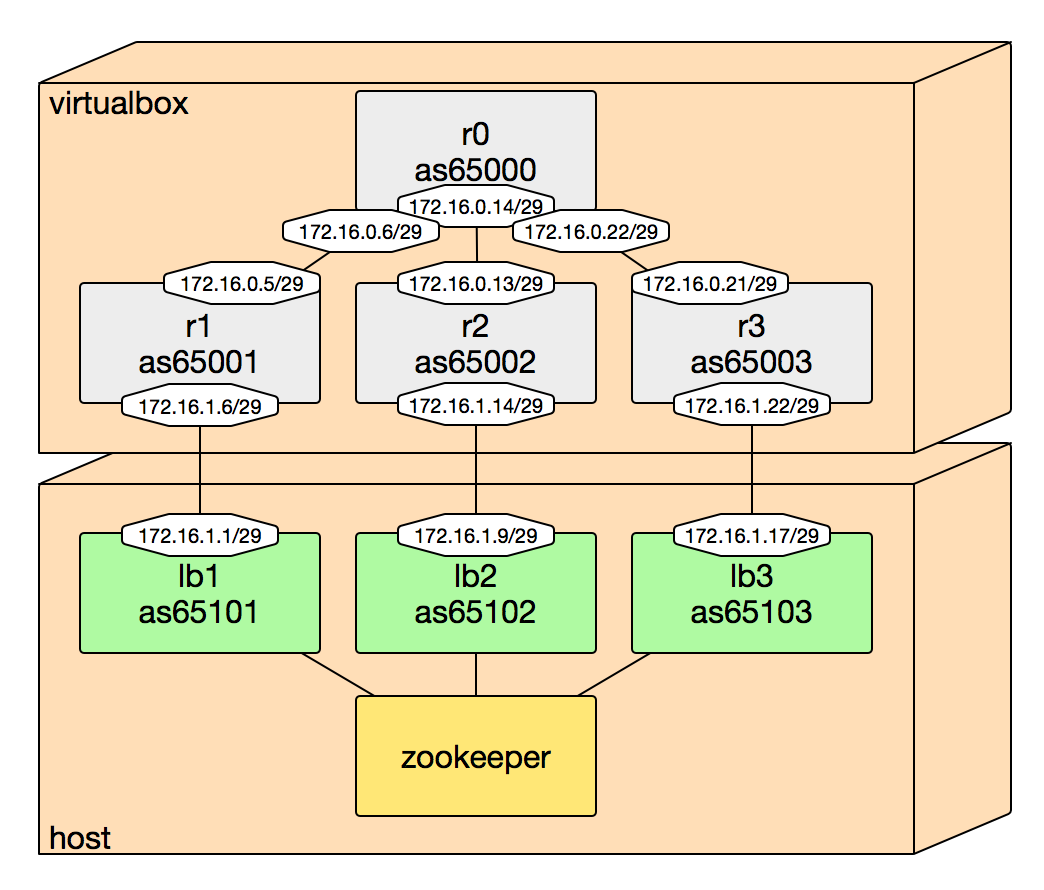This program is to be used as a process for exabgp. It will announce some VIP depending on the state of the VIP in ZooKeeper.
More precisely, it will inconditionnaly announce the VIP it is authoritative for, and will also announce the non-authoritative VIPs if they aren't announced by another instance.
The idea is to a make a service highly available in a network topology using eBGP to route the traffic to the correct path. In this example, we'll use a service named 'apex', and defined in the DNS with 3 VIPs.
This service is provided by a pool of web-servers, and 3 load-balancers. These load-balancers are connected to BGP capable ToR switches. In a nominal situation, each LB announces only 1 VIP, the authoritative one, and writes this to a ZK cluster as an ephemeral node.
If a LB goes down, the ephemeral node for its authoritative VIP will disappear, and the other LBs will catch it. They'll announce these VIP in turn. As soon as the faulty LB comes back in ZK, the other LB will stop to announce its auth VIP.
A special node, named maintenance, is also watched, and if present, the route will be withdrawn. A local check (with a local command) will trigger the same withdrawal too (as exabgp-healthcheck does)
This tool uses virtualenv and python 2.7. Please do:
$ mkvirtualenv exazk
$ workon exazk
$ pip install -r requirements.txt
Running exazk outside of exabgp (for testing purpose):
./exazk.py -f conf/apex-node1.yml
is equivalent to:
./exazk.py -sF daemon -c /usr/local/bin/check_local_nginx.sh -n apex -A 10.20.255.1 -N 10.20.255.2 -N 10.20.255.3 -zH localhost -zPS /exabgp/service/apex -zPM /exabgp/maintenance/apex/node1
Running exazk inside exabgp:
process exazk-apex {
run /Users/remi/github/exazk/exazk.py -sF daemon -c /usr/local/bin/check_local_nginx.sh -n apex -A 10.20.255.1 -N 10.20.255.2 -N 10.20.255.3 -zH localhost -zPS /exabgp/service/apex -zPM /exabgp/maintenance/apex/node1;
}
We provide a Vagrantfile to launch 4 VMs. These VMs run bird and are provisionned to be interconnected in a leaf-spine model, using 1 spine (r0) and 3 leafs (r1, r2 & r3)
One can then launch 3 instances of exabgp + exazk, each one connected to a particular quagga instance, and see how exazk is working. We provide example conf files to do that, in the conf directory.
You'll also need a ZK instance too, obviously.
$ cd tests && vagrant up
$ vagrant ssh r0 # <= connect to the 1st bird instance
vagrant@router0:~$ birdc
BIRD 1.4.5 ready.
bird> show protocols
name proto table state since info
kernel1 Kernel master up 13:09:43
device1 Device master up 13:09:43
static1 Static master up 13:09:43
router1 BGP master up 13:30:02 Established
router2 BGP master up 13:33:48 Established
router3 BGP master up 13:33:59 Established
bird> show route
10.20.255.1/32 via 172.16.0.5 on eth1 [router1 13:43:11] * (100) [AS65101i]
10.20.255.3/32 via 172.16.0.21 on eth3 [router3 13:41:01] * (100) [AS65103i]
10.20.255.2/32 via 172.16.0.13 on eth2 [router2 13:42:19] * (100) [AS65102i]
Then launch you zkServer:
$ zkServer start
ZooKeeper JMX enabled by default
Using config: /usr/local/etc/zookeeper/zoo.cfg
Starting zookeeper ... STARTED
Finally, lauch some exabgp instances:
$ exabgp conf/exabgp-node1.conf
Fri, 10 Jun 2016 16:18:17 | INFO | 32071 | reactor | Performing reload of exabgp 3.4.13
[...]
Fri, 10 Jun 2016 16:18:25 | INFO | 32123 | reactor | New peer setup: neighbor 172.16.1.6 local-ip 172.16.1.1 local-as 65101 peer-as 65001 router-id 172.16.1.1 family-allowed in-open
Fri, 10 Jun 2016 16:18:25 | WARNING | 32123 | configuration | Loaded new configuration successfully
Fri, 10 Jun 2016 16:18:25 | INFO | 32123 | processes | Forked process exazk-apex
30: root: ExaZK starting...
20: kazoo.client: Connecting to localhost:2181
20: kazoo.client: Zookeeper connection established, state: CONNECTED
20: root: re-creating my ephemeral node
20: root: refreshing children & routes
20: root: advertising routes
Fri, 10 Jun 2016 16:18:26 | INFO | 32123 | processes | Command from process exazk-apex : announce route 10.20.255.1/32 next-hop self med 100
Fri, 10 Jun 2016 16:18:26 | INFO | 32123 | processes | Command from process exazk-apex : announce route 10.20.255.2/32 next-hop self med 200
Fri, 10 Jun 2016 16:18:26 | INFO | 32123 | processes | Command from process exazk-apex : announce route 10.20.255.3/32 next-hop self med 200
A picture to illustrate better: