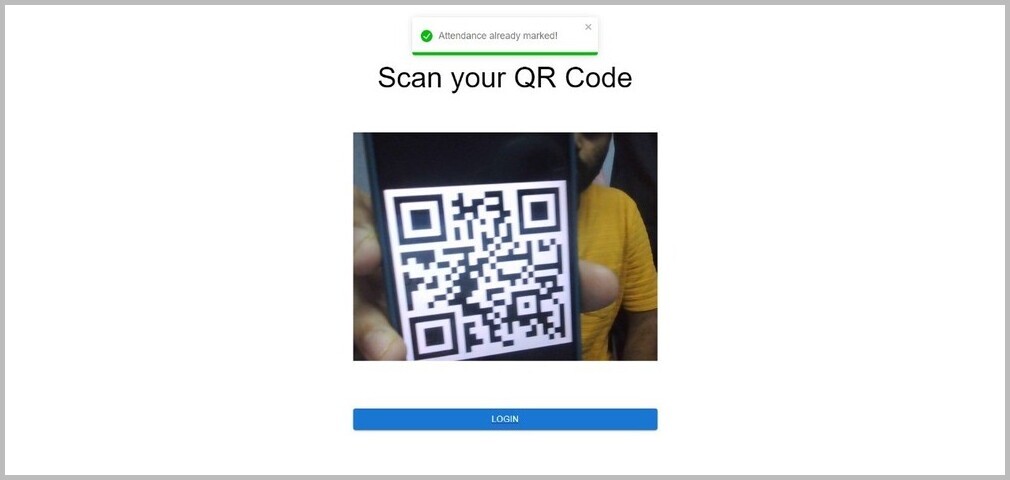📷 Link to Screenshots
Attendance Management System is a Web application, and it will work for a particular institute whose admin has created an account for the institute. The software is also usable in offices for check-in and checkout entries. It can be extended to multiple branches or buildings of the same office.
- The user enters their attendance by scanning their QR code.
- User can login into the user panel with their valid credentials.
- They can view their attendance on the user panel.
- The admin can login to the admin panel.
- The admin can view today's attendance details.
- The admin can add, update, or remove users.
- The admin can view/update his profile.
- The admin enters the user's ID and views the user's record.
- The admin can view the user's attendance percent.
Here is a table dipicting the admin privileges for better clarity
| Admins | Users | |||||||
|---|---|---|---|---|---|---|---|---|
| view | create | update | delete | view | create | update | delete | |
| Priviledges | ✔ | ✔ | ✔ | ✔ | ✔ | - | - | - |
-
Clone the repo to your local machine.
git clone https://github.com/varunKT001/ams-group-8.git
-
Install the required dependency for server using :
npm install
-
Install the required dependency for the client using :
cd frontend npm install -
Create a
.envfile and copy-paste the contents of.env.samplein it. -
Start the development server using :
npm run dev
-
Create a production ready react app using the command:
cd frontend npm run build -
Run the server:
npm start
| Password | |
|---|---|
| varun@ams.com | varun1212 |
| ansh@ams.com | varun1212 |
|
Ansh Rusia 2020IMT-012 Github |
Samarth Garg 2020IMT-085 Github |
Shubhajeet Pradhan 2020IMT-097 Github |
Varun Kumar Tiwari 2020IMT-112 Github |