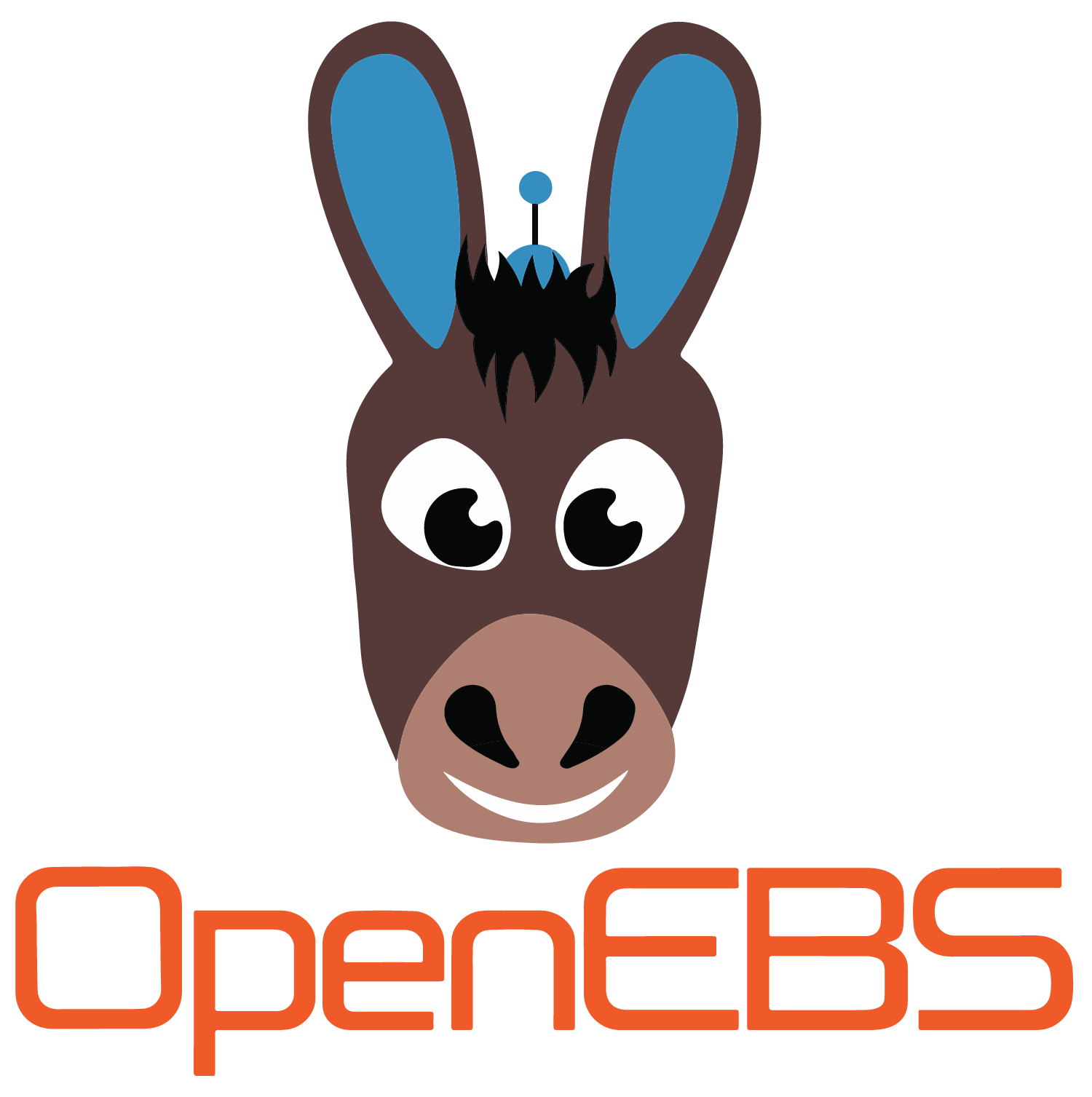OpenEBSCTL is a kubectl plugin to manage OpenEBS storage components.
Alpha. Under active development and seeking contributions from the community.
The CLI currently supports managing:
cStorPools and VolumesJivaVolumes
OpenEBSCTL is available on Linux, macOS and Windows platforms.
- Binaries for Linux, Mac and Windows are available as tarballs and zip in the release page.
- For Linux, download the respective tarball from release page and :-
Or, download the
tar -xvf kubectl-openebs_v0.1.0_Linux_x86_64.tar.gz cd kubectl-openebs_v0.1.0_Linux_x86_64 sudo mv kubectl-openebs /usr/local/bin/debianpackage from the release page and double click it launch the installer. Or, we can also use script to install the latest version :-wget https://raw.githubusercontent.com/openebs/openebsctl/develop/scripts/install-latest.sh -O - | bash - For Mac, download the respective tarball from release page and :-
tar -xzvf kubectl-openebs_v0.1.0_Darwin_x86_64.tar.gz cd kubectl-openebs_v0.1.0_Darwin_x86_64 sudo mv kubectl-openebs /usr/local/bin/ - For Windows, download the respective zip from release page and :-
- Extract the zip, copy the
pathof the folder the contents are in. - Add the
pathto thePATHenvironment variable.
- Extract the zip, copy the
- Clone this repo to your system.
git clone https://github.com/openebs/openebsctl cd openebsctl- Run
make openebsctl - Run
kubectl openebs [get|describe] [resource]to use the plugin
--openebs-namespace:- to override the determination ofnamespacewhere storage engine is installed with the provided value.--namespace, -n:- to pass the namespace, if the resource is namespaced, likepvcetc.--cas-type:- to pass the cas-type, like cstor, jiva.
-
Note: For volumes not attached to any application, the
$ kubectl openebs get volumes --cas-type=cstor NAMESPACE NAME STATUS VERSION CAPACITY STORAGE CLASS ATTACHED ACCESS MODE ATTACHED NODE cstor pvc-193844d7-3bef-45a3-8b7d-ed3991391b45 Healthy 2.9.0 5.0 GiB cstor-csi-sc Bound ReadWriteOnce N/A cstor pvc-b84f60ae-3f26-4110-a85d-bce7ec00dacc Healthy 2.0.0 20 GiB common-storageclass Bound ReadWriteOnce node1-virtual-machine
ATTACH NODEwould be shown asN/A. -
$ kubectl openebs get pools NAME HOSTNAME FREE CAPACITY READ ONLY PROVISIONED REPLICAS HEALTHY REPLICAS STATUS AGE cstor-storage-k5c2 node1-virtual-machine 45 GiB 45 GiB false 1 0 ONLINE 10d2h default-cstor-disk-dcrm node1-virtual-machine 73 GiB 90 GiB false 7 7 ONLINE 27d2h default-cstor-disk-fp6v node2-virtual-machine 73 GiB 90 GiB false 7 7 ONLINE 27d2h default-cstor-disk-rhwj node1-virtual-machine 73 GiB 90 GiB false 7 4 OFFLINE 27d2h
-
$ kubectl openebs describe volume pvc-193844d7-3bef-45a3-8b7d-ed3991391b45 pvc-193844d7-3bef-45a3-8b7d-ed3991391b45 Details : ----------------- NAME : pvc-193844d7-3bef-45a3-8b7d-ed3991391b45 ACCESS MODE : ReadWriteOnce CSI DRIVER : cstor.csi.openebs.io STORAGE CLASS : cstor-csi VOLUME PHASE : Released VERSION : 2.9.0 CSPC : cstor-storage SIZE : 5.0 GiB STATUS : Init REPLICA COUNT : 1 Portal Details : ------------------ IQN : iqn.2016-09.com.openebs.cstor:pvc-193844d7-3bef-45a3-8b7d-ed3991391b45 VOLUME NAME : pvc-193844d7-3bef-45a3-8b7d-ed3991391b45 TARGET NODE NAME : node1-virtual-machine PORTAL : 10.106.27.10:3260 TARGET IP : 10.106.27.10 Replica Details : ----------------- NAME TOTAL USED STATUS AGE pvc-193844d7-3bef-45a3-8b7d-ed3991391b45-cstor-storage-k5c2 72 KiB 4.8 MiB Healthy 10d3h Cstor Completed Backup Details : ------------------------------- NAME BACKUP NAME VOLUME NAME LAST SNAP NAME backup4-pvc-b026cde1-28d9-40ff-ba95-2f3a6c1d5668 backup4 pvc-193844d7-3bef-45a3-8b7d-ed3991391b45 backup4 Cstor Restores Details : ----------------------- NAME RESTORE NAME VOLUME NAME RESTORE SOURCE STORAGE CLASS STATUS backup4-3cc0839b-8428-4361-8b12-eb8509208871 backup4 pvc-193844d7-3bef-45a3-8b7d-ed3991391b45 192.168.1.165:9000 cstor-csi 0
-
$ kubectl openebs describe pool default-cstor-disk-fp6v --openebs-namespace=openebs default-cstor-disk-fp6v Details : ---------------- NAME : default-cstor-disk-fp6v HOSTNAME : node1-virtual-machine SIZE : 90 GiB FREE CAPACITY : 73 GiB READ ONLY STATUS : false STATUS : ONLINE RAID TYPE : stripe Blockdevice details : --------------------- NAME CAPACITY STATE blockdevice-8a5b69d8a2b23276f8daeac3c8179f9d 100 GiB Active Replica Details : ----------------- NAME PVC NAME SIZE STATE pvc-b84f60ae-3f26-4110-a85d-bce7ec00dacc-default-cstor-disk-fp6v mongo 992 MiB Healthy
-
$ kubectl openebs describe pvc mongo mongo Details : ------------------ NAME : mongo NAMESPACE : default CAS TYPE : cstor BOUND VOLUME : pvc-b84f60ae-3f26-4110-a85d-bce7ec00dacc ATTACHED TO NODE : node1-virtual-machine POOL : default-cstor-disk STORAGE CLASS : common-storageclass SIZE : 20 GiB USED : 1.1 GiB PV STATUS : Healthy Target Details : ---------------- NAMESPACE NAME READY STATUS AGE IP NODE openebs pvc-b84f60ae-3f26-4110-a85d-bce7ec00dacc-target-7487cbc8bc5ttzl 3/3 Running 26d22h 172.17.0.7 node1-virtual-machine Replica Details : ----------------- NAME TOTAL USED STATUS AGE pvc-b84f60ae-3f26-4110-a85d-bce7ec00dacc-default-cstor-disk-dcrm 992 MiB 1.1 GiB Healthy 26d23h pvc-b84f60ae-3f26-4110-a85d-bce7ec00dacc-default-cstor-disk-fp6v 992 MiB 1.1 GiB Healthy 26d23h pvc-b84f60ae-3f26-4110-a85d-bce7ec00dacc-default-cstor-disk-rhwj 682 MiB 832 MiB Offline 26d23h Additional Details from CVC : ----------------------------- NAME : pvc-b84f60ae-3f26-4110-a85d-bce7ec00dacc REPLICA COUNT : 3 POOL INFO : [default-cstor-disk-dcrm default-cstor-disk-fp6v default-cstor-disk-rhwj] VERSION : 2.1.0 UPGRADING : true
OpenEBS welcomes your feedback and contributions in any form possible.
- Join OpenEBS community on Kubernetes Slack
- Already signed up? Head to our discussions at #openebs
- Want to raise an issue or help with fixes and features?
- See open issues
- See contributing guide
- See Project Roadmap
- Checkout our existing adopters and their feedbacks.
- Want to join our contributor community meetings, check this out.
- Join our OpenEBS CNCF Mailing lists
- For OpenEBS project updates, subscribe to OpenEBS Announcements
- For interacting with other OpenEBS users, subscribe to OpenEBS Users
For more details checkout CONTRIBUTING.md.