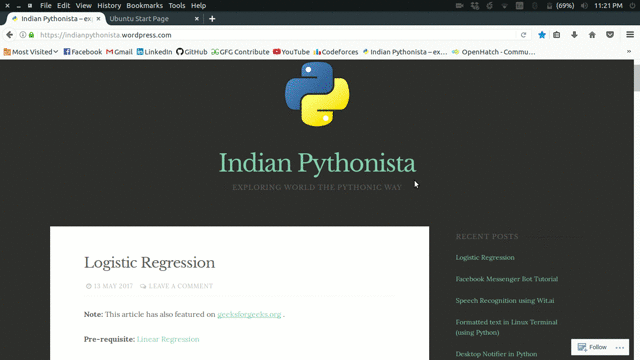An easy to use clipboard manager made using tkinter.
Note: Currently, clix works only on Linux systems.
-
To install clix, simply,
$ pip install clix
-
To run clix, open terminal and run this command:
$ clixNote: Leave this terminal open as long as you want to use clix.
Another alternative is to use this command:
$ nohup clix &Now, you can close the terminal but clix will keep running.
To close clix, open a terminal and simply run:
$ pkill clix -
Press Ctrl + space keys to open clix GUI. Initially, all clip frames are empty.
-
Now, as you copy any text, (using Ctrl + c keys), the text is saved to topmost frame of clix clipboard.
-
Whenever you want to paste any clip, just open clix GUI (usin Ctrl + space keys) and click on clip it button to copy clip text to main clipboard.
Now, simply pressing Ctrl + v keys will paste the desired clip text!
-
Add support for Windows and MacOS.
-
Create a file system to log the clipboard.
-
Improve UI.
-
Add more functionalities.
-
Clone the repository
$ git clone http://github.com/nikhilkumarsingh/clix -
Install dependencies
$ pip install -r requirements.txt -
Remove the
.prefix from.pyxhookand.guifor the following imports in clix.py, so it changes from:from .pyxhook import HookManager from .gui import clipboard
to:
from pyxhook import HookManager from gui import clipboard
Finally, do report bugs and help us make clix more and more productive!