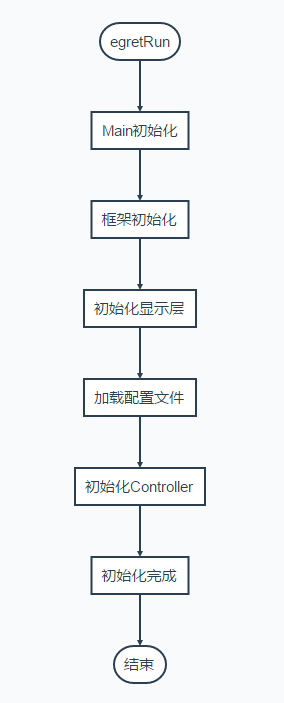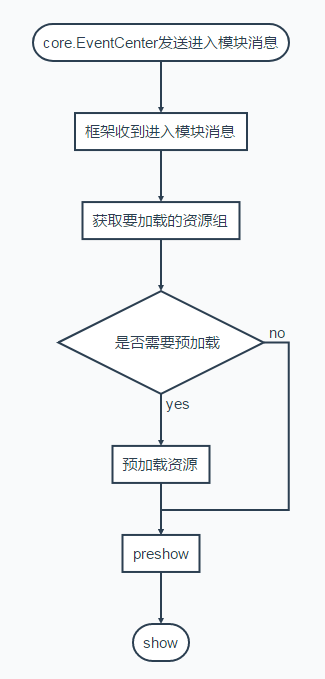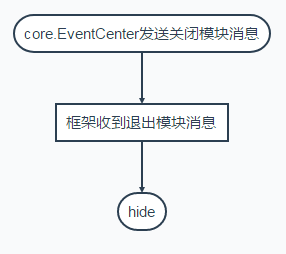交流QQ群:65384669
「让做游戏变简单!」
本框架定位于简化游戏流程,提高团队开发效率,目前提供了管理模块间关系,处理底层事务,及松散的工具集合,使开发者专注于游戏本身的逻辑。
- src
- core 框架源代码目录
- com
- Animation.ts 动画类
- Component.ts 显示对象基类
- EUIComponent.ts EUI显示对象基类
- EUILayer.ts EUI显示层基类
- Layer.ts 显示层基类
- data
- Callback.ts 回调函数对象
- Dictionary.ts 字典对象
- Node.ts 链表节点对象
- NodeList.ts 链表对象
- enum
- Keyboard.ts 键盘按键枚举
- event
- EventData.ts 事件数据基类
- EventID.ts 事件ID类
- KeyboardEventData.ts 键盘事件数据
- ModuleEventData.ts 模块事件数据
- interface
- IComponent.ts
- IFactory.ts
- ILoadingUI.ts
- IMessage.ts
- net
- ByteBuffer.ts 二进制处理类
- HttpAPI.ts HTTP协议接口类
- MessageData.ts 消息体封装
- ProtoFactory.ts ProtoBuff的二次封装
- SocketAPI.ts Websocket协议接口类
- SocketEventData.ts Websocket事件数据
- utils
- Base64.ts Base64实现
- CachePool.ts 对象池
- DateUtils.ts 日期工具
- DBFactory.ts 龙骨工具
- DebugUtils.ts 调试工具
- Long.ts Long结构实现
- MathUtils.ts 数学计算
- MCFactory.ts egret.MovieClip工具
- MD5.ts MD5实现
- PlatUtils.ts 平台判断
- ResUtils.ts RES封装
- SoundUtils.ts egret.Sound封装
- TextUtils.ts 文本处理工具
- WebUtils.ts web相关处理工具
- XMLUtils.ts XML相关处理
- Control.ts 模块基类
- Core.ts 框架入口
- EventCenter.ts 事件管理类
- FrameEventCenter.ts 帧循环管理类
- InputManager.ts 输入控制类
- LayerCenter.ts 层管理类
- LoadingManager.ts Loading管理类
- TimerManager.ts Timer管理类
- com
- unittest 单元测试及使用示例目录
- UnitTest.ts 单元测试入口
- WSTest.ts Websocket和Protobuf测试及使用示例
- game 游戏源代码目录
- AssetAdapter.ts
- ThemeAdapter.ts
- Main.ts
- core 框架源代码目录
- resource 游戏资源目录
- assets
- skins
- thirdparty 第三方库目录
- jszip
- protobuf
- 类文件及类名统一首字母大写,文件名不宜过长,尽量在单个文件内写一个类,只有当前类引用的类和枚举可以写在同一文件内
- 资源文件统一小写
- 给接口名称加上大写字母I做为前缀,表示该类型为接口类型
- 成员变量以m_开头
- 私有静态变量以s_开头
- 临时变量以t_开头
- 常量及枚举项所有单词大写
- 通过FrameEventCenter替代帧循环监听
- 通过TimerManager替代new Timer
- 尽量用序列帧代替透明度渐变及遮罩实现的动画
- 少用get、set语法糖,如需使用子类在调用父类的get、set需采用egret自身封装的方法
- 图片资源尽量合并为大图
- 文本文件采用zip压缩
- 常用UI面板关闭时尽量缓存
- 减少频繁的实例化,请使用对象池
- 在适当的时候销毁实例化对象及Resource加载的资源
- 根据变量的使用频率决定它是否为临时变量
- 注意UI与逻辑分离,逻辑与数据分离,
- 谨慎的选择需要使用的容器类型,显示类尽量从Component和EUIComponent继承
- 为进行中
- 为未开始
- 修复框架中的BUG
- 部署自动化测试环境
- 优化框架结构,统一代码风格
- 添加EventCenter分块管理
- 常用UI组件的开发
class Main extends core.EUILayer {
protected createChildren(): void {
super.createChildren();
//debug等级
egret.Logger.logLevel = egret.Logger.OFF;
//初始化框架
core.Core.run(this.stage);
//初始化层
core.LayerCenter.getInstance().addLayer(LayerEnum.MAP_BG, new TileLayer());
core.LayerCenter.getInstance().addLayer(LayerEnum.MAP_EFFECT, new core.Layer());
core.LayerCenter.getInstance().addLayer(LayerEnum.MAP_GOODS, new core.Layer());
core.LayerCenter.getInstance().addLayer(LayerEnum.MAP_ROLE, new core.Layer());
core.LayerCenter.getInstance().addLayer(LayerEnum.MAP_TOP, new core.Layer());
core.LayerCenter.getInstance().addLayer(LayerEnum.UI, new core.EUILayer());
core.LayerCenter.getInstance().addLayer(LayerEnum.POPUP, new core.Layer());
core.LayerCenter.getInstance().addLayer(LayerEnum.MENU, new core.Layer());
core.LayerCenter.getInstance().addLayer(LayerEnum.LOADING, new core.EUILayer());
core.LayerCenter.getInstance().addLayer(LayerEnum.HINT, new core.Layer());
core.LayerCenter.getInstance().addLayer(LayerEnum.HINTSEC, new core.Layer());
core.LayerCenter.getInstance().addLayer(LayerEnum.TOP, new core.Layer());
//Config loading process interface
//显示预加载进度条
core.LoadingManager.getLoading(PreLoadingUI).show();
// initialize the Resource loading library
//初始化Resource资源加载库
RES.addEventListener(RES.ResourceEvent.CONFIG_COMPLETE, this.onConfigComplete, this);
RES.loadConfig("resource/default.res.json", "resource/");
}
/**
* 配置文件加载完成,开始预加载皮肤主题资源和preload资源组。
* Loading of configuration file is complete, start to pre-load the theme configuration file and the preload resource group
*/
private onConfigComplete(event: RES.ResourceEvent): void {
RES.removeEventListener(RES.ResourceEvent.CONFIG_COMPLETE, this.onConfigComplete, this);
let assetAdapter = new AssetAdapter();
egret.registerImplementation("eui.IAssetAdapter", assetAdapter);
egret.registerImplementation("eui.IThemeAdapter", new ThemeAdapter());
//加载皮肤主题配置文件,可以手动修改这个文件。替换默认皮肤。
let theme = new eui.Theme("resource/default.thm.json", this.stage);
theme.addEventListener(eui.UIEvent.COMPLETE, this.onThemeLoadComplete, this);
//加载preload资源组
core.ResUtils.loadGroups(['preload'], this.onResourceProgress, this.onResourceLoadError, this.onResourceLoadComplete, this);
}
private isThemeLoadEnd: boolean = false;
/**
* 主题文件加载完成,开始预加载
* Loading of theme configuration file is complete, start to pre-load the
*/
private onThemeLoadComplete(): void {
this.isThemeLoadEnd = true;
this.createScene();
}
private isResourceLoadEnd: boolean = false;
private createScene() {
if (this.isThemeLoadEnd && this.isResourceLoadEnd) {
//设置当前loading,设置后模块的加载都会显示当前loading,如需自定义loading,请调用LoadingManager的getLoading方法
core.LoadingManager.setCurLoading(MainLoadingUI);
//初始化模块控制器
this.initController();
//通知Login模块打开
core.EventCenter.getInstance().sendEvent(new core.ModuleEventData(core.EventID.MODULE_SHOW, ModuleEnum.LOGIN));
//单元测试
runUnitTest();
}
}
/**
* 资源组加载进度
*/
private onResourceProgress(data: core.GroupData): void {
core.LoadingManager.getLoading(PreLoadingUI).setProgress(data);
}
/**
* 资源组加载出错
* Resource group loading failed
*/
private onResourceLoadError(data: core.GroupData): void {
//TODO
Log("Group:" + data.curGroup + " has failed to load");
}
/**
* preload资源组加载完成
*/
private onResourceLoadComplete(data: core.GroupData): void {
if (data.curGroup == 'preload') {
//隐藏预加载进度条
core.LoadingManager.getLoading(PreLoadingUI).hide();
//初始化配置表
Config.init(RES.getRes('config_zip'));
this.isResourceLoadEnd = true;
this.createScene();
}
}
/**
* 初始化控制器
*/
private initController(): void {
new GameController();
new LoginController();
new MainController();
}
}class LoginController extends core.Control {
public constructor() {
super(ModuleEnum.LOGIN);
}
private m_pLoginUI: LoginUI;
/**
* 预加载资源组
*/
protected getLoadGroup(data?: core.ModuleEventData): string[] {
return ['soundUI', 'animUI'];
}
/**
* 显示
*/
protected show(data?: core.ModuleEventData): void {
if (!this.m_pLoginUI) {
let loginUI: LoginUI = new LoginUI();
this.m_pLoginUI = loginUI;
}
core.LayerCenter.getInstance().getLayer(LayerEnum.UI).addChild(this.m_pLoginUI);
}
/**
* 隐藏
*/
protected hide(): void {
if (this.m_pLoginUI && this.m_pLoginUI.parent) {
this.m_pLoginUI.parent.removeChild(this.m_pLoginUI);
}
this.m_pLoginUI = null;
}
protected release(): void {
super.release();
}
}