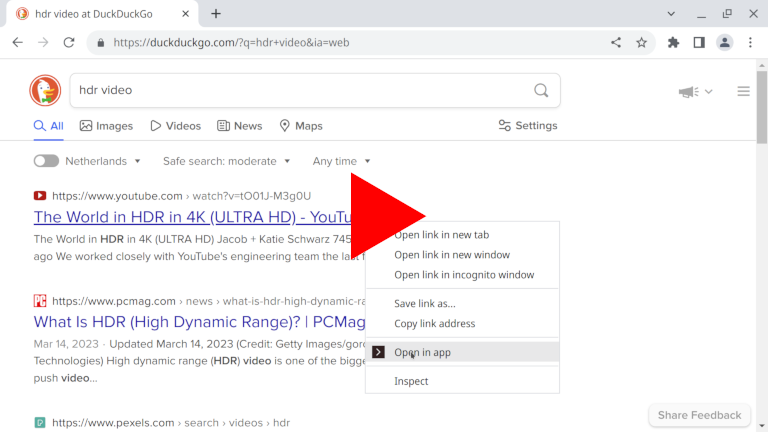Browser extension to open any page or link in any external app. No running native client required.
Browser extension redirects page or link you choose to custom x-url2app:// protocol URL, which is then handled by user-defined protocol handler script (e.g. url2app.sh).
-
Install browser extension
-
Chrome and Chromium-based: load unpacked extension for now
-
Create
x-url2app://protocol handler script and register it with your host OS, see Host-side installation section for Linux / *BSD or Windows. -
Right-click on any page or link → Open in app. Or click on the extension icon in the toolbar.
On the first time, browser will ask for confirmation, you can check "Always allow..." to open links without confimation in future.
'Good news! x-url2app:// protocol handler is working fine!' message should appear.
-
By default, 'Open in app' menu entry shows on all pages and for all links. You can change this in extension options, providing your own list of host match patterns.
-
Automatic
-
Review install script
-
Download and run it:
wget -O- https://github.com/shvchk/url2app/raw/main/host/nix/install.sh | bash
This will do everything described in Manual subsection below, automatically.
Example script
~/.local/bin/url2app.shhas several handlers, which are disabled by default. Uncomment, change or add handlers as you like. -
-
Manual
Show
-
Create a script (e.g.
~/.local/bin/url2app.sh) to redirect incoming links to actual apps, see exampleurl2app.sh -
Make it executable
chmod +x ~/.local/bin/url2app.sh -
Create a
.desktopfile (e.g.~/.local/share/applications/url2app.desktop) to run that script, see exampleurl2app.desktop -
Register that
.desktopfile as ax-url2app://protocol handler:xdg-mime default ~/.local/share/applications/url2app.desktop x-scheme-handler/x-url2app -
Rebuild database of MIME types handlers:
update-desktop-database ~/.local/share/applications
-
-
Automatic
-
Review install script
-
Download and run it: right click → Run with PowerShell
The same can be done with one command from the terminal:
irm https://github.com/shvchk/url2app/raw/main/host/windows/install.ps1 | iex
Example script
%LocalAppData%/url2app/url2app.jshas several handlers, which are disabled by default. Uncomment, change or add handlers as you like. -