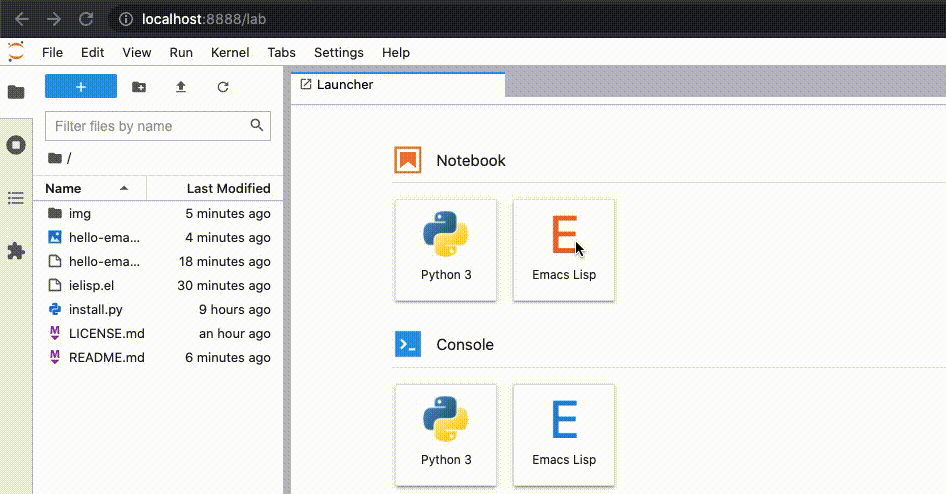ielisp lets you run Emacs Lisp from Jupyter Notebook or Jupyter Lab.
-
Clone or download this repository:
git clone https://github.com/shwina/ielisp -
Install and/or ensure that you have the dependencies
-
Once the dependecies are met, navigate to the
ielispdirectory and run theinstall.pyscript. If you use Jupyter in a virtualenv, activate it before this step:cd ielisp python install.py
That's it! If you start Jupyter Notebook or Jupyter Lab, you will be able to choose "Emacs Lisp" as the language for your kernel.