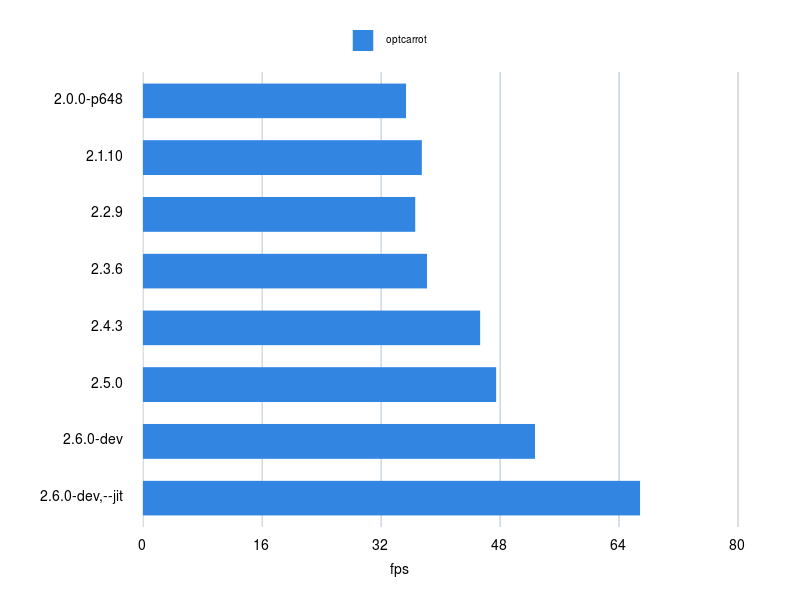Fully-featured accurate benchmark driver for Ruby
- Low overhead benchmark by running generated script instead of calling Proc
- Profiling memory and high-precision real time
- Running multiple times to minimize measurement errors
- Flexible and real-time output format in comparison, markdown table, graph, etc.
- Measuring various metrics by specifying runners
- Integrated benchmark support using external libraries
- Runner and output format are all pluggable
- Ruby interface similar to stdlib benchmark.rb, benchmark-ips
- YAML input to easily manage structured benchmark set
- Comparing multiple Ruby binaries, even with miniruby
$ gem install benchmark_driver
This interface generates code to profile with low overhead and executes it.
require 'benchmark_driver'
Benchmark.driver do |x|
x.prelude <<~RUBY
require 'active_support/all'
array = []
RUBY
x.report 'blank?', %{ array.blank? }
x.report 'empty?', %{ array.empty? }
endor simply:
require 'benchmark_driver'
Benchmark.driver do |x|
x.prelude <<~RUBY
require 'active_support/all'
array = []
RUBY
x.report %{ array.blank? }
x.report %{ array.empty? }
endWith benchmark-driver command, you can describe benchmark with YAML input.
$ benchmark-driver -h
Usage: benchmark-driver [options] [YAML|RUBY]
-r, --runner [TYPE] Specify runner type: ips, time, memory, once (default: ips)
-o, --output [TYPE] Specify output type: compare, simple, markdown, record (default: compare)
-e, --executables [EXECS] Ruby executables (e1::path1 arg1; e2::path2 arg2;...)
--rbenv [VERSIONS] Ruby executables in rbenv (x.x.x arg1;y.y.y arg2;...)
--repeat-count [NUM] Try benchmark NUM times and use the fastest result or the worst memory usage
--repeat-result [TYPE] Yield "best", "average" or "worst" result with --repeat-count (default: best)
--bundler Install and use gems specified in Gemfile
--filter [REGEXP] Filter out benchmarks with given regexp
--run-duration [SECONDS] Warmup estimates loop_count to run for this duration (default: 3)
-v, --verbose Verbose mode. Multiple -v options increase visilibity (max: 2)
With following example_single.yml,
prelude: |
require 'erb'
erb = ERB.new(%q[Hello <%= 'World' %>])
benchmark: erb.resultyou can benchmark the script with multiple ruby executables.
$ benchmark-driver example_single.yml --rbenv '2.4.1;2.5.0'
Warming up --------------------------------------
erb.result 71.683k i/s
Calculating -------------------------------------
2.4.1 2.5.0
erb.result 72.387k 75.046k i/s - 215.049k times in 2.970833s 2.865581s
Comparison:
erb.result
2.5.0: 75045.5 i/s
2.4.1: 72386.8 i/s - 1.04x slower
One YAML file can contain multiple benchmark scripts.
With following example_multi.yml,
prelude: |
a = 'a' * 100
b = 'b' * 100
benchmark:
join: '[a, b].join'
str-interp: '"#{a}#{b}"'you can benchmark the scripts with multiple ruby executables.
$ benchmark-driver example_multi.yml --rbenv '2.4.1;2.5.0'
Warming up --------------------------------------
join 2.509M i/s
str-interp 1.772M i/s
Calculating -------------------------------------
2.4.1 2.5.0
join 2.661M 2.863M i/s - 7.527M times in 2.828771s 2.629191s
str-interp 1.890M 3.258M i/s - 5.315M times in 2.812240s 1.630997s
Comparison:
join
2.5.0: 2862755.1 i/s
2.4.1: 2660777.4 i/s - 1.08x slower
str-interp
2.5.0: 3258489.7 i/s
2.4.1: 1889805.6 i/s - 1.72x slower
By default, there are following output options.
| Output | Description |
|---|---|
| compare | benchmark-ips's compare!-like output (default) |
| simple | ruby's original benchmark/driver.rb-like simple output |
| markdown | output in markdown table |
| record | serialize results in benchmark_driver.record.yml, to change outputs later as you like |
With benchmark-driver CLI, you can specify it with -o [output] or --output [output].
With Ruby interface, you can specify it like:
Benchmark.driver do |x|
x.prelude %{ array = [] }
x.report 'Array#empty?', %{ array.empty? }
x.output 'markdown'
endWith following blank_loop.yml,
loop_count: 20000000
prelude: |
class Array
alias_method :blank?, :empty?
end
array = []
benchmark:
empty: array.empty?
blank: array.blank?you can output results in various ways like:
$ benchmark-driver blank_loop.yml --output compare --rbenv '2.4.2;2.5.0'
Calculating -------------------------------------
2.4.2 2.5.0
empty 195.957M 129.970M i/s - 20.000M times in 0.102063s 0.153882s
blank 66.554M 55.630M i/s - 20.000M times in 0.300507s 0.359519s
Comparison:
empty
2.4.2: 195957398.5 i/s
2.5.0: 129969716.9 i/s - 1.51x slower
blank
2.4.2: 66554190.0 i/s
2.5.0: 55629883.2 i/s - 1.20x slower
$ benchmark-driver blank_loop.yml --output simple --rbenv '2.4.2;2.5.0'
benchmark results (i/s):
2.4.2 2.5.0
empty 184.084M 117.319M
blank 65.843M 62.093M
$ benchmark-driver blank_loop.yml --output markdown --rbenv '2.4.2;2.5.0'
benchmark results (i/s)
| 2.4.2 | 2.5.0 | |
|---|---|---|
| empty | 187.296M | 117.662M |
| blank | 58.895M | 58.852M |
Measure first, output with various formats later.
$ benchmark-driver blank_loop.yml --output record --rbenv '2.4.2;2.5.0'
benchmarking....
$ benchmark-driver benchmark_driver.record.yml --output compare
Calculating -------------------------------------
empty 153.380M 114.228M i/s - 20.000M times in 0.130395s 0.175088s
blank 67.834M 64.328M i/s - 20.000M times in 0.294836s 0.310906s
Comparison:
empty: 153380113.9 i/s
blank: 67834321.4 i/s - 2.26x slower
$ benchmark-driver benchmark_driver.record.yml --output simple
benchmark results (i/s):
empty 153.380M 114.228M
blank 67.834M 64.328M
There is benchmark_driver-output-gruff plugin that renders a graph using gruff.gem.
Benchmark results for https://benchmark-driver.github.io are also stored by output plugin. You can integrate any system as you like.
Runner decides metrics to be collected. There are following default runner options.
ips, time, memory, once
| Runner | Description |
|---|---|
| ips | Iteration per second (default) |
| time | Elapsed seconds |
| memory | Max resident set. This is supported only on Linux and macOS for now. |
| once | Forces loop_count to 1 for testing |
| ruby_stdout | Special runner to integrate existing benchmarks |
$ benchmark-driver blank_loop.yml --runner ips --rbenv '2.4.3;2.5.0'
Calculating -------------------------------------
2.4.3 2.5.0
empty 228.802M 180.125M i/s - 20.000M times in 0.087412s 0.111034s
blank 90.012M 88.853M i/s - 20.000M times in 0.222193s 0.225090s
Comparison:
empty
2.4.3: 228801720.5 i/s
2.5.0: 180124821.8 i/s - 1.27x slower
blank
2.4.3: 90012021.7 i/s
2.5.0: 88853269.4 i/s - 1.01x slower
$ benchmark-driver blank_loop.yml --runner time --rbenv '2.4.3;2.5.0'
Calculating -------------------------------------
2.4.3 2.5.0
empty 0.087 0.110 s - 20.000M times
blank 0.217 0.219 s - 20.000M times
Comparison:
empty
2.5.0: 0.1 s
2.4.3: 0.1 s - 1.26x slower
blank
2.5.0: 0.2 s
2.4.3: 0.2 s - 1.01x slower
$ benchmark-driver blank_loop.yml --runner memory --rbenv '2.4.3;2.5.0'
Calculating -------------------------------------
2.4.3 2.5.0
empty 9.192M 9.364M bytes - 20.000M times
blank 9.080M 9.372M bytes - 20.000M times
Comparison:
empty
2.4.3: 9192000.0 bytes
2.5.0: 9364000.0 bytes - 1.02x larger
blank
2.4.3: 9080000.0 bytes
2.5.0: 9372000.0 bytes - 1.03x larger
Only for testing purpose.
$ benchmark-driver blank_loop.yml --runner once --rbenv '2.4.3;2.5.0'
Calculating -------------------------------------
2.4.3 2.5.0
empty 1.818M 2.681M i/s - 1.000 times in 0.000001s 0.000000s
blank 1.531M 2.421M i/s - 1.000 times in 0.000001s 0.000000s
Comparison:
empty
2.5.0: 2680965.1 i/s
2.4.3: 1818181.8 i/s - 1.47x slower
blank
2.5.0: 2421307.5 i/s
2.4.3: 1531393.6 i/s - 1.58x slower
See following example:
If your benchmark can run with ruby foo bar, specify foo bar to command:.
Then write stdout_to_metrics: to convert stdout to metrics. This runner can be used only with YAML interface for now.
$ benchmark-driver benchmark.yml --verbose 1 --rbenv '2.6.0-dev;2.6.0-dev --jit'
2.6.0-dev: ruby 2.6.0dev (2018-03-21 trunk 62870) [x86_64-linux]
2.6.0-dev --jit: ruby 2.6.0dev (2018-03-21 trunk 62870) +JIT [x86_64-linux]
Calculating -------------------------------------
2.6.0-dev 2.6.0-dev --jit
optcarrot 51.866 67.445 fps
Comparison:
optcarrot
2.6.0-dev --jit: 67.4 fps
2.6.0-dev: 51.9 fps - 1.30x slower
Bug reports and pull requests are welcome on GitHub at https://github.com/benchmark-driver/benchmark-driver.
The gem is available as open source under the terms of the MIT License.