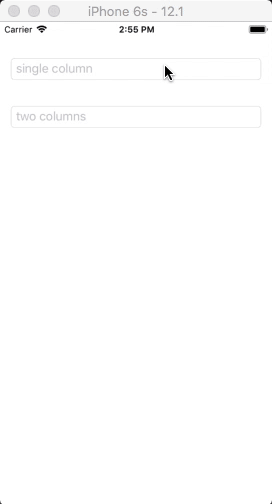Multi-column linkage pickerView based on c# (xamarin.forms)
The project only realized the iOS pickerview linkage effect
This linkage effect refers to ios implementation, there are only three methods, they are Groupmodel.cs、 Pickerview.cs、Pickerviewrenderer. cs, which are very simple to use.
It contains all the properties of the native pickerView control.
<?xml version="1.0" encoding="utf-8"?>
<ContentPage xmlns="http://xamarin.com/schemas/2014/forms"
xmlns:x="http://schemas.microsoft.com/winfx/2009/xaml"
xmlns:local="clr-namespace:MultiPickerView"
xmlns:pickerView="clr-namespace:MultiPickerView.extend;assembly=MultiPickerView"
x:Class="MultiPickerView.MainPage">
<StackLayout>
<pickerView:PickerView
Margin="15"
Title="two columns"
HorizontalOptions="FillAndExpand"
SelectedSource="{Binding TwoSource}">
</pickerView:PickerView>
</StackLayout>
</ContentPage>