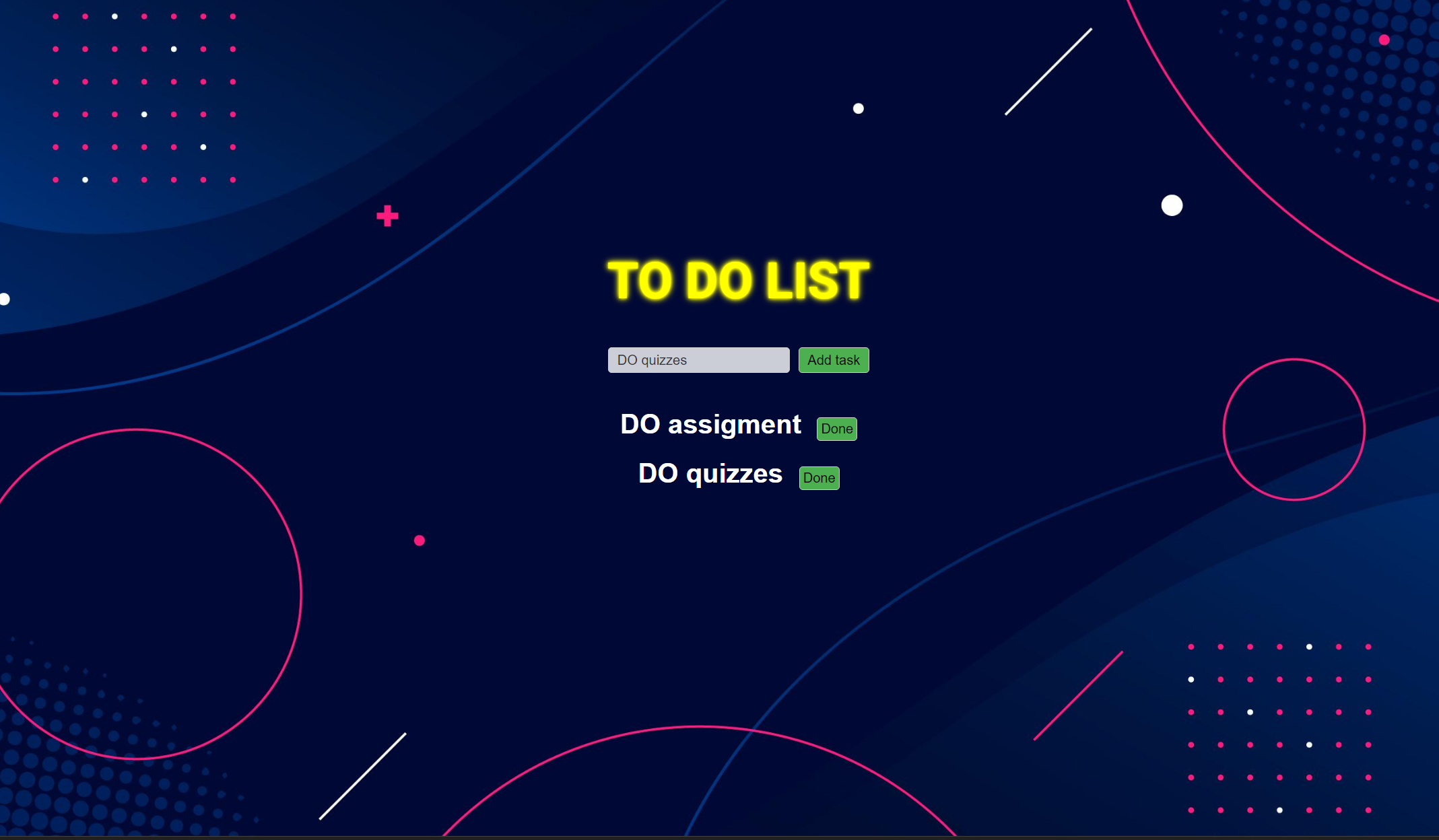This is a simple React To-Do App that allows the user to add tasks to a list and mark them as done. The user can add a task by typing its name into the input field and clicking the "Add task" button. The added tasks are displayed in a list, each with a "Done" button next to it. Clicking the "Done" button removes the task from the list.
To run this app on your local machine, you will need Node.js and npm installed.
Clone the repository to your local machine and navigate to the project directory in your terminal.
Run the following commands to install the app's dependencies and start the development server:
npm start
DEMO :- https://sid1552.github.io/ToDoList/
To use the app, simply type the name of a task into the input field and click the "Add task" button. The added task will appear in the list. To mark a task as done, click the "Done" button next to it. The task will be removed from the list.