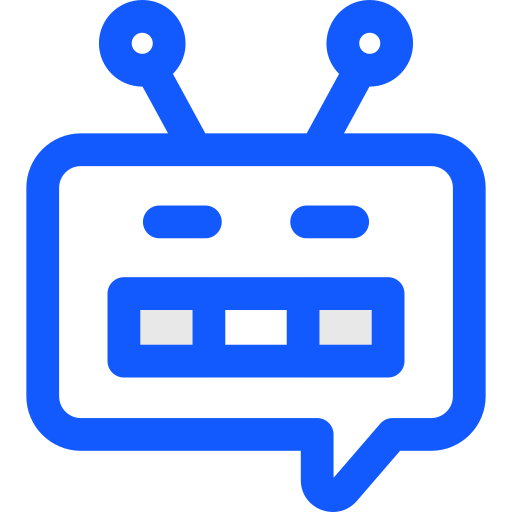Corona Virus Self Awarness Bot that addresses typical questions about the COVID-19 virus to help you to know about corona virus. It provides awarness about Covid-19 social distancing, self isolation, quarantine.
Requires Python 3.6–3.7.7 and pip >= 19.0
python3 --version
pip3 --version
virtualenv --version1If these packages are already installed, skip to the next step.
Otherwise, install Python, the pip package manager, and Virtualenv:
- Windows Install the Microsoft Visual C++ Redistributable for Visual Studio 2015, 2017, and 2019. Starting with the TensorFlow 2.1.0 version, the msvcp140_1.dll file is required from this package (which may not be provided from older redistributable packages). The redistributable comes with Visual Studio 2019 but can be installed separately:
- Go to the Microsoft Visual C++ downloads,
- Scroll down the page to the Visual Studio 2015, 2017 and 2019 section.
- Download and install the Microsoft Visual C++ Redistributable for Visual Studio 2015, 2017 and 2019 for your platform. Make sure long paths are enabled on Windows.
Install the 64-bit Python 3 release for Windows (select pip as an optional feature).
- mac OS
Install using the Homebrew package manager:
$ /usr/bin/ruby -e "$(curl -fsSL https://raw.githubusercontent.com/Homebrew/install/master/install)"
$ export PATH="/usr/local/bin:/usr/local/sbin:\$PATH"
$ brew update
$ brew install python # Python 3
$ sudo pip3 install -U virtualenv # system-wide install- Ubuntu
$ sudo apt update
$ sudo apt install python3-dev python3-pip
$ sudo pip3 install -U virtualenv # system-wide install###pip3 install -U pip virtualenv
Prefer v3.6 / v3.7.7 Caution: Upgrading the system pip can cause problems. If not in a virtual environment, use python3 -m pip for the commands below. This ensures that you upgrade and use the Python pip instead of the system pip.
Python virtual environments are used to isolate package installation from the system.
-
Ubuntu / mac OS
-
Create a new virtual environment by choosing a Python interpreter and making a
./venvdirectory to hold it:virtualenv --system-site-packages -p python3 ./venv -
Activate virtual environment
source ./venv/bin/activate -
When virtualenv is active, your shell prompt is prefixed with (venv).
-
Install packages within a virtual environment without affecting the host system setup. Start by upgrading pip:
(venv) $ pip install --upgrade pip (venv) $ pip list # show packages installed within the virtual environment -
And to exit virtualenv later:
(venv) $ deactivate
-
-
Windows
-
Create a new virtual environment by choosing a Python interpreter and making a .\venv directory to hold it:
virtualenv --system-site-packages -p python3 ./venv -
Activate the virtual environment:
.\venv\Scripts\activate -
Install packages within a virtual environment without affecting the host system setup. Start by upgrading pip:
pip install --upgrade pip pip list # show packages installed within the virtual environment``` -
And to exit virtualenv later:
deactivate # don't exit until you're done using TensorFlow
-
(venv) $ pip install rasaNote: Run this in virtual environment. If issues regarding installing raise issues.
rasa train
rasa run --enable-api --cors '*'
rasa run actions
npm run start