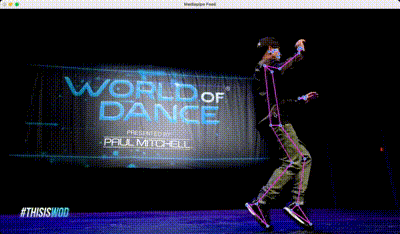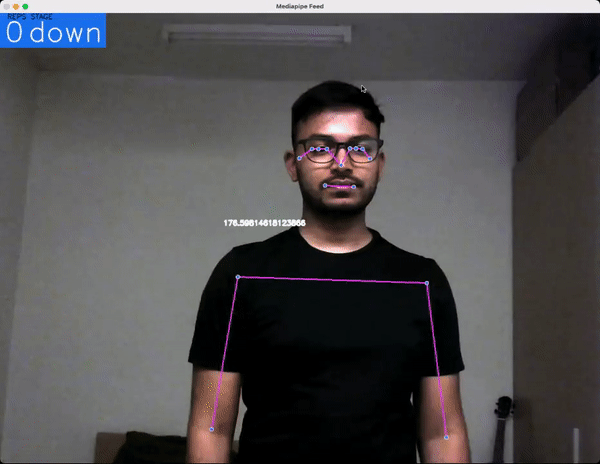Easy to use 32 keypoints pose estimation on video feed or local video file in Python!
Below are instructions to implement in in your local system using a separate development environment using the Conda package management system which comes bundled with the Anaconda Python distribution provided by Continuum Analytics.
Fork and clone a copy of this repository on to your local machine.
Create a conda environment called pose-estimation and install all the necessary dependencies, the environment.yml file is uploaded in the repo for ease:
$ conda env create --file environment.yml
Install the extra dependencies required to run the webapp smoother:
$ pip install watchdog
Activate the pose-estimation environment:
$ source activate pose-estimation
To confirm that everything has installed correctly, type
$ which pip
at the terminal prompt. You should see something like the following:
$ ~/anaconda/envs/pose-estimation/bin/pip
which indicates that you are using the version of pip that is installed inside the pose-estimation Conda environment and not the system-wide version of pip that you would normally use to install Python packages.
Change into your local copy of the this repo:
$ cd Pose-Estimation-with-MediaPipe
Run the webapp:
$ streamlit run main.py
Inspired by https://www.youtube.com/watch?v=06TE_U21FK4&ab_channel=NicholasRenotte