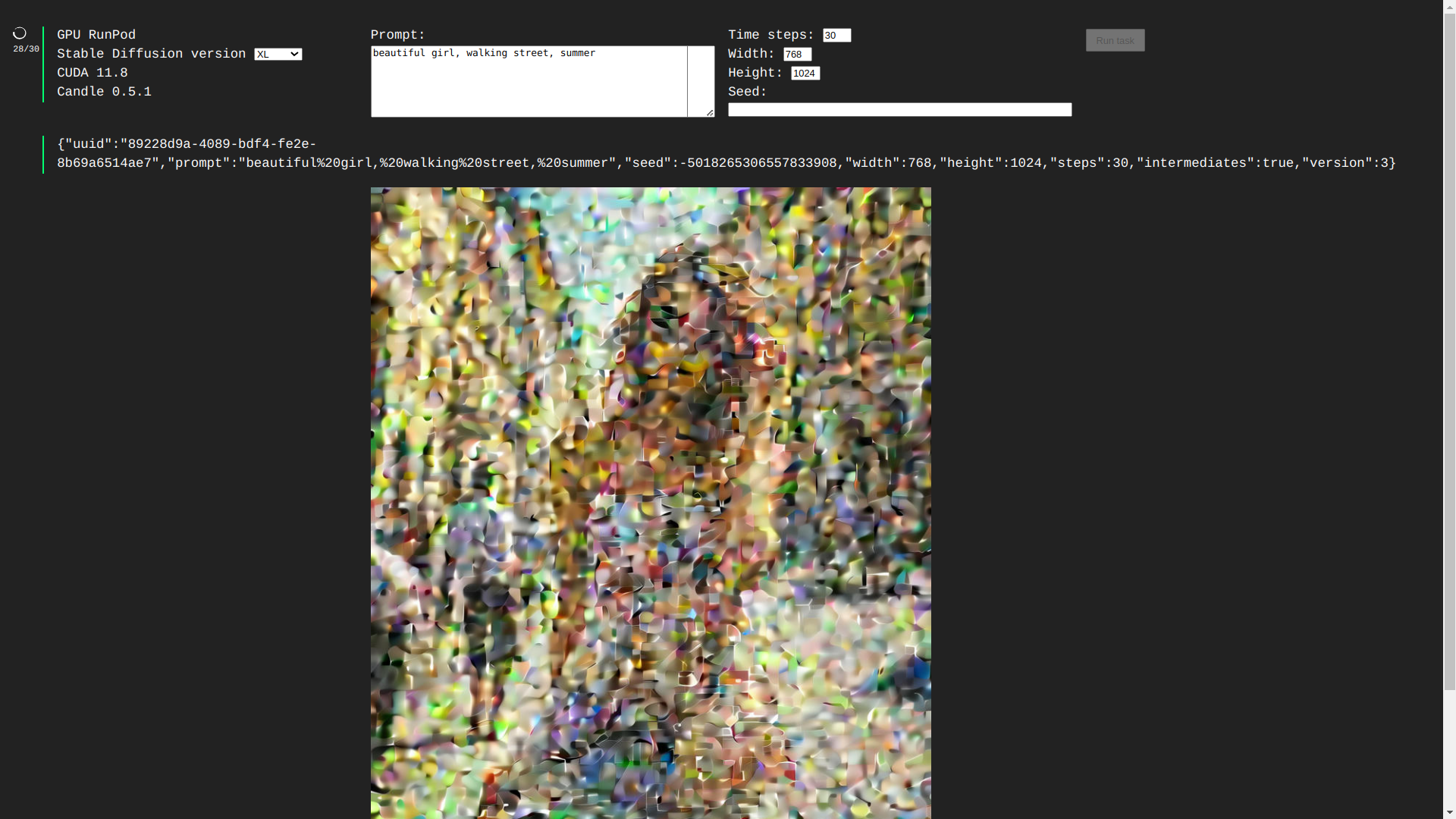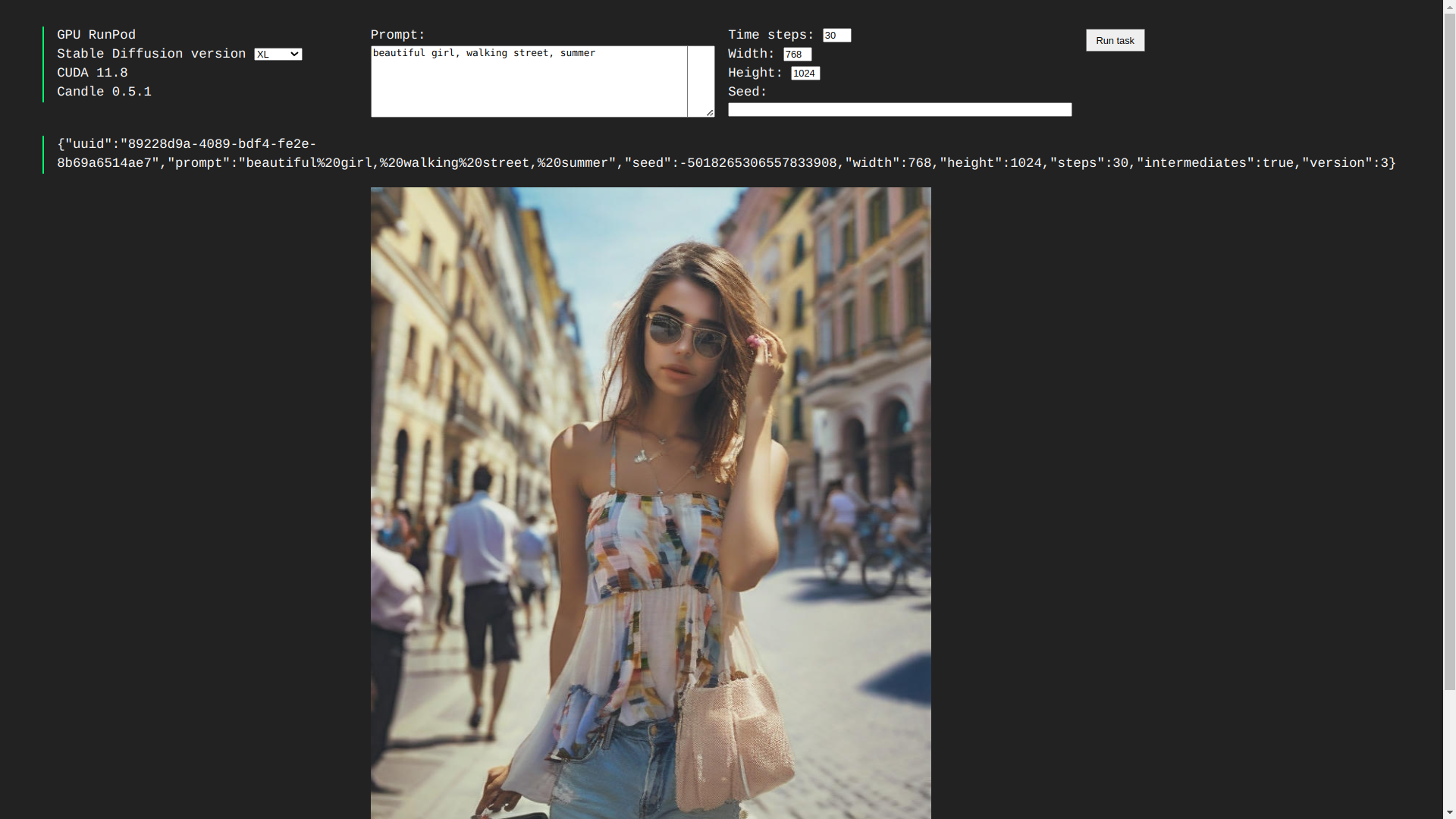A PoC of simple asynchronuous json API for running ML-models tasks via Redis queue.
Pipelines based on
huggingface/candleML framework (https://github.com/huggingface/candle)
graph TD
A[Client] -- HTTP GET /api/render --> B((Enso ML API))
B -. task uuid .-> A
B -.publish.-> C[[Redis task queue]]
C -.subscribe.-> D[Enso Worker GPU 2]
C -.subscribe.-> E[Enso Worker GPU 1]
E --> F
D --> F{{FS / MinIO / S3 storage}}
F --GET /result/uuid-step.jpg--> A
GET /render/?prompt=Some+prompt
- required fields:
| parameter | type |
|---|---|
prompt |
string |
- avaiable fields:
| parameter | type | default value |
|---|---|---|
seed |
signed 64-bit integer | 64-bit random number |
width |
unsigned 32-bit integer | 768 |
height |
unsigned 32-bit integer | 768 |
steps |
unsigned 8-bit integer in range [1-50] |
24 |
version |
unsigned 8-bit integer in range [1-4] |
3 (SDXL 1.0) |
intermediates |
bool | true |
- result is a JSON-representation of a task:
{ "uuid":"44aecf11-69f2-3d5e-7617-52b2c6bb80a8", "prompt":"beauty%20and%20the%20beast", "seed":-3321392915133399677, "width":768, "height":768, "steps":24, "intermediates":true, "version":3 } uuidcan be used to fetch result image for every step like/result/{uuid}-{step}.jpg
GET /api/health
- result:
{
"status": false,
"uuid": "2099f4ea-a10a-7162-96ea-88f80edd20aa",
"has_cuda": true
}
- Create and run CPU Pod from official Redis image (
redis:latestfor example) - Create pod with Enso ML community template (https://runpod.io/console/deploy?template=6b448rr6cb&ref=6isqvo6h)
- Set
ENSO_REDIS_HOST=redis://{REDIS_POD_URL}:{REDIS_POD_EXTERNAL_PORT}variable in that template - Now you can put the task to queue:
- Get
/render/?prompt=some+prompt&steps=25&height=1024&width=768to start processing - Take
uuidfield from response - Try to get
/result/{uuid}.jpgwhile it becomes ready or try to see intermediatory timesteps like/result/{uuid}-{step}.jpg- At first time you should wait while weights will be downloaded from HuggingFace to Pod storage cache
- Also any such pod from this template can be tested by hands via simple debug GUI on
https://pod-url/
- Get
- Clone this repository
- Run
docker-compose up --build -din root folder - Run task:
curl http://localhost:80/api/render/?prompt=Some%20prompt
- 1.5, 2.1, SDXL 1.0, SDXL Turbo support
- using any weights from https://civitai.tech/ by uuid
- LoRa support
- putting results to S3
- fetch as Base64
- WebSockets for GUI progress & logging
- multiple GPU devices support
- load balancing / improving queues
- other various ML-pipelines from Candle
- LLMs
- Yolo
- SAM
- …
USDT/TRC20 address
TWwumLM9UXZbZdW8ySqWNNNkoqvQJ8PMdK