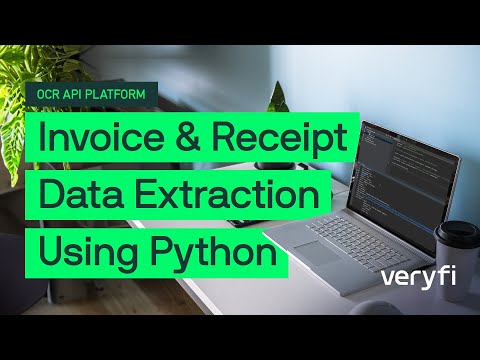https://veryfi.github.io/veryfi-python/reference/veryfi/
veryfi is a Python module for communicating with the Veryfi OCR API
Install from PyPi using pip, a package manager for Python.
Install the package from PyPI:
pip install -U veryfiIf you don't have an account with Veryfi, please go ahead and register here: https://hub.veryfi.com/signup/api/
The veryfi library can be used to communicate with Veryfi API. All available functionality is described here https://veryfi.github.io/veryfi-python/reference/veryfi/#client
Below is the sample script using veryfi to OCR and extract data from a document:
from veryfi import Client
client_id = 'your_client_id'
client_secret = 'your_client_secret'
username = 'your_username'
api_key = 'your_password'
categories = ['Grocery', 'Utilities', 'Travel']
file_path = '/tmp/invoice.jpg'
# This submits document for processing (takes 3-5 seconds to get response)
veryfi_client = Client(client_id, client_secret, username, api_key)
response = veryfi_client.process_document(file_path, categories=categories)
response
# or with url
response = veryfi_client.process_document_url(url, external_id=some_id)
response
>>> {"abn_number": "",
"account_number": "",
"bill_to_address": "130 INTERSTATE BLVD, SUIT 21\nNASHEVILLE, NC 28806",
"bill_to_name": "FAST ROOFING COMPANY, LLC",
"card_number": "",
"category": "Hardware Supplies",
"currency_code": "USD",
"date": "2019-08-01 00:00:00",
"due_date": "2019-09-01",
"discount": 0,
"external_id": "",
"id": 28933541012,
"img_thumbnail_url": "https://scdn.veryfi.com/documents/5rb8d5q0-3ae0-4f55-a54b-c01a553ab2da_t.jpg",
"img_url": "https://scdn.veryfi.com/documents/5rb8d5q0-3ae0-4f55-a54b-c01a553ab2da.pdf",
"invoice_number": "1234568",
"line_items": [
{
"date": "",
"description": "SFTY TAGS LCKED OUT 250BX 426NS",
"discount": 0,
"order": 1,
"price": 200.0,
"quantity": 1,
"reference": "",
"sku": "PTW-901444",
"tax": 0,
"tax_rate": 0,
"total": 200.00,
"type": "purchase",
"unit_of_measure": "pc"
},
{
"date": "",
"description": "WEDGE ANCHOR. PLATED",
"discount": 0,
"order": 2,
"price": 3.75,
"quantity": 100,
"reference": "",
"sku": "WA-12-414",
"tax": 0,
"tax_rate": 0,
"total": 375.00,
"unit_of_measure": "pc"
},
{
"date": "",
"description": "SYP #2 KD-HT UNTREATED",
"discount": 0,
"order": 9,
"price": 11.49,
"quantity": 1,
"reference": "",
"sku": "WE-27517",
"tax": 0,
"tax_rate": 0,
"total": 11.49,
"unit_of_measure": "pc"
}
],
"ocr_text": "\nACE\nThe helpful place.\nAce Hardware\t\t\t\t\t\tINVOICE\n5726.....",
"payment_display_name": "",
"payment_terms": "",
"payment_type": "",
"purchase_order_number": "",
"reference_number": "VBAJD-32541",
"shipping": 0,
"subtotal": 586.49,
"tax": 41.05,
"tax_lines": [{
"name": "state tax",
"rate": 7.0,
"total": 41.05
}],
"tip": 0,
"total": 627.54,
"vat_number": "",
"vendor": {
"address": "5726 Memorial Blvd, Saint George, SC 29477",
"name": "Hutto Ace Hardware",
"raw_name": "Ace Hardware",
"phone_number": "(843) 563-4012",
"vendor_logo": "https://cdn.veryfi.com/logos/us/953982859.png",
"vendor_type": "hardware stores"
},
"vendor_vat_number": "",
"vendor_iban": "",
"vendor_bank_number": "",
"vendor_bank_name": ""
}Update a document
new_vendor = {"name": "Starbucks", "address": "123 Easy Str, San Francisco, CA 94158"}
category = "Meals & Entertainment"
new_total = 11.23
veryfi_client.update_document(id=12345, vendor=new_vendor, category=new_category, total=new_total)
Visit https://docs.veryfi.com/ to access integration guides and usage notes in the Veryfi API Documentation Portal
If you run into any issue or need help installing or using the library, please contact support@veryfi.com.
If you found a bug in this library or would like new features added, then open an issue or pull requests against this repo!
To learn more about Veryfi visit https://www.veryfi.com/