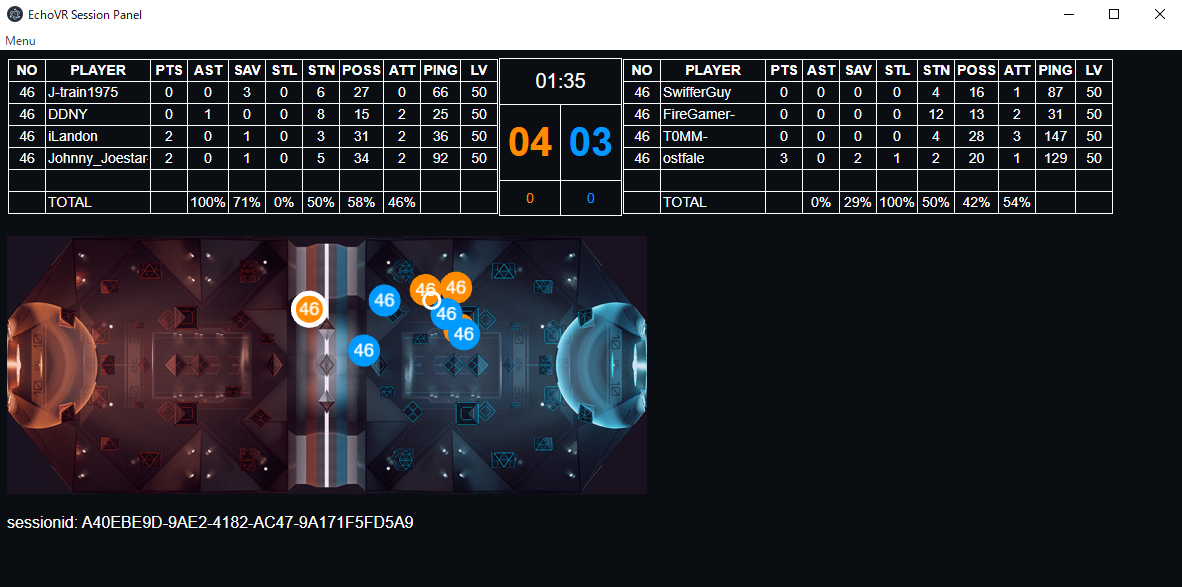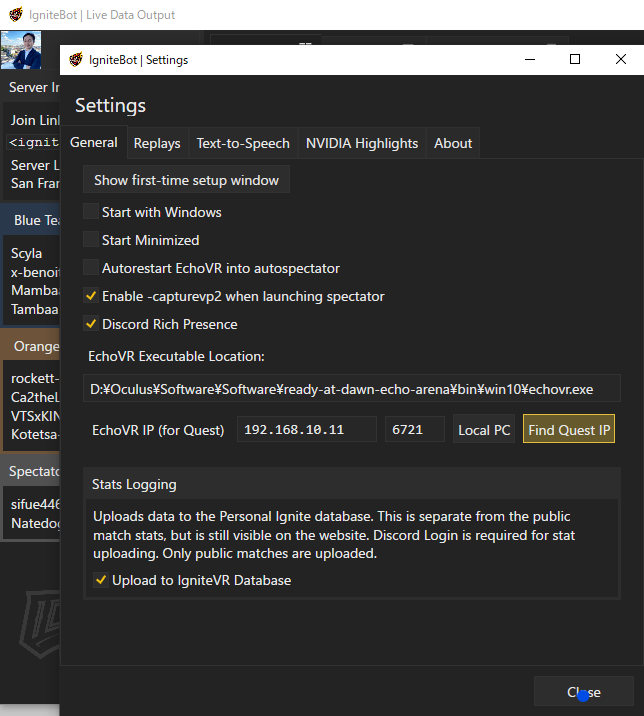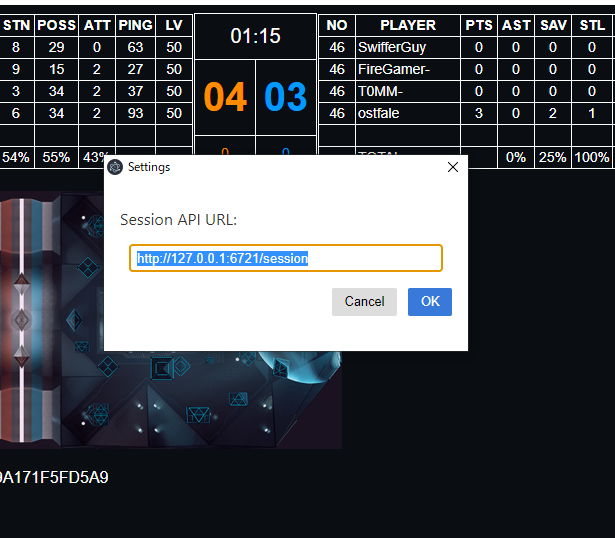EchoVR Session Panel
This tool is for EchoVR session API. By launching this tool, you can view the score of the current match and the stats of the players of the team. It is a green background because it is intended to be synthesized with OBS chroma key.
Usage (PC edition)
Enable API in Settings of EchoVR.
Get echovr-session-panel-win32-x64.zip from Releases tab and Unzip.
Execute echovr-session-panel.exe.
Usage (Quest2 edition)
Enable API in Settings of EchoVR.
Find Quest2 IP address(ex. 192.168.10.11) with Spark. If you don't have Spark. you can use SideQuest or Your WiFi Router.
Get echovr-session-panel-win32-x64.zip from Releases tab and Unzip.
Execute echovr-session-panel.exe.
Configure IP Address(ex. 192.168.10.11) of URL in Settings of Menu.
API Document
Enable API in EchoVR.
See https://github.com/Ajedi32/echovr_api_docs.
Dev
Install Node.js (Upper v14.16.0). As follows.
npm i
npm start
Build (Windows)
npm install --save-dev @electron-forge/cli
npx electron-forge import
npm run make
Use out\echovr-session-panel-win32-x64\echovr-session-panel.exe
Build (MacOS)
npm install -D electron-builder
node_modules/.bin/electron-builder --mac --x64
Use dist/echovr-session-panel-x.x.x-mac.zip
x.x.x is a version name.
LICENSE
MIT LICENSE