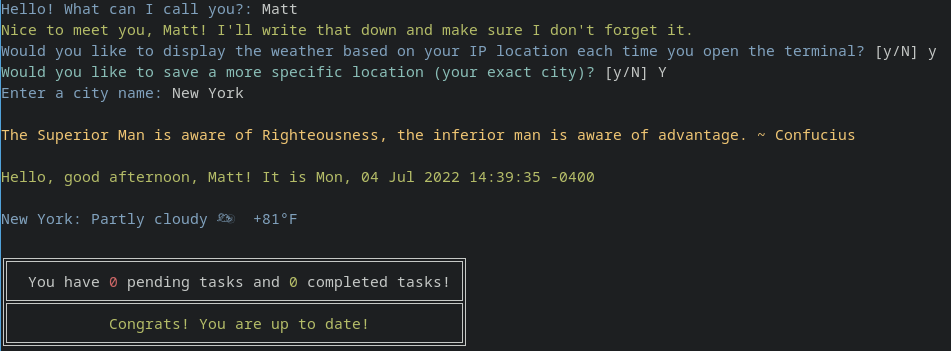Pls (short for please) is a console-based to-do list, that greets you with the weather, an inspirational quote, and any tasks you must complete. It is inspired by please, which is written in Python.
You can install pls by running:
cargo install --git https://github.com/sigaloid/pls# Show time, quotes and tasks
pls
# Add a task
pls add "TASK NAME"
# Delete a task (any of these work)
pls delete <TASK NUMBER>
pls del <TASK NUMBER>
pls remove <TASK NUMBER>
pls rm <TASK NUMBER>
# Mark task as done (either of these work)
pls done <TASK NUMBER>
pls do <TASK NUMBER>
# Mark task as undone (either of these work)
pls undone <TASK NUMBER>
pls undo <TASK NUMBER>
# Show tasks even if all tasks are marked as done (either of these work)
pls list
pls ls
# Install pls into shell so it launches whenever your shell does
pls install {bash,zsh,fish}
# Install crontab task that refreshes weather in the background
pls install weather
# OR
crontab -l | { cat; echo \"0 * * * * pls -r\"; echo \"@reboot pls -r\"; } | sort | uniq | crontab -Upon first launch you will be asked your name (for a greeting). Then you will be asked if you want to query for the weather data for your location.
The weather is retrieved from wttr.in and by default it will geolocate your location automatically.
To see what that looks like, click here: https://wttr.in/?format=%l:+%C+%c+%t
Alternatively, if the geolocation is not accurate, you can manually specify a city. For example, if you live in New York, visit https://wttr.in/new-york and verify that the coordinates are correct (some smaller cities may not exist in wttr.in's database). If the coordinates are correct, answer yes to "Would you like to save a more specific location (your exact city)?".
The weather is cached for 15 minutes by default. After the cached weather data is expired, if you launch pls, by default it will not block the process to load the weather (unless -r is specified). It launches a background process to load the weather data and save it for the next time it is launched. This is to avoid ever having a bottleneck with the terminal never loading a shell because the internet is down, for example. This means if you launch the terminal rarely, the weather data may be out of date the first time. If you want to force it to block on loading the weather data, launch pls with the -r/--refresh flag set.
In addition to the built-in background refreshing of the weather, you can enable a crontab background task to refresh the weather data automatically every 15 minutes and on boot, so that when you open the terminal, the data is up-to-date the first time.
pls install weather
# OR
crontab -l | { cat; echo \"0 * * * * pls -r\"; echo \"@reboot pls -r\"; } | sort | uniq | crontab -pls is significantly faster than please (one might even say blazingly fast).
Benchmark 1: pls
Time (mean ± σ): 3.1 ms ± 1.2 ms [User: 1.3 ms, System: 1.8 ms]
Range (min … max): 0.4 ms … 10.1 ms 5000 runs
Warning: Command took less than 5 ms to complete. Results might be inaccurate.
Warning: Statistical outliers were detected. Consider re-running this benchmark on a quiet PC without any interferences from other programs. It might help to use the '--warmup' or '--prepare' options.
Benchmark 2: please
Time (mean ± σ): 134.5 ms ± 9.9 ms [User: 121.1 ms, System: 12.7 ms]
Range (min … max): 128.7 ms … 187.5 ms 5000 runs
Summary
'pls' ran
43.51 ± 17.30 times faster than 'please'
In summary, pls takes roughly 3ms to launch, and please takes roughly 134ms (unfortunately a noticeable delay).