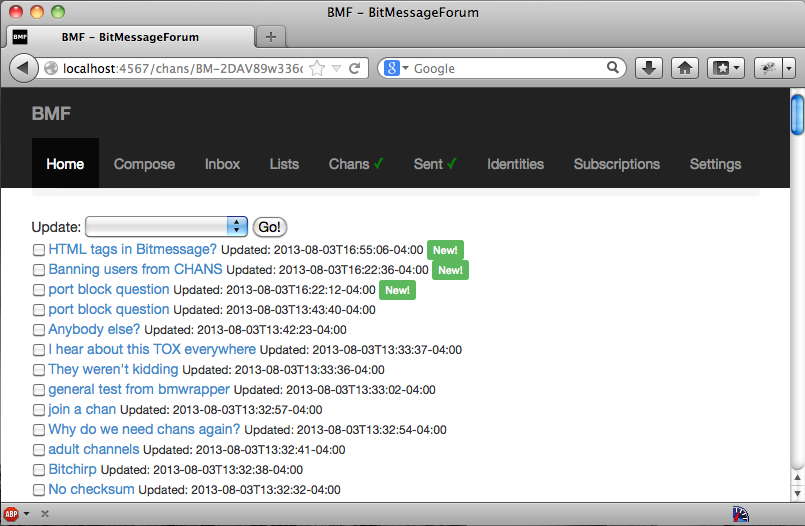 View Channel |
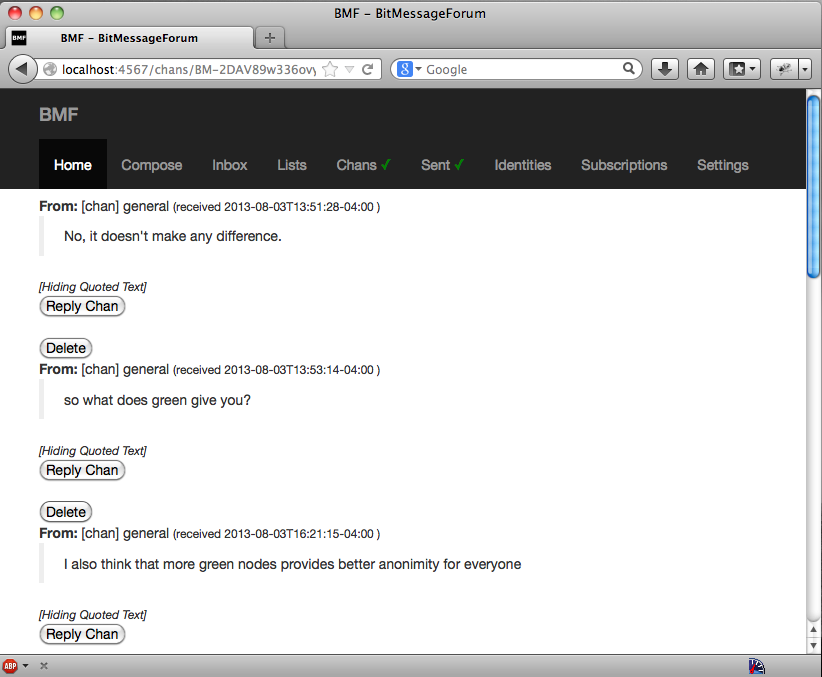 Read Thread |
BitMessageForum allows you to browse and post bitmessages in a forum-like view in the web browser of your choice, i.e. firefox.
Although BMF is configured to run in your browser, it is designed to be a local application. It assumes that if you can talk to your bitmessage server (e.g. run by pypy as daemon), you are fully authorized to read/send/delete any messages, create new identities, etc.
BMF can be setup as a publically facing website. Although it would be possible to use the software to mirror a channel via a web interface, this would require some fiddling.
Modify your BMF web pages as root e.g. in /var/lib/gems/2.3.0/gems/bmf-0.2.2/lib/bmf/views/layout.haml
The following software is required:
- Ruby
- Ruby development toolchain.
apt-get install ruby-dev build-essentialon Debian-based platforms. - PyBitmessage
To enable the API for PyBitmessage you must add the following to
the [bitmessagesettings] section of keys.dat:
apienabled = true
apiport = 8442
apiinterface = 127.0.0.1
apiusername = bmf
apipassword = bmf
sudo gem install bmf
bmf
If you are using different settings for the PyBitmessage server, you
will need to change that on the settings
page or by manually editing
config/settings.yml.
The gem is signed with rubygems-openpgp. Assuming you have rubygems-openpgp configured, you can verify the software:
gem fetch bmf
gem verify bmf
gem install bmf
More details are available at the rubygems-openpgp project page.
-
a ruby installation capable of building binary extensions.
-
bundler.
Most ruby developers use a tool like rvm or chruby to maintain per-user and per-project versions of ruby. This prevents you installing dozens (or possibly hundreds) of ruby gems with arbitrary code system-wide. It is recommended that you use one of these tools. After that, install bundler in the local gemset:
gem install bundler
If you just want to get things up and running quickly, you can install ruby and bundler system-wide:
On Debian based systems:
sudo apt-get install ruby-dev build-essential
sudo gem install bundler
git clone https://github.com/grant-olson/BitMessageForum.git
cd BitMessageForum
gem install bundler
bundle install # will need sudo if using system ruby
./bmf-dev
If you find yourself using BMF all the time and don't want to see the PyBitmessage UI, you can start PyBitmessage as a daemon.
First, add the following to the [bitmessagesettings] section of keys.dat:
daemon = true
Next, start PyBitmessage like so:
nohup python src/bitmessagemain.py &
This will start up PyBitmessage in the background without the QT GUI.