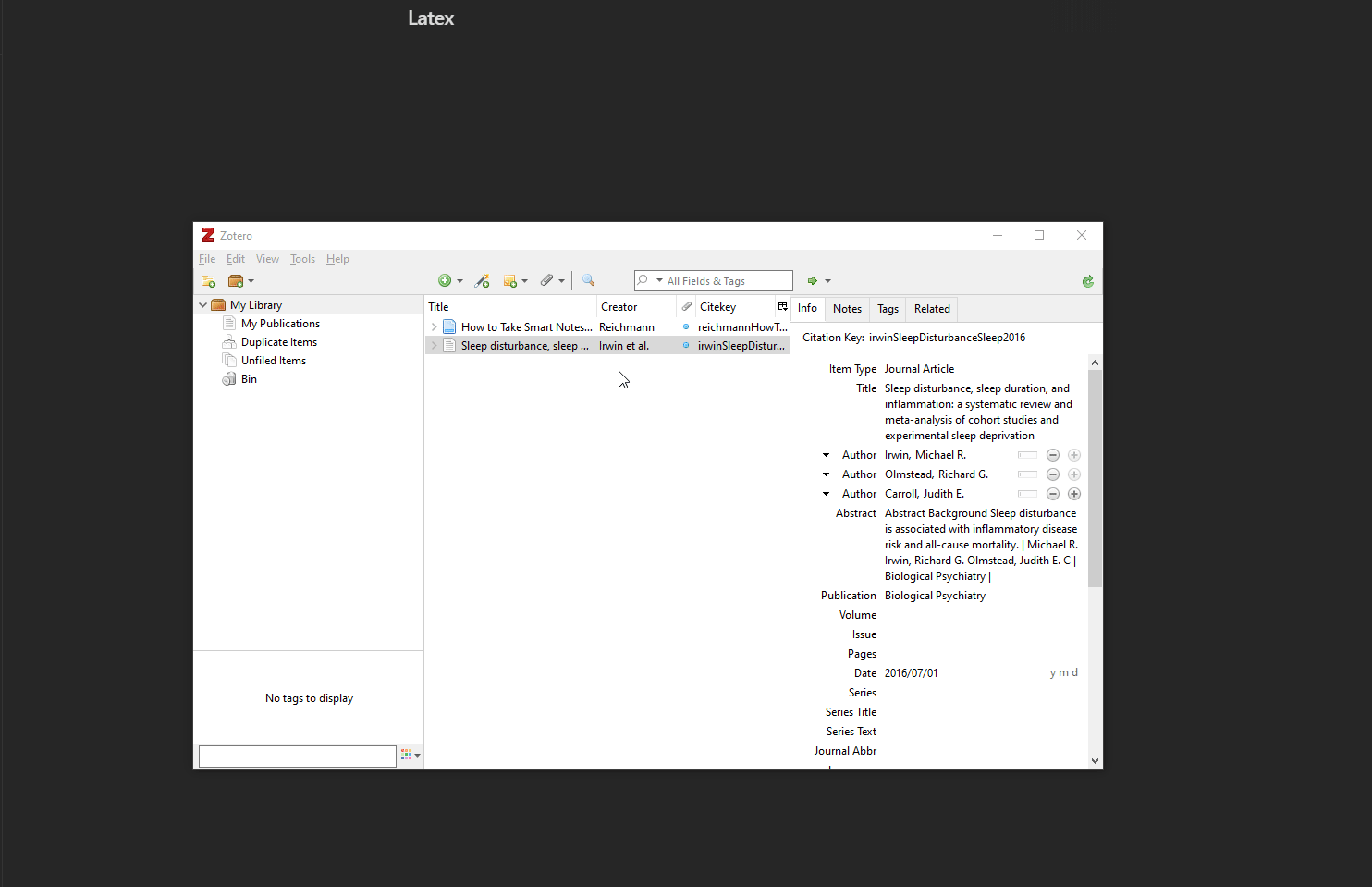A simple Zotero translator that creates a Markdown Link when exporting
- Download Markdown.Item.URI.js from Github
- Place file inside the "translators" directory in your Zotero data folder
- Restart Zotero
- In the Zotero Preferences go to the “Export” and set the Default Output Format to “Markdown Item URI” (this will be towards the bottom of the list)
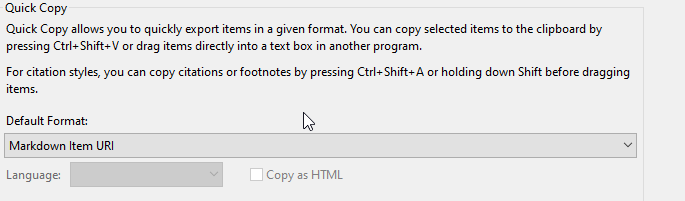
You can now take advantage of Zotero’s quick copy functionality and drag&drop links from the item in your client right into Obsidian.