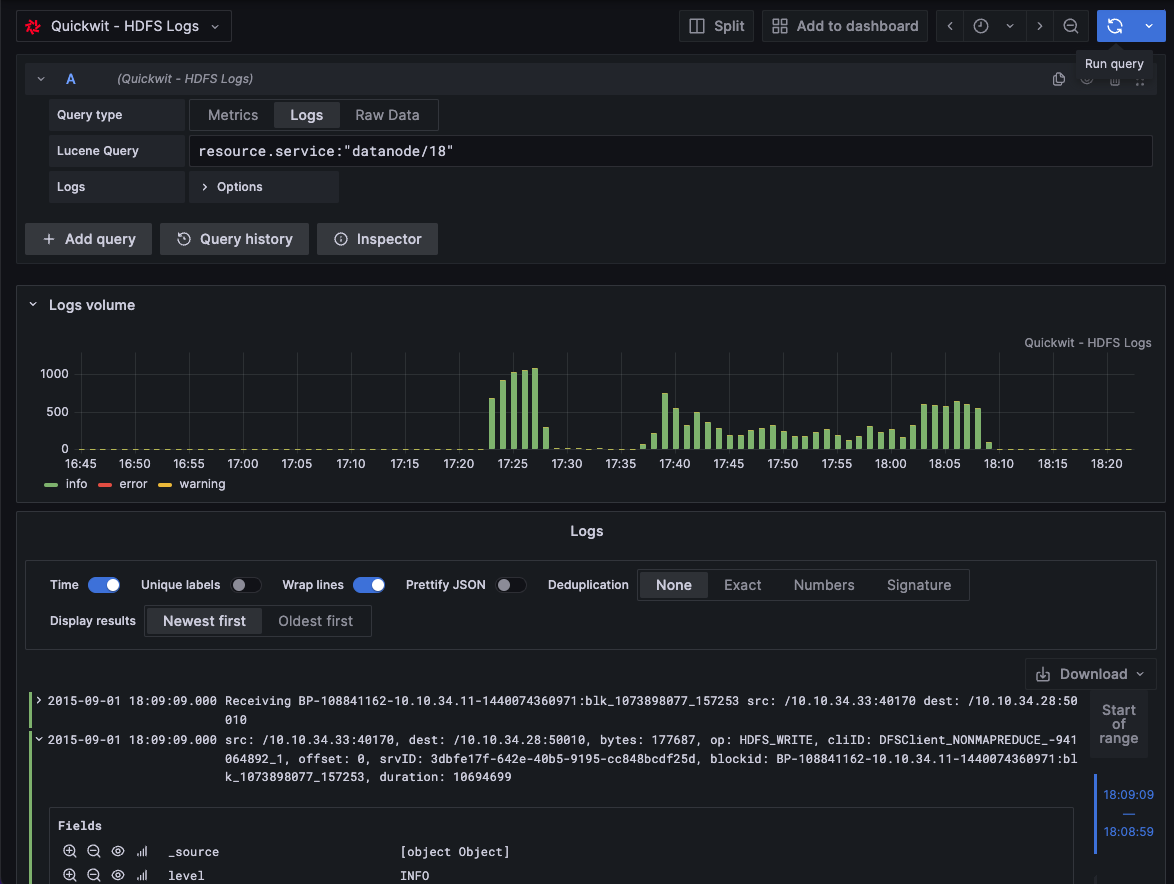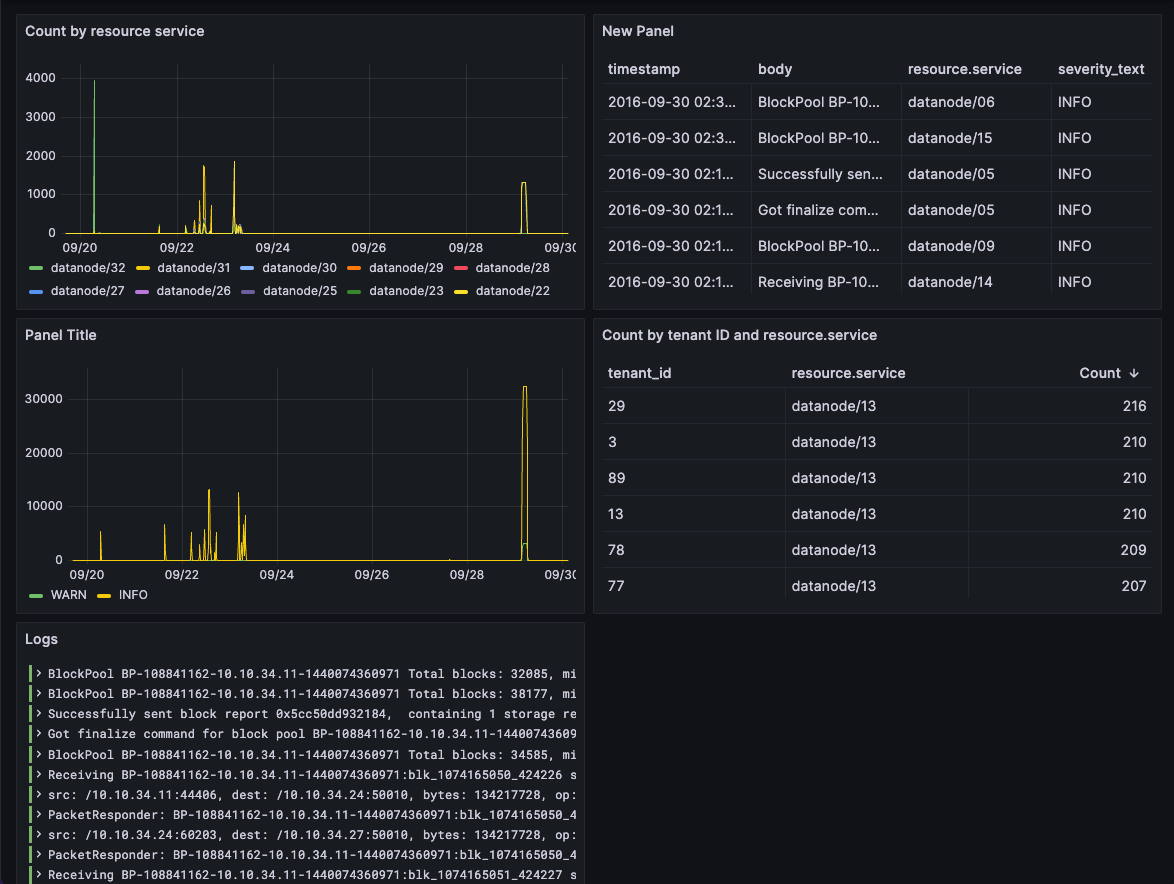The Quickwit data source plugin allows you to query and visualize Quickwit data from within Grafana.
It is available for installation directly from the Grafana catalog or you can download the latest version and follow the installation guide.
This plugin is heavily inspired by the elasticsearch plugin available on the Grafana repository. First of all, huge thanks to the Grafana team for open-sourcing all their work.
It's more or less a fork of this plugin to adapt the code to Quickwit API. See LICENSING for details on the license and the changes made.
The license for this project is AGPL-3.0, and a notice was added to respect the Grafana Labs license.
We recommand Grafana v9.5 or v10.
Quickwit 0.6 is compatible with 0.2.x versions only.
Quickwit 0.7 is compatible with 0.3.x versions only.
You can either download the plugin manually and unzip it into the plugin directory or use the env variable GF_INSTALL_PLUGINS to install it.
Run grafana-oss container with the env variable:
docker run -p 3000:3000 -e GF_INSTALL_PLUGINS="https://github.com/quickwit-oss/quickwit-datasource/releases/download/v0.3.2/quickwit-quickwit-datasource-0.3.2.zip;quickwit-quickwit-datasource" grafana/grafana-oss runOr download the plugin manually and start Grafana
wget https://github.com/quickwit-oss/quickwit-datasource/releases/download/v0.3.2/quickwit-quickwit-datasource-0.3.2.zip
mkdir -p plugins
unzip quickwit-quickwit-datasource-0.3.2.zip -d plugins/quickwit-quickwit-datasource-0.3.2
docker run -p 3000:3000 -e GF_PATHS_PLUGINS=/data/plugins -v ${PWD}/plugins:/data/plugins grafana/grafana-oss rundocker run -p 3000:3000 -e GF_INSTALL_PLUGINS="https://github.com/quickwit-oss/quickwit-datasource/releases/download/v0.2.4/quickwit-quickwit-datasource-0.2.4.zip;quickwit-quickwit-datasource" grafana/grafana-oss runIf you are running a local Quickwit instance on Linux, add the --network=host argument to the docker run command. This will allow Grafana to access services on the host machine. You can later use http://localhost:7280/api/v1 in the Quickwit API URL when configuring the data source.
The default username and password are admin and admin.
You're all set!
For detailed instructions on how to install plugins on Grafana Cloud or locally, please check out the Plugin management docs.
To configure the Quickwit datasource, you need to provide the following information:
- The Quickwit API URL with the
/api/v1suffix. If you have a Quickwit local instance, set the host tohttp://host.docker.internal:7280/api/v1on macOS orhttp://localhost:7280/api/v1on Linux. - The index name.
- The log message field name (optional). This is the field displayed in the explorer view.
- The log level field name (optional). It must be a fast field.
Follow these instructions to add a new Quickwit data source, and enter configuration options.
apiVersion: 1
datasources:
- name: Quickwit
type: quickwit-quickwit-datasource
url: http://localhost:7280/api/v1
jsonData:
index: 'hdfs-logs'
logMessageField: body
logLevelField: severity_text- Explore view.
- Dashboard view.
- Template variables.
- Adhoc filters.
- Explore Log Context.
- Alerting.
Details on our contributing guide.