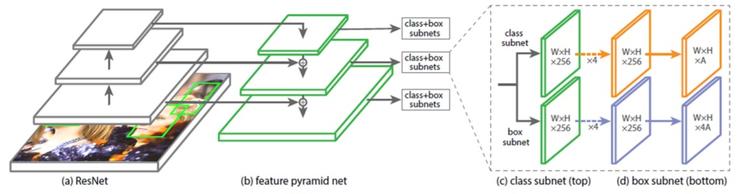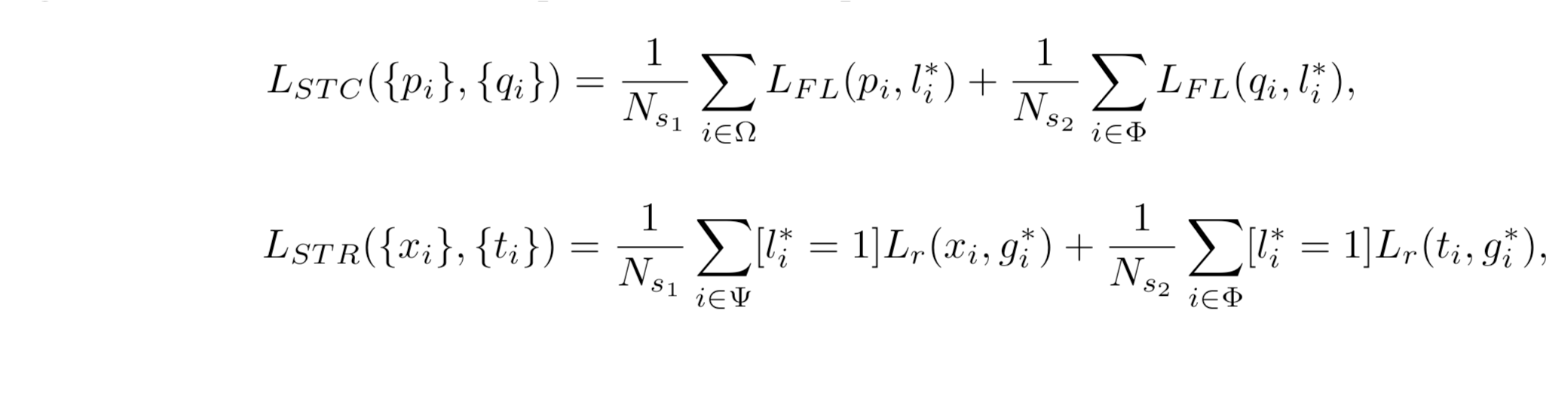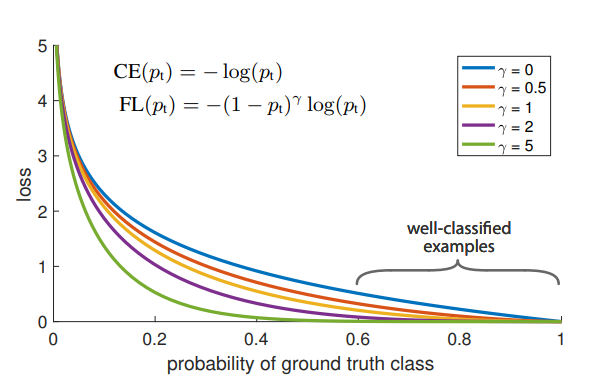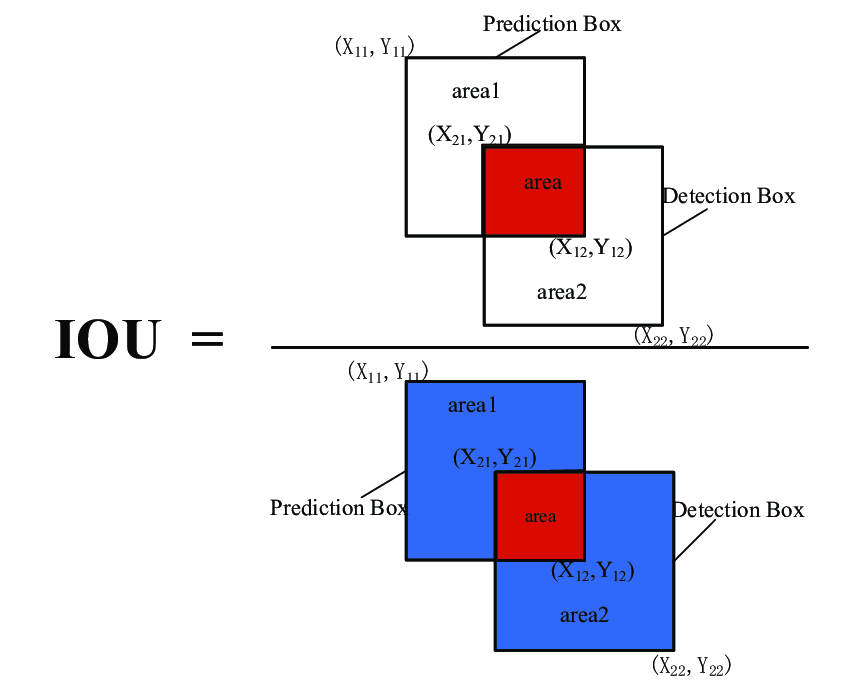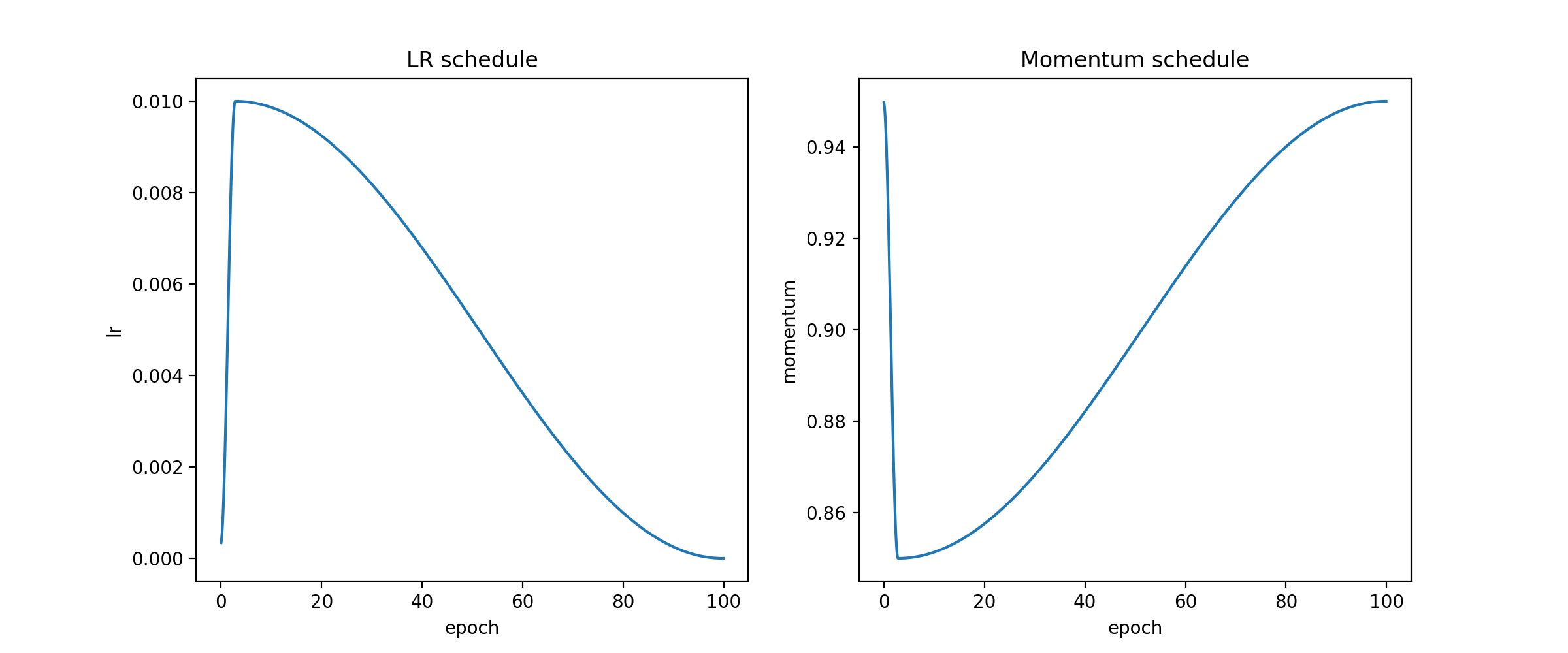This project is implementation of computer vision model for face detection introduced in "Accurate Face Detection for High Performance" article.
.
├── cmd # Contains running utilities:
│ ├── train.py # Run model training.
│ └── run.py # Run model inference.
├── data # Dataset directory.
├── model # Directory containing model source code.
├── tests # Directory containing unit tests for model source code.
├── weights # Directory for model weights.
├── tests # Directory containing unit tests for model source code.
├── Makefile # Makefile with various utilities.
├── requirements.txt # Required versions of pip packages.
└── LICENSE # License of project.
Model is trained on one of the most popular datasets for face detection benchmark called WIDER FACE. The dataset contains 32203 images with different scales, poses, occlusion, face expression and illumination and has more than 390k of labeled faces.
AInnoFace model consists of three parts: backbone network, feature pyramid network and two different network heads. Main goal of backbone network is to extract features from image and pass them to feature pyramid network. Authors of original article use ResNet-152 layers as backbone network. Feature pyramid network is used to mix "rich" features from the top layers of backbone network with "raw" features from bottom layers. More details about feature pyramid network can be found in original article. Each head has its own role: first predicts probability of patch to be foreground sample, the other predicts shifts for an anchor box. Both heads are applied for each output level of feature pyramid network.
As introduced in "Selective refinement network", two stage classification and regression are used in AInnoFace model. To improve network predictions, we apply convolutions to "raw" backbone network output features to obtain low-quality predictions of confidence and anchor box shifts. These predictions are later used as a basis for second stage classification and regression predictors. This approach changes model loss functions with adding new penalties for the first stage:
Each of the heads uses its own loss function. Classifiaction head uses Focal loss. Focal loss is modification of crossentropy loss which penalizes high-confident predictions less. This is extremely important for problems with high class imbalance, like it is in face detection.
Regression head uses IoU loss between predicted bounding boxes and ground truth bounding boxes. Intersection over union is the most popular evaluation metric for detection problems, and here it is directly optimized.
To train the model Stochastic gradient descent method is used along with learning rate scheduler for 100 epochs. Here are learning rate and momentum plots:
- Download dataset and annotations from http://shuoyang1213.me/WIDERFACE/.
- Place each archive in
data/directory. - Execute foloowing commands inside
data/directory:
unzip WIDER_train.zip
unzip WIDER_val.zip
unzip WIDER_test.zip
unzip wider_face_split.zip
Follow these steps to launch model training:
- Create virtual environment:
virtualenv --python=python3.8 venv
- Active virtual environment:
source venv/bin/activate
- Install required dependancies:
pip install -r requirements.txt
- Run model tests before training:
make unittest
- Run model training:
make train
Follow these steps to launch model inference:
- Create virtual environment:
virtualenv --python=python3.8 venv
- Active virtual environment:
source venv/bin/activate
- Install required dependancies:
pip install -r requirements.txt
- Run model tests before training:
make unittest
- Launch model:
python3 cmd/run.py --checkpoint <checkpoint_path> --image <image_path> --output <result_path>
Trained model checkpoint can be downloaded from: TBA