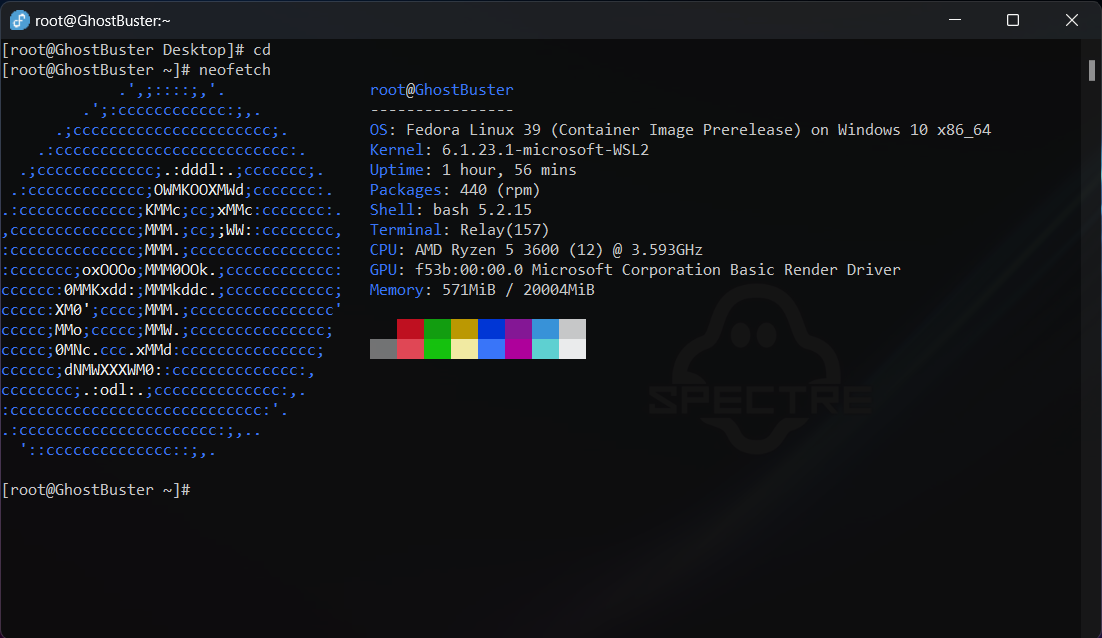This project is in no way related to or created by the official Fedora team or its members. It is solely a project of mine.
Fedora rawhide on WSL2 (Windows 10 FCU or later) based on wsldl.
FedoraWSL2 has the following features during the installation stage.
- Increase virtual disk size from the default 256GB
- Create a new user and set the user as default
- FedoraWSL2 Supports systemd natively if you are running wsl v0.67.6 (more details here) and above. For earlier versions of wsl, systemd is supported using diddledani's one-script-wsl2-systemd. This is done automatically during initial setup.
- FedoraWSL2 includes a wsl.conf file which only has section headers. Users can use this to configure the distro to their liking. You can read more about wsl.conf and its configuration settings here.
- For x64 systems: Version 1903 or higher, with Build 18362 or higher.
- For ARM64 systems: Version 2004 or higher, with Build 19041 or higher.
- Builds lower than 18362 do not support WSL 2.
- If you are running Windows 10 version 2004 or higher, you can install all components required to run wsl2 with a single command. This will install ubuntu by default. More details are available here.
wsl.exe --install
- If you are running Windows 10 lower then version 2004, follow the steps below to install requirements manually. For more details, check this microsoft document.
- Enable Windows Subsystem for Linux feature.
dism.exe /online /enable-feature /featurename:Microsoft-Windows-Subsystem-Linux /all /norestart
- Enable Virtual Machine feature
dism.exe /online /enable-feature /featurename:VirtualMachinePlatform /all /norestart
- Download and install the latest Linux kernel update package from here.
- Make sure all the steps mentioned under "Requirements" are completed.
- Download installer zip
- Extract all files in zip file to same directory
- Set version 2 as default. Note that this step is required only for manual installation.
wsl --set-default-version 2 - Run Fedora.exe to extract rootfs and register to WSL
Note: Exe filename is using the instance name to register. If you rename it you can register with a diffrent name and have multiple installs.
Usage :
<no args>
- Open a new shell with your default settings.
run <command line>
- Run the given command line in that instance. Inherit current directory.
runp <command line (includes windows path)>
- Run the given command line in that instance after converting its path.
config [setting [value]]
- `--default-user <user>`: Set the default user of this instance to <user>.
- `--default-uid <uid>`: Set the default user uid of this instance to <uid>.
- `--append-path <true|false>`: Switch of Append Windows PATH to $PATH
- `--mount-drive <true|false>`: Switch of Mount drives
- `--default-term <default|wt|flute>`: Set default type of terminal window.
get [setting]
- `--default-uid`: Get the default user uid in this instance.
- `--append-path`: Get true/false status of Append Windows PATH to $PATH.
- `--mount-drive`: Get true/false status of Mount drives.
- `--wsl-version`: Get the version os the WSL (1/2) of this instance.
- `--default-term`: Get Default Terminal type of this instance launcher.
- `--lxguid`: Get WSL GUID key for this instance.
backup [contents]
- `--tar`: Output backup.tar to the current directory.
- `--reg`: Output settings registry file to the current directory.
- `--tgz`: Output backup.tar.gz to the current directory.
- `--vhdx`: Output backup.ext4.vhdx to the current directory.
- `--vhdxgz`: Output backup.ext4.vhdx.gz to the current directory.
clean
- Uninstall that instance.
help
- Print this usage message.
>{InstanceName}.exe
[root@PC-NAME user]#>{InstanceName}.exe run uname -r
4.4.0-43-Microsoft>{InstanceName}.exe runp echo C:\Windows\System32\cmd.exe
/mnt/c/Windows/System32/cmd.exe>{InstanceName}.exe config --default-user user
>{InstanceName}.exe
[user@PC-NAME dir]$>{InstanceName}.exe config --default-term wtFedoraWSL2 will ask you to create a new user during its first run. If you chose to create a new user during initial setup, the steps below are not required unless you want to create additional users.
passwd
useradd -m -g users -G wheel -s /bin/bash <username>
echo "%sudo ALL=(ALL) ALL" >/etc/sudoers.d/wheel
passwd <username>
exit
You can set the user you created as default user using 2 methods.
Open Fedora.exe, run the following command (replace username with the actual username you created).
sed -i '/\[user\]/a default = username' /etc/wsl.conf
Shutdown and restart the distro (this step is important).
(or)
Execute the command below in a windows cmd terminal from the directory where Fedora.exe is installed.
>Fedora.exe config --default-user <username>
>Fedora.exe clean
export to backup.tar.gz
>Fedora.exe backup --tgzexport to backup.ext4.vhdx.gz
>Fedora.exe backup --vhdxgzThere are 2 ways to do it.
Rename the backup to rootfs.tar.gz and run Fedora.exe
(or)
.tar(.gz)
>Fedora.exe install backup.tar.gz.ext4.vhdx(.gz)
>Fedora.exe install backup.ext4.vhdx.gzYou may need to run the command below in some circumstances.
>Fedora.exe --default-uid 1000Docker, tar, zip, unzip, bsdtar need to be installed.
git clone git@gitlab.com:sileshn/FedoraWSL2.git
cd FedoraWSL2
make
Copy the FedoraRawhide.zip file to a safe location and run the command below to clean.
make clean