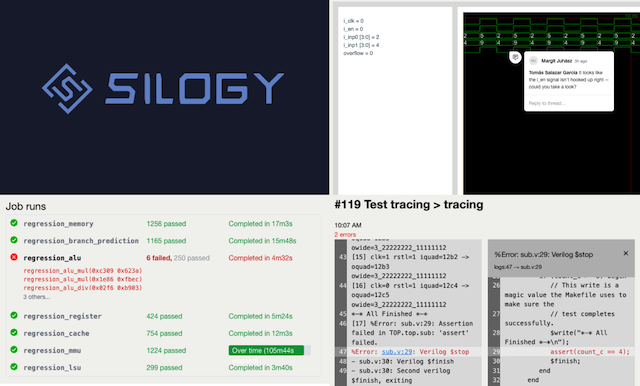SiLogy is a cloud tool for chip design and verification. We provide a platform for design verification engineers to orchestrate test runs, get test results, and collaborate with colleagues. This repository is intended to show you some things you can do with SiLogy.
- Clone this repository into your own account (all branches, not just main).
- Install our app on your account, enabled for just the new cloned repo.
- Click "Run" on the homepage or push to your cloned repo to kick off a test.
- To modify the compilation steps that are run pre-test, click on the repo name -> "See base definitions" -> "Example base definition" -> modify the pre-clone or post-clone Dockerfile steps.
The file silogy.yml defines how SiLogy runs your tests.
The test_targets key defines which tests can run. By default, when you push to a branch, every single test target is
run. We're working on configuration to trigger specific tests on specific branches. Each target has a time_limit
defining the time limit for the test in seconds.
Each target in test_targets must have a test_rule that matches a key in test_rules. Each rule in test_rules
contains a command_string key. This command string is a Jinja template. Jinja templates support variable substitution
as well as some basic logic.
Command strings may be written to accept args which can be provided by each individual test target, or when manually
triggering tests in the UI. To see examples of this, check out the spi and vga branches. For an example of a failing
test, check out spi-bug.