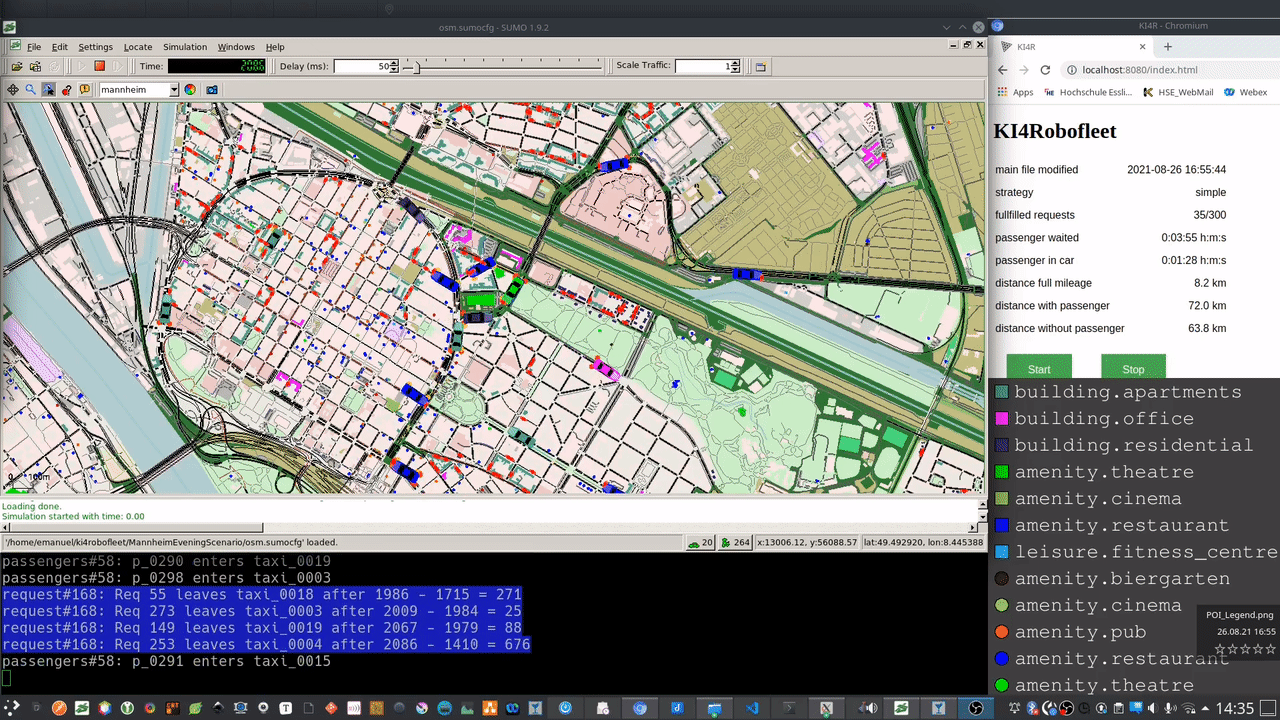The KI4RoboFleet (SUMO4AV) is a Simulation Environment based on SUMO to analyze Scenarios for autonomous driving vehicles in Cities
Link to the Overview-Page: KI4RoboFleet
- ubuntu 20.04
- Python 3.8.5 or higher (Hint: Python 3.11 faces some issues and is not recommended)
- Eclipse SUMO Version 1.9.0 or higher (Download from https://www.eclipse.org/sumo/)
sudo add-apt-repository ppa:sumo/stable
sudo apt-get update
sudo apt-get install sumo sumo-tools sumo-docexport SUMO_HOME="/usr/share/sumo"
git clone https://github.com/keim-hs-esslingen/ki4robofleet
cd ki4robofleetsudo pip3 install -r requirements.txt
sudo apt-get install python3-lxmlsudo apt-get dist-upgradepython3 -m pip install pyqt5 --upgrade./testRun.shpython KI4RoboFleetUI.pyor
python3 KI4RoboFleetUI.pyhttp://localhost:8080/index.html
-
The current state of the Project ist still very prototypical and contains still many weak points which easily lead to errors.
-
The Manual pages are not up to date and need some rework
-
If the following Error arises: DijkstraRouter spent ... answering queries ..." the following bash command may help:
sudo apt-get dist-upgrade- The easiest way is to use the files from the folder "SimpleTestScenario"
- Replace the osm.poly.xml File with your own file
- Replace the osm.net.xml File with your own file (make sure that your osm.net.xml file contains lanes which allow taxis and lanes which allow pedestrians (sidewalks) at your Points of Interest, otherwise the Points of Interest can not be reached either by pedestrians or by taxis)
- make sure, that you edit the referenceEdge.xml File by entering an edge id (ideally of the center) of you model