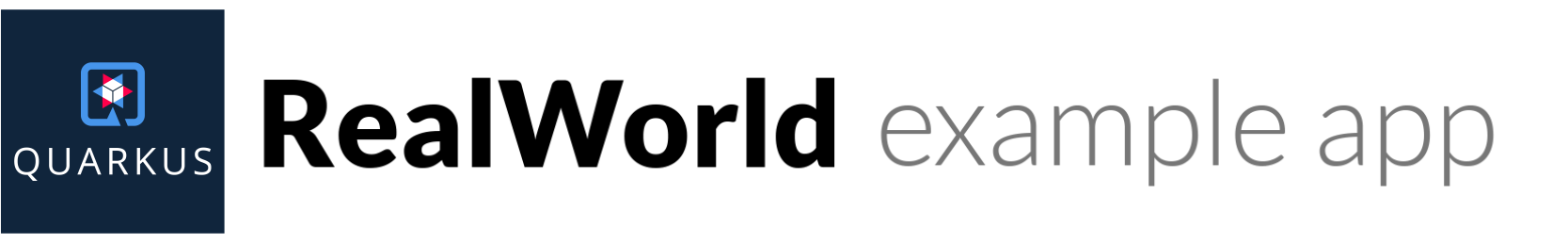Quarkus Framework codebase containing real world examples (CRUD, auth, advanced patterns, etc) that adheres to the RealWorld spec and API.
This codebase was created to demonstrate a fully fledged fullstack application built with Quarkus including CRUD operations, authentication, routing, pagination, and more.
We've gone to great lengths to adhere to the Quarkus community styleguides & best practices.
For more information on how to this works with other frontends/backends, head over to the RealWorld repo.
How it works
This application basically uses Quarkus Framework with Java 11 with some other modules known to development community:
- Hibernate 5
- Jackson for JSON
- H2 in memory database
- JPA Criteria
- Auth0 java-jwt
Project structure:
application/ -> business orchestration layer
+-- web/ -> web layer models and resources
domain/ -> core business implementation layer
+-- model/ -> core business entity models
+-- feature/ -> all features logic implementation
+-- validator/ -> model validation implementation
+-- exception/ -> all business exceptions
infrastructure/ -> technical details layer
+-- configuration/ -> dependency injection configuration
+-- repository/ -> adapters for domain repositories
+-- provider/ -> adapters for domain providers
+-- web/ -> web layer infrastructure models and security
Getting started
Start local server
./mvnw compile quarkus:dev -Dquarkus.profile=h2The server should be running at http://localhost:8080
Note the default profile it will expect postgres to be running. You need to use -Dquarkus.profile=h2 to
start with an in-memory database. See how to run postgres in docker-compose below.
Running the application tests
./mvnw test
Running postman collection tests
First ensure that you are running the app with profile 'h2' then run the tests with:
./collections/run-api-tests.sh
Building and running jar with docker-compose
./mvnw clean package -Dmaven.test.skip=true -Dquarkus.package.type=legacy-jar
docker-compose up --build
Building and running native executable with docker-compose
# this runs docker to compile the app. you will need to allocate more CPU and 5G to docker
# it might take 15 minutes to compile the 60MB app.
./native-build.sh
docker-compose -f docker-compose-native.yml up --build
Database Changes
The database properties within application.propeties use postgres and env vars DB_URL, DB_USER and DB_PASS:
quarkus.datasource.db-kind=postgresql
quarkus.datasource.jdbc.driver=org.postgresql.Driver
quarkus.datasource.jdbc.url=${DB_URL:jdbc:postgresql://localhost:5432/postgres}
quarkus.datasource.username=${DB_USER:postgres}
quarkus.datasource.password=${DB_PASS:123456}See docker-compose.yml as a fully working example.
Help
Improvements are welcome, feel free to contribute.