"Deploy the transit beam"
The Guardian's scala-based deployment system is designed to help automate deploys by providing:
- a library (Magenta) that localises knowledge about how to orchestrate deploys within a single system, but having defined interfaces with the applications and the system on to which the deploys will happen.
- a web application (Riff-Raff) that initiates and audits deploys as well as providing various integration points for automating deployment pipelines.
Riff-Raff and Magenta have been built with the tools we use at the Guardian and you will find it easiest if you use a similar set of tools. Riff-Raff has
- has tight integration with TeamCity (we have experimented with adding Jenkins and TravisCI with some success)
- uses Prism to do service discovery
- stores all configuration, history and logs in a MongoDB instance
Most of the documentation is under magenta-lib/docs (for the main deployment library) and riff-raff/app/docs (for the web frontend).
Screenshots don't do a lot to show how Riff-Raff works in practice - but here are a handful anyway, just to give a hint.
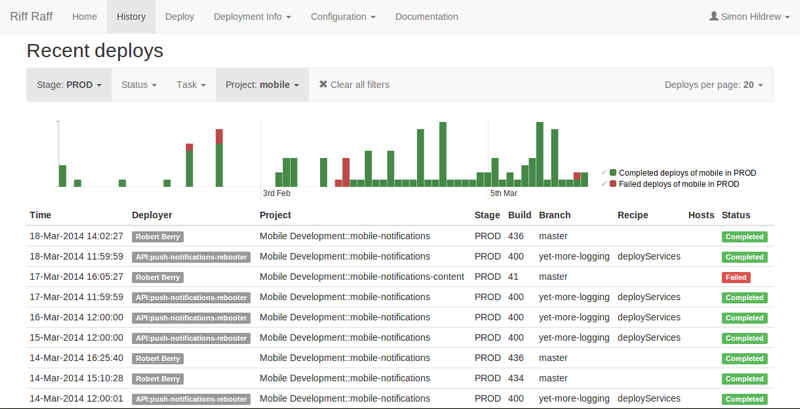 The deploy history view - this shows all deploys that have ever been done (in this case filtered on PROD and projects containing 'mobile')
The deploy history view - this shows all deploys that have ever been done (in this case filtered on PROD and projects containing 'mobile')
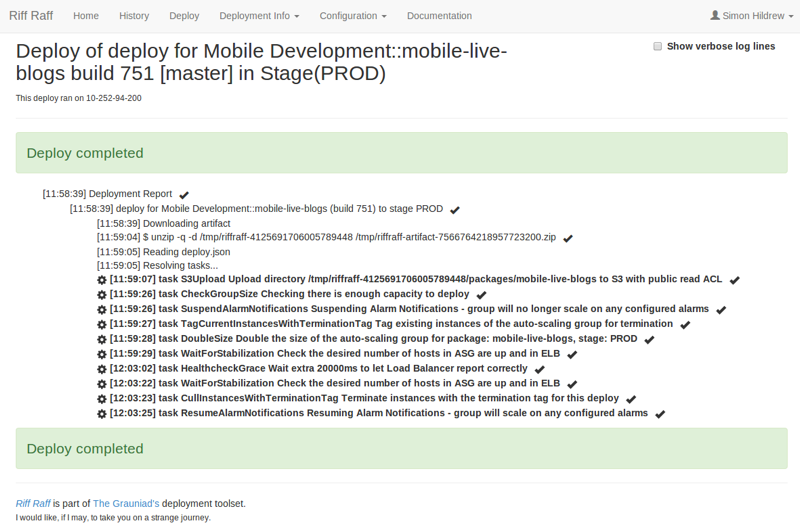 This is what a single deploy looks like - displaying the overall result and the list of tasks that were executed.
This is what a single deploy looks like - displaying the overall result and the list of tasks that were executed.
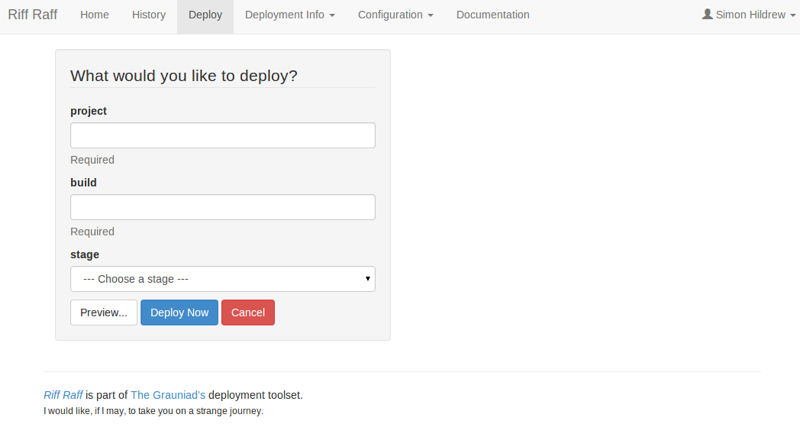 The simple form for requesting a deploy can be seen here (further options are available after previewing)
The simple form for requesting a deploy can be seen here (further options are available after previewing)
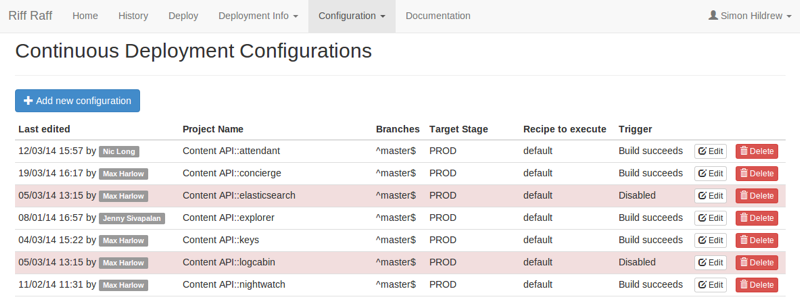 Riff-Raff polls our build server frequently and can be configured to automatically start a deploy for newly completed builds
Riff-Raff polls our build server frequently and can be configured to automatically start a deploy for newly completed builds
Assuming you have a reasonably recent version of Java installed,
- Create a basic configuration file at ~/.gu/riff-raff.properties (teamcity and mondo config if probably the minimum)
- Run the sbt script
- enter
project riff-raffat the SBT prompt - enter
runat the SBT prompt - visit http://localhost:9000/
- Details of how to configure Riff-Raff can then be found at http://localhost:9000/docs/riffraff/properties
See the TODO.txt file in this project