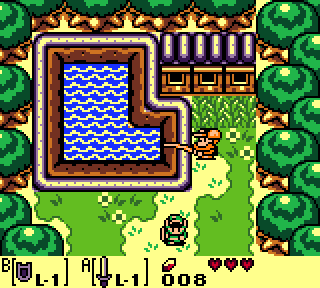A Game Boy (DMG) and Game Boy Color emulator written in C.
Backup any save file you care about before you attempt to start the game in Gaembuoy. If there's a bug or format incompatibility it could lead to save corruption. See the section about mappers and save files below for more details.
The only dependencies are SDL2 and libpthread (for semaphores). If those
libraries are available on your system simply running make should build the
emulator.
You can then run the emulator by passing the ROM file on the command line:
./gaembuoy myrom.gbThe emulator will automatically detect the type of ROM (original Game Boy or Game Boy Color) and start in the required mode.
This emulator is meant to be used as an introduction to emulator development, as such the git history should be fairly clean and linear (no bugfix commits, small changes in each commit etc...). The idea is to use this codebase as a support to make a full blown tutorial.
Some optimizations were avoided in favor of simplicity and code readability. This shouldn't be a problem on modern desktop computers since the Game Boy is not an intensive console to emulate. To give a rough idea of the performance the emulator uses about 10% of one CPU core while emulating The Legend of Zelda, Oracle of Ages on my stock i5-4690K.
In order to keep the code simple and uncluttered some common emulator features such as savestates and debugging support weren't implemented.
Serial link and IR emulation also haven't been implemented.
Accuracy is good enough to emulate many (most?) GB and GBC games without major glitches. There's still a lot of work to reach the level of accuracy of the best emulators out there, especially for the SPU and GPU code.
The emulator currently supports MBC1, MBC2, MBC3 (including RTC) and MBC5. The more exotic mappers (Game Boy Camera, rumble pack etc...) aren't supported.
If the game supports battery backup for RAM or RTC a save file will be used to
maintain the game state. By default the save file will be stored in the same
directory as the ROM file with the extension changed to .sav.
Please be careful, backup any valuable save files before you launch the emulator, especially if they were made with an other emulator since it may lead to a corrupt and unusable save file.
In practice the save files generated by Gaembuoy should be compatible with most other Game Boy emulators with the exception of MBC2 saves (used by Final Fantasy Legend for instance) and MBC3 saves that contain an RTC (used by Pokemon Gold, Silver and Crystal for instance). MBC2 saves may work in other emulators depending on how they pack the 4bit values, MBC3 RTC saves almost certainly won't work anywhere else since the RTC serialization format is completely bespoke.
By default the emulator outputs the native Game Boy resolution of 160x144
pixels. That can be very small on a modern monitor. If you want a quick and
dirty upscaling hack you can just cherry-pick the commit in the dev/upscaling
branch:
git cherry-pick dev/upscalingYou can change the scaling factor by changing the value of UPSCALE_FACTOR at
the top of sdl.c, by default it's set to 4 (i.e. each dimension is multiplied
by 4 for an effective resolution of 640x576).
For now only a very primitive frontend is implemented using SDL2, however that
part of the code is abstracted away to make it easy to implement alternatives,
at least in theory. See frontend.h to see the API used to interact with the
frontend, it's just a handful of function pointers. The audio buffers are not
explicitly passed to the frontend, instead a set of buffers are filled in
gb->spu.buffers and the frontend is expected to send those directly in its
audio callback using a pair of semaphores to synchronize the access between the
core and the frontend. See gb_sdl_audio_callback in sdl.c for more details.
The emulator currently only implements sync-to-audio so it'll block when the audio buffers are full, waiting for the frontend to empty them before it continues running.