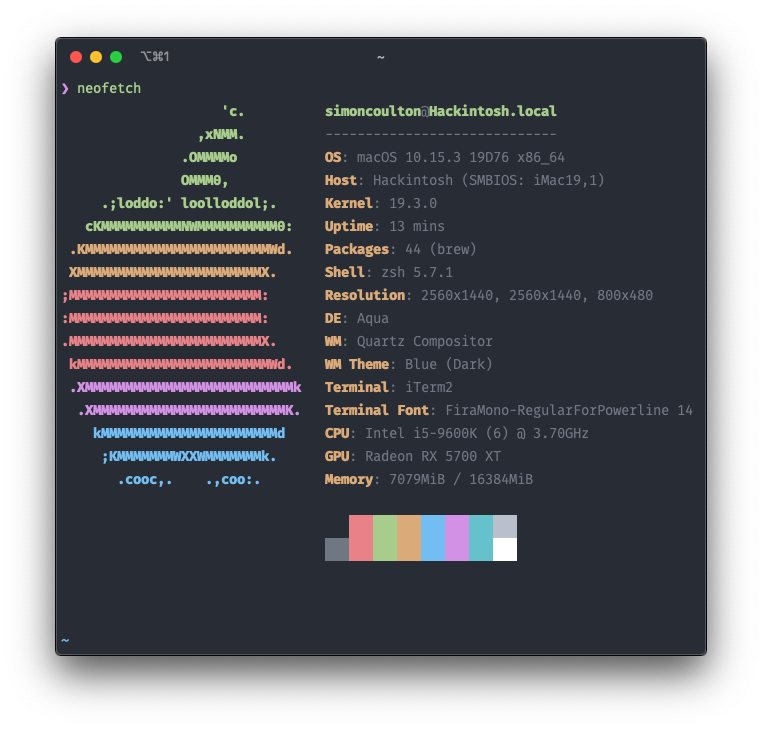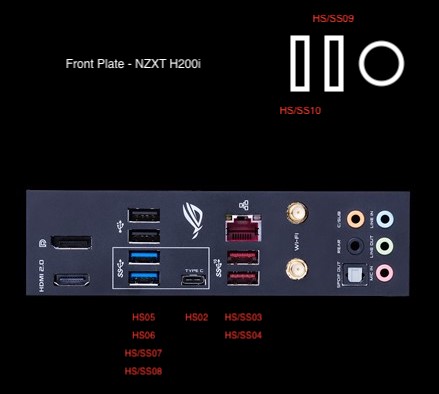Guide used OpenCore Vanilla, I highly suggest reading through all of it and going through and creating your own config.plist even if it's just to understand the inner workings of OpenCore. Directly copying my config.plist may not work if you do not have the exact components that I do.
This has been tested and is running on 10.15.4 (with the supplemental update).
| Date | Updates |
|---|---|
| 30/04/2020 | Updated to April OC release, include OpenCanopy, updated kexts |
| Name | Value |
|---|---|
| CPU | Intel i5-9600k @ 3.7GHz |
| GPU | Radeon RX 5700 XT |
| Motherboard | ASUS ROG STRIX Z390-I |
| Case | NZXT H200i |
- iServices
- Audio
- Networking (no airport or WIFI, haven't replaced the onboard card)
- Lilu.kext
- WhateverGreen.kext
- VirtualSMC.kext
- SMCProcessor.kext
- SMCSuperIO.kext
- AppleALC.kext
- USBInjectAll.kext (disabled)
- IntelMausiEthernet.kext
You should generate these yourself if you're not using my exact component list.
- USBPorts.kext (generate by using USBInjectAll.kext and Hackintool)
- SSDT-PLUG.aml
- SSDT-EC-USBX.aml
- SSDT-AWAC.aml
- SSDT-PMC.aml
- FixShutdown-USB-SSDT.aml
- SSDT-HPET.aml (generated via your own DSDT.dsl file)
- SSDT-UIAC.aml (USB Port mapping, generated via Hackintool along side USBPorts.kext)
- Hackintool
- PlistEdit Pro (VS Code works just as well, but PlistEdit Pro is probably more user friendly)
- The following from Corpnewt
- SSDTTime
- MountEFI
- gibMacOS
- FixHPET
agdpmod=pikerais required in NVRAM > Add > 7C436110-AB2A-4BBB-A880-FE41995C9F82 > boot-args, otherwise you'll get a black screen.- The system will throw an error regarding POST on every reboot unless
SAT0 to SATA,_Q11 to XQ11and_Q12 to XQ12are included in ACPI > Patch. - If you need to generate a .aml file, use
$ ./iasl <path to .dsl>, this tool is located in theScriptsfolder when you run any of CorpNewts tools (MountEFI is probably the first one you'll use). - Generating your own systems
DSDT.aml(used as the basis for any of your custom SSDT files) file is best done in Windows using CorpNewts SSDTTime tool.