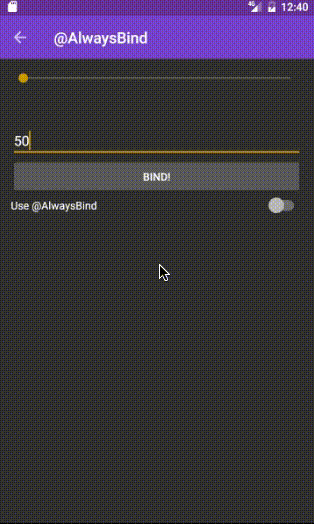Functional view data binding.
compile 'se.snylt:witch:0.0.1-SNAPSHOT'
annotationProcessor "se.snylt:witch-processor:0.0.1-SNAPSHOT"Add snapshot repository
repositories {
mavenCentral()
maven {
url "https://oss.sonatype.org/content/repositories/snapshots/"
}
}Define view model
public class MyViewModel {
@BindTextView(id = R.id.title_tv)
public String title;
...
}Bind view model to view
MyViewModel model = new MyViewModel("Hello Witch!"));
Witch.bind(model, activity); // Binds to anything that contains the views defined in view model.Each specific bind-view-annotation sets a default property. For example, @BindTextView sets text by default.
@BindTextView(id = R.id.text_view_title)
// Generates =>
((TextView)view).setText(property);To set a property different from default one, use set=<property>:
@BindTextView(id = R.id.text_view_title, set="color")
// Generates =>
((TextView)view).setColor(property);Views not backed up by a specific annotation is supported by the @BindToView
@BindToView(id = R.id.my_view, class = UnknownView.class, set = "myProperty")
// Generates =>
((UnknownView)view).setMyProperty(property)Each view model will have its own view holder which eliminates the need for defining view holders in adapters:
@Override
public RecyclerView.ViewHolder onCreateViewHolder(ViewGroup parent, int viewType) {
// An empty view holder just containing the root view.
LayoutInflater inflater = LayoutInflater.from(parent.getContext());
return new SimpleViewHolder(inflater.inflate(R.layout.recycler_view_item, parent, false));
}
@Override
public void onBindViewHolder(RecyclerView.ViewHolder holder, int position) {
Witch.bind(items.get(position), holder.itemView);
}Direct view binding
@BindToTextView
@BindToEditText
@BindToCompoundButton
@BindToImageView
@BindToRecyclerView
@BindToViewPager
@AlwaysBind
@BindToView
@BindTo
// More to come!One or more bind actions can be chained for more advanced bindings:
Binder b = Binder.create(
new SyncOnBind<TextView, String>(){
@Override
void onBind(TextView view, String text) {
view.setText(text);
}
})
.next(
new SyncOnBind<TextView, String>(){
@Override
void onBind(TextView view, String text) {
view.setVisibility(text == null ? View.INVISIBLE : View.VISIBLE);
}
});
b.bind(view, "Hello Witch!");Use ValueBinder with @BindTo annotation
class ViewModel {
private final String amount;
@BindTo(R.id.amount_tv)
public ValueBinder<TextView, String> amount(){
// Binds amount and adds "dollars"
return ValueBinder.create(amount, Binder.create(
new SyncOnBind<TextView, String> {
@Override
public void onBind(TextView view, String amount) {
view.setText(amount + " dollars");
}
}
));
}
}Define actions in separate classes for better re-use:
Binder.create(new SetText<TextView, String>())
.next(new AppendText<TextView, String>("dollars"))
.next(new InvisibleIfNull<TextView, String>());Bind actions that has async dependencies, like animations, can delay bind chain with a callback.
Binder.create(
new AsyncOnBind<TextView, String>(){
@Override
void onBind(TextView view, String text, final OnBindListener listener) {
ObjectAnimator a = ObjectAnimator.ofFloat(view, View.ALPHA, 0f, 1f);
a.setDuration(300);
a.addListener(new AnimatorListenerAdapter() {
@Override
public void onAnimationEnd(Animator animation) {
listener.onBindDone();
}
});
a.start();
}
})
.next(
new SyncOnBind<TextView, String>(){
@Override
void onBind(TextView view, String text) {
view.setText(text);
}
})
.bind(view, "Hello world!");By default Witch wont re-bind values that has not changed in the view model. If the view model is out of sync with the actual value in the view, for example when a seekbar is changed by the user, @AlwaysBind can be used to always refresh the binding.
public class MyViewModel {
@BindToView(R.id.my_seek_bar, class = SeekBar.class, set = "progress")
@AlwaysBind
public Integer progress;
}Copyright 2017 Simon Edström
Licensed under the Apache License, Version 2.0 (the "License");
you may not use this file except in compliance with the License.
You may obtain a copy of the License at
http://www.apache.org/licenses/LICENSE-2.0
Unless required by applicable law or agreed to in writing, software
distributed under the License is distributed on an "AS IS" BASIS,
WITHOUT WARRANTIES OR CONDITIONS OF ANY KIND, either express or implied.
See the License for the specific language governing permissions and
limitations under the License.