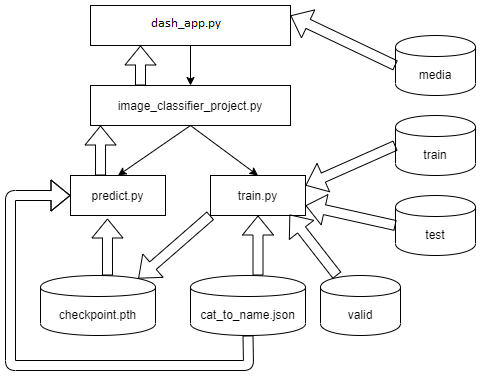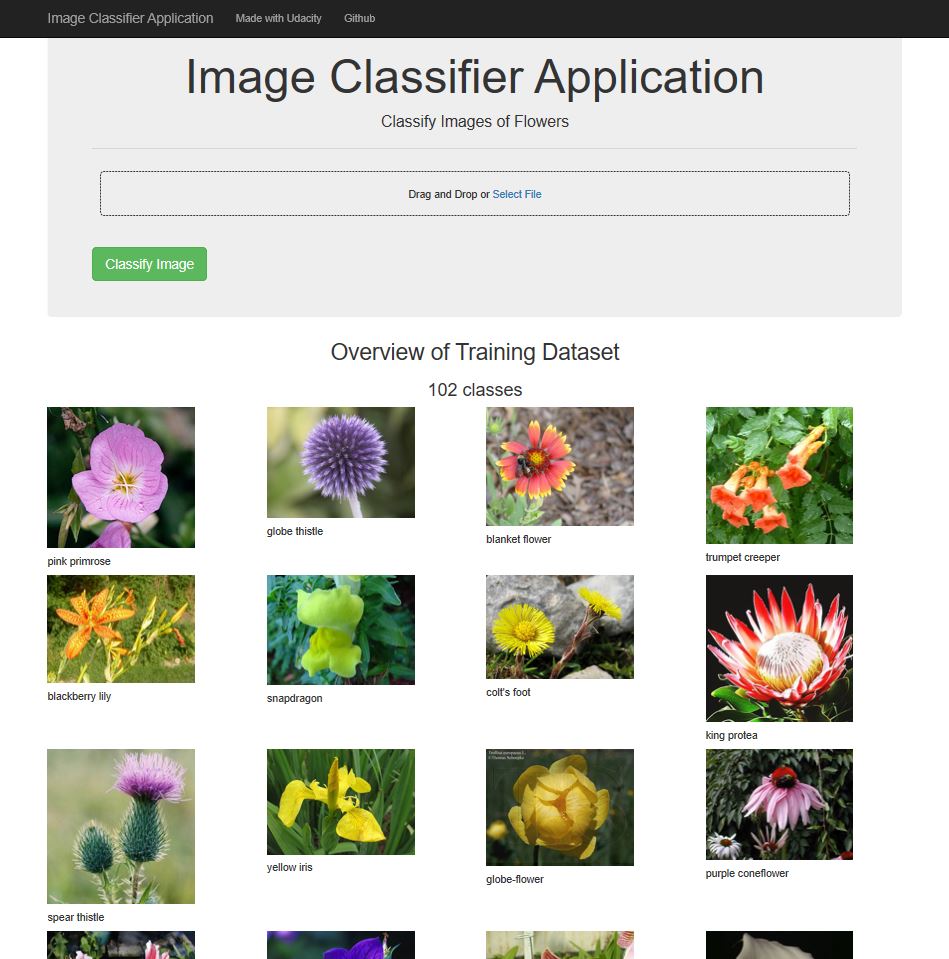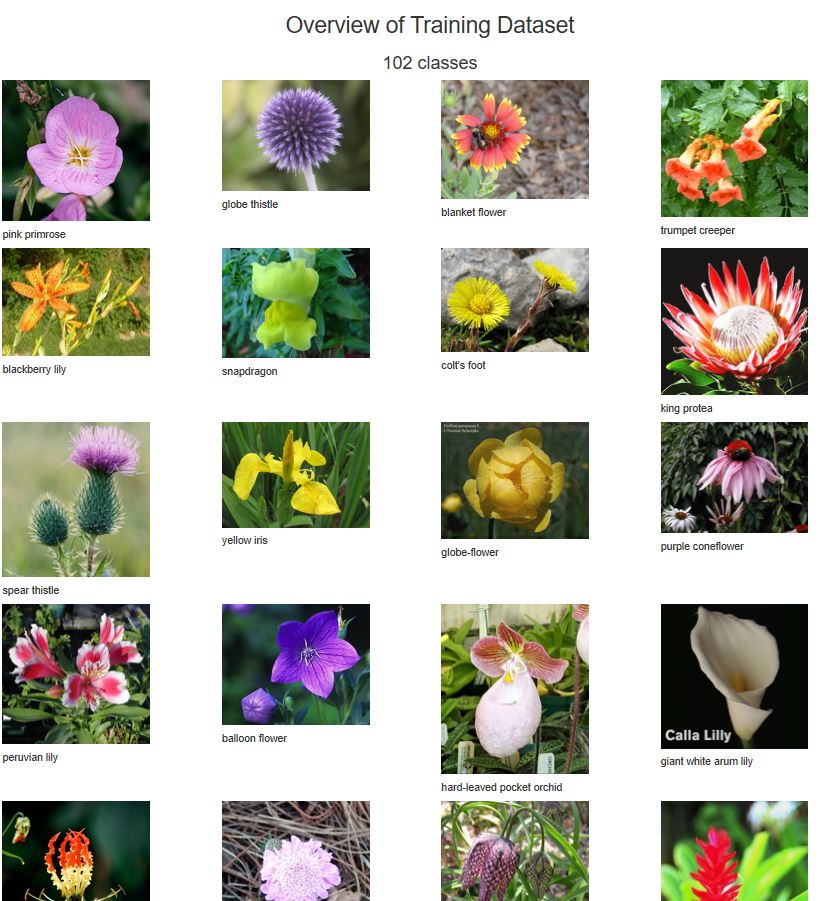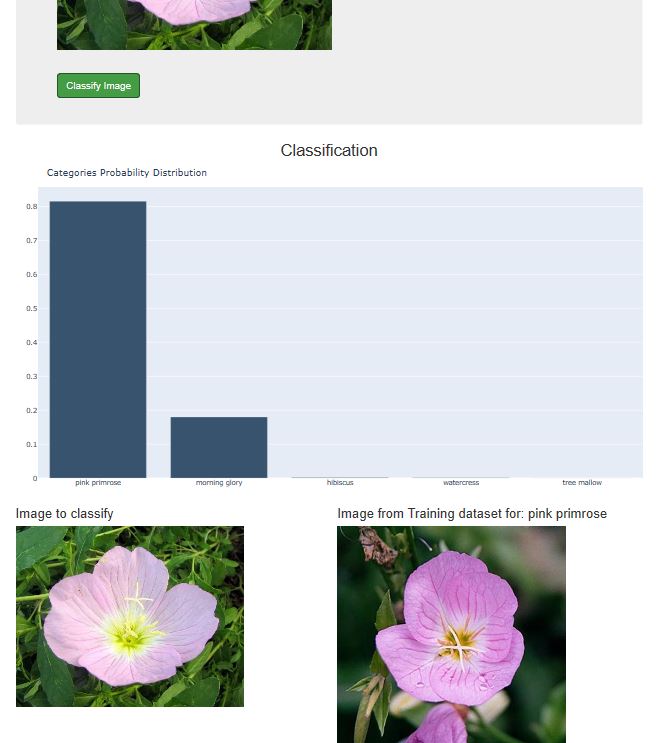This project is part of The Udacity Data Scientist Nanodegree Program which is composed by:
- Term 1
- Supervised Learning
- Deep Learning
- Unsupervised Learning
- Term 2
- Write A Data Science Blog Post
- Disaster Response Pipelines
- Recommendation Engines
The goal of this project is to train an image classifier to recognize different species of flowers
This project uses Python 3.7.2 and the following libraries:
More informations in requirements.txt. To create it I have used python -m pip freeze > requirements.txt. To install all Python packages written in the requirements.txt file run pip install -r requirements.txt.
The dataset is provided by Udacity and is composed by:
- flowers/test: .jpg images for test
- flowers/train .jpg images to train the classifier
- flowers/valid .jpg images for validation
- cat_to_name.json: dictionary mapping the integer encoded categories to the actual names of the flowers
This set contains images of flowers belonging to 102 different categories. The images were acquired by searching the web and taking pictures. The images have large scale, pose and light variations. In addition, there are categories that have large variations within the category and several very similar categories
More information in this paper by M. Nilsback, A. Zisserman
The code is provided in a Jupyter Notebook then converted in a dash application
|-- image_classifier_project
|-- classifier
| |-- train.py
| |-- checkpoint.pth
|
|-- data
| |-- cat_to_name.json
| |-- flowers
| |-- test
| |-- train
| |-- valid
|
|-- images
|-- media
|-- image_classifier_project.ipynb
|-- check_pytorch.py
|-- dash_image_classifier_project.py
|-- image_classifier_project.py
|-- predict.py
|-- README.md
If you download Jupyter Notebook simply run the command jupyter notebook image_classifier_project.ipynb in the folder were the file is located to check out load data, Building and training the classifier an testing.
From the project folder run python dash_image_classifier_project.py to start the dash application. The default url to connect to it is http://127.0.0.1:8050/
If the application does not find the checkpoint.pth checkpoint file to load the model it will train the model (save it in classifier/checkpoint.pth) to get the application ready to classify images in real time
Flowchart made using draw.io
All the modules provide the help funcionality provided by argparse module.
If while training the classifier you get RuntimeError: CUDA out of memory. Tried to allocate ... try reducing your BATCH_SIZE. More info here
The dash application
When no image is give in input the application gives an overview of the dataset in the home page
When an image is submitted with the Classify Message button the resulting categories are shown
Results are better explained in this blog post
Thank you Udacity for the datasets and more information about the licensing of the data can be find here