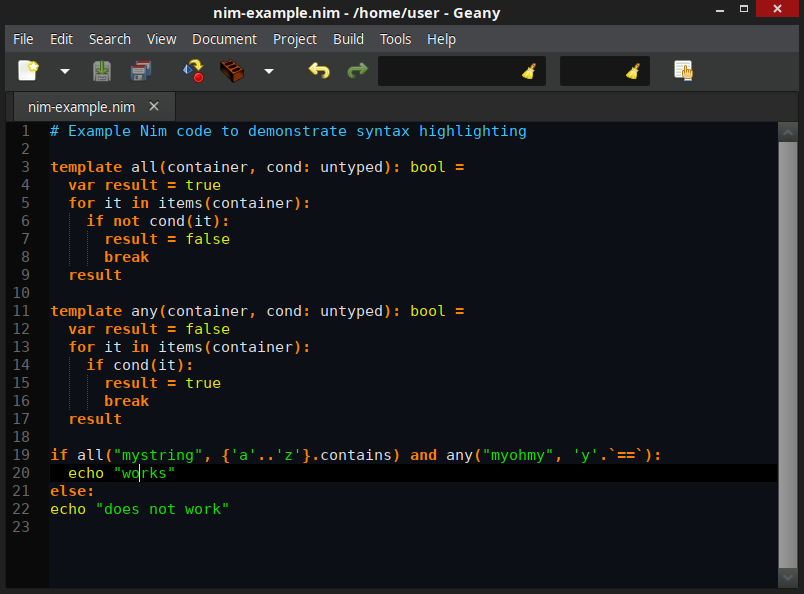Notice: Geany has got integrated Nim support, so this repo is now obsolete.
This configuration file adds syntax highlighting support for the Nim programming language in the Geany text editor.
- Copy the file
filetypes.Nim.confto your~/.config/geany/filedefs/directory. - In the file
~/.config/geany/filetype_extensions.conf: Insert the following line under the section[Extensions]:
Nim=*.nim;- Open a
.nimfile in Geany :)
Theme: Simple Dark
All files in this repository are licensed under the MIT License.
Copyright 2019 Simon Krauter