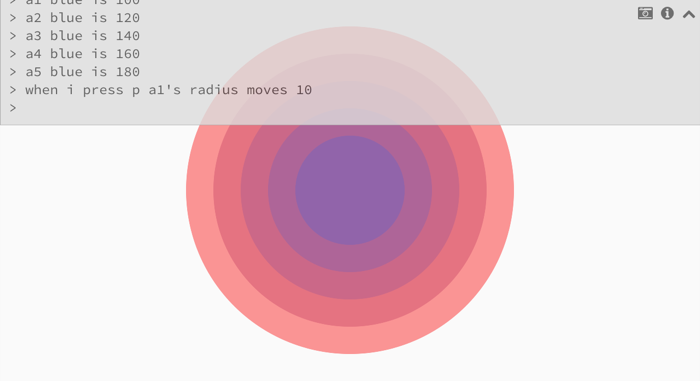#Billy ###Billy is a tiny, visually-oriented programming language for children.
The goal of the project is to create a very small, easy-to-understand set of features which can combine to create complex and fun interactions.
This project was inspired by Isla, a project by Mary Rose Cook.
Please fork to help out, or submit an issue if you find a bug.
Billy is released under the MIT License. See LICENSE.md for details.
##The Language
###Characters Characters are represented by geometric shapes, and have attributes.
To make a new character:
[name] is a [type]
where [name] can be any string matching [A-Za-z]+, and [type] is one of: circle, ellipse, oval, square, rectangle, or triangle.
###Attributes
Each character has several attributes, which define its appearance.
Each character has attributes x, y, left, right, top, bottom, red, green, blue, radius, size, height, and width.
###Expressions
An expression alters a character's attribute. There are two kinds of expressions: 'set' expressions, and 'move' expressions.
'Set' expressions set a characters attribute to a value, and are of the form:
[name]'s [attribute] is [value]
'Move' expressions move a characters attribute by an offset, and are of the form:
move [name]'s [attribute] [offset]
The "'s" can be omitted.
###Conditionals
Conditionals allow a user to define interactivity. A user can bind an arbitrary keyboard key to an expression.
when i press [key] [expression]
Once this conditional is created, whenever [key] is pressed, [expression] will be evaluated.
###Variables
A variable is a key which is bound to a number. It can be substituted anywhere a number literal is used.
[key] is [value]
###Extras
delete [character]
remove [character]
removes a character from the environment
reset
resets the environment, removing all characters, key bindings, and variables
up
minimizes the command prompt
down
maximizes the command prompt
save
saves a screenshot of the canvas
###That's it!