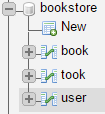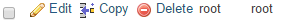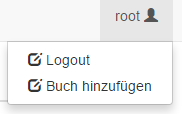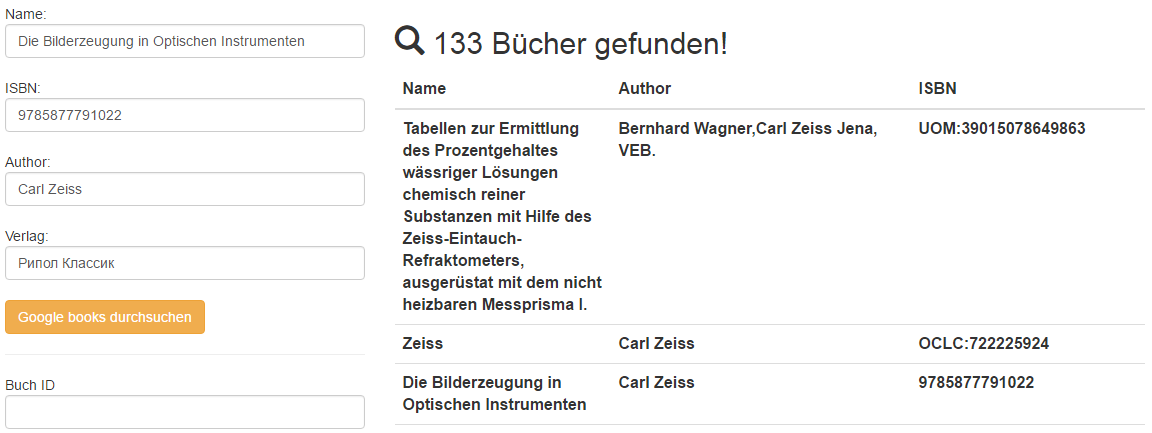bookstore
🚨 This project is no longer maintained and thus most likely has many security vulnerabilities. Do not use it in production.
Library management software
Features
- Responsive website design with Bootstrap
- Book autocomplete feature (Google Book API)
- Lend as many books as you want
- Works with Lamp stack (Apache, Php, MySQL)
- Database example ready to import via PhpMyAdmin
- Create diffrent users
- Easy to add new languages
- Works with most browsers
- Easy to configure and install
Download
You can find the download here.
Installation
-
Put the html folder into the htdocs folder of your Apache server
-
Adjust the settings in include/settings.php (MySQL pass...)
-
Include the bookstore.sql into your MySQL database 1. Download PhpMyAdmin 2. Extract and put it into the htdocs folder of your Apache server 3. Browse to PhpMyAdmin and login 4. Create a database named BookStore
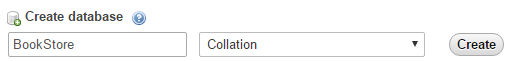 5. Go to the import tab
6. Select the database/bookstore.sql file
7. Click Ok
5. Go to the import tab
6. Select the database/bookstore.sql file
7. Click Ok -
Setup the BookStore user 1. Select the user table of the bookstore database
-
Browse to /bookstore/index.html
-
That's it!
Add book
-
Click on the user icon (in the top right corner) and login
-
Click on the user icon add click on add book
-
Type in the details
Credits
- Bootstrap: http://getbootstrap.com/
- JQuery: https://jquery.com/
- Google Books API https://developers.google.com/books/