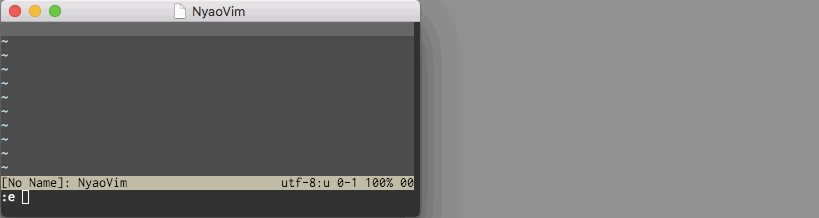Live Markdown Preview in NyaoVim
This is a UI plugin to provide live markdown preview UI for NyaoVim.
Preview is automatically opened/closed on markdown filetype and updated in real-time. marked converts current buffer to HTML and highlight.js adds syntax highlight to code block.
At first, install this repository as normal Neovim plugin with your favorite plugin manager.
Then put <markdown-preview> component to your ~/.config/nyaovim/nyaovimrc.html as below.
<style>
/* CSS configurations here */
.horizontal {
display: flex;
width: 100%;
height: 100%;
}
neovim-editor {
width: 100%;
height: 100%;
}
</style>
<div class="horizontal">
<neovim-editor id="nyaovim-editor" argv$="[[argv]]"></neovim-editor>
<!-- Put component -->
<markdown-preview editor="[[editor]]"></markdown-preview>
</div>Note that this is just an example. You can put this component as you like. But I recommend flex layout to use space effectively.
If you set g:markdown_preview_auto (defualt: 1) to 1, this plugin automatically starts preview on markdown filetype. Or you can start markdown preview by :StartMarkdownPreview commands.
The preview is updated on TextChanged by default. If you want to update more frequently, you can set g:markdown_preview_eager to 1. If it is set to 1, the preview is also updated on TextChangedI.
If you set g:markdown_preview_auto to 1, it also stops automatically when the markdown document buffer gets hidden or is unloaded. Or you can stop and dismiss markdown preview by :StopMarkdownPreview command manually.
If you don't set g:markdown_preview_no_default_mapping to 1, this plugin automatically defines some mappings only in markdown filetype buffer to scroll preview.
<Plug>(markdown-preview-scroll-up)(default:<Leader>k)
Scroll markdown preview up by 3 lines.
<Plug>(markdown-preview-scroll-down)(default:<Leader>j)
Scroll markdown preview down by 3 lines.
<Plug>(markdown-preview-scroll-top)(default:<Leader>gg)
Scroll markdown preview to top of window.
<Plug>(markdown-preview-scroll-bottom)(default:<Leader>G)
Scroll markdown preview to bottom of window.
| Name | Description | Default |
|---|---|---|
expand-width (Number) |
Expanding width of window on starting preview. (optional) | undefined |
expand-height (Number) |
Expanding height of window on starting preview. (optional) | undefined |
editor (Object) |
Editor instance of <neovim-editor> component (required) |
undefined |
Under MIT license.
Copyright (c) 2015 rhysd
Permission is hereby granted, free of charge, to any person obtaining a copy
of this software and associated documentation files (the "Software"), to deal
in the Software without restriction, including without limitation the rights
to use, copy, modify, merge, publish, distribute, sublicense, and/or sell copies
of the Software, and to permit persons to whom the Software is furnished to do so,
subject to the following conditions:
The above copyright notice and this permission notice shall be included in all
copies or substantial portions of the Software.
THE SOFTWARE IS PROVIDED "AS IS", WITHOUT WARRANTY OF ANY KIND, EXPRESS OR IMPLIED,
INCLUDING BUT NOT LIMITED TO THE WARRANTIES OF MERCHANTABILITY, FITNESS FOR A PARTICULAR
PURPOSE AND NONINFRINGEMENT. IN NO EVENT SHALL THE AUTHORS OR COPYRIGHT HOLDERS BE
LIABLE FOR ANY CLAIM, DAMAGES OR OTHER LIABILITY, WHETHER IN AN ACTION OF CONTRACT,
TORT OR OTHERWISE, ARISING FROM, OUT OF OR IN CONNECTION WITH THE SOFTWARE OR
THE USE OR OTHER DEALINGS IN THE SOFTWARE.