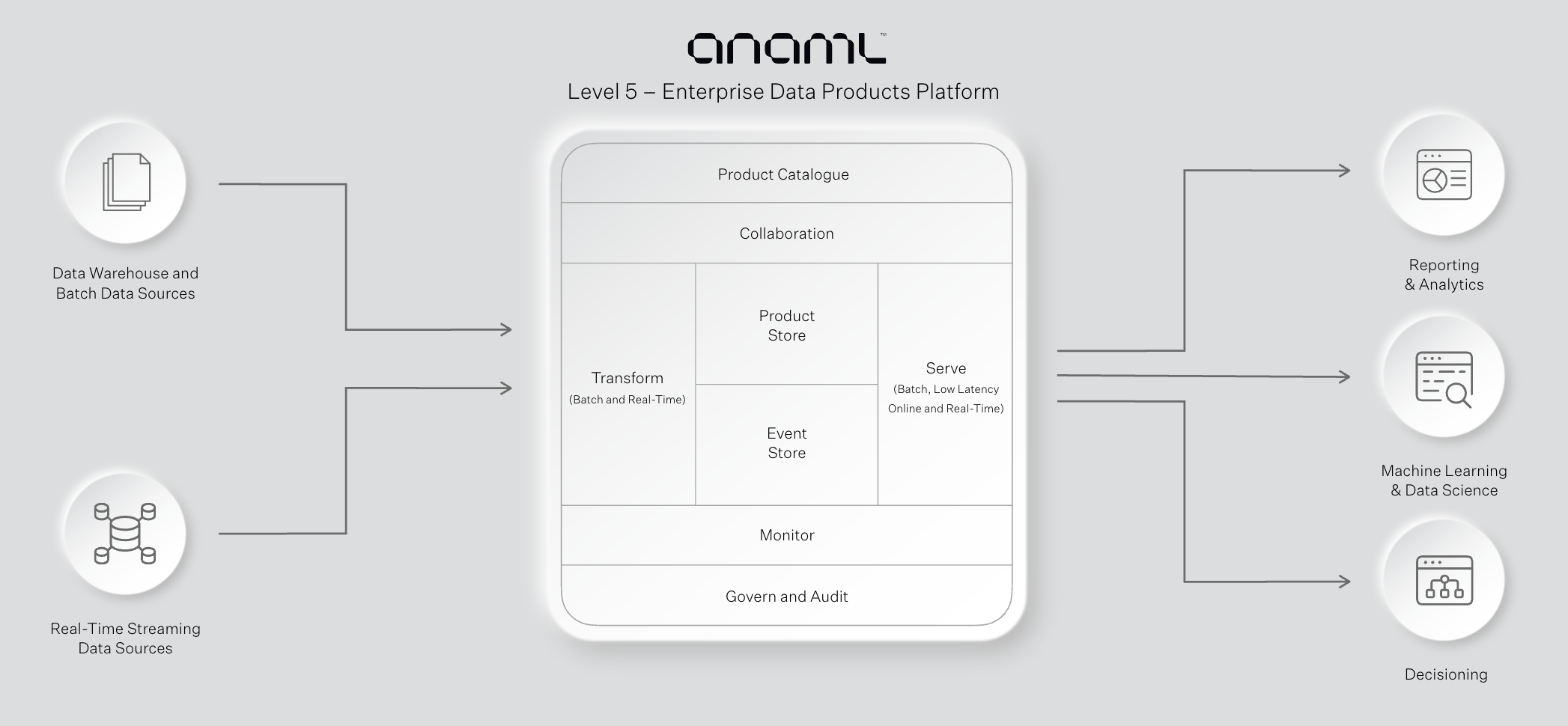Anaml is the easiest and most powerful way to discover, create and operationalise trusted Data Products for Machine Learning, Analytics and Decisioning.
Our mission is to democratise access to trusted data for technical business teams: data science/ ML/AI, analytics, decisioning, risk and many others:
- Anaml makes Data Products (features, metrics and attributes) easy to create (parametric, low code, or full code), discover and compose into datasets that can be served into production for offline batch, online and real-time use-cases
- Anaml took the concept of a ‘feature store’ from data science and generalised it for the entire enterprise, Anaml caters to: features, metrics and materialisations for the entire organisation
- Anaml removes the technical barriers: no-code, low-code and full code transformations
The easiest and quickest way to try Anaml is running locally with Docker:
git clone https://github.com/simple-machines/anaml.git
cd anaml
docker compose up -dYou should now be able browse to Anaml at http://localhost:8081.
The default username/password is admin@anaml.io / test password. These can be changed in the docker-compose.yml file or through environment variables.
If you would like to setup some demonstration data and definitions run the following command:
./docker-demo-data-setup.shYou can add your own data into the docker container inside the demo-data/raw directory. Each table of data should be in it's own directory.
For example to add data on orders:
mkdir -p demo-data/raw/orders
cp <orders data file(s)> demo-data/raw/orders
In Anaml create a new Table, choose local_csv or local_orc as the Source and set the path as orders. You should now be able to preview the table.
If you would like to reset the environment and database:
docker compose down
rm demo-setup/terraform.tfstate
docker volume rm pg-dataIf you would like to install with multiple users, or with a more compute resources you can use our terraform scripts to deploy to AWS or GCP.