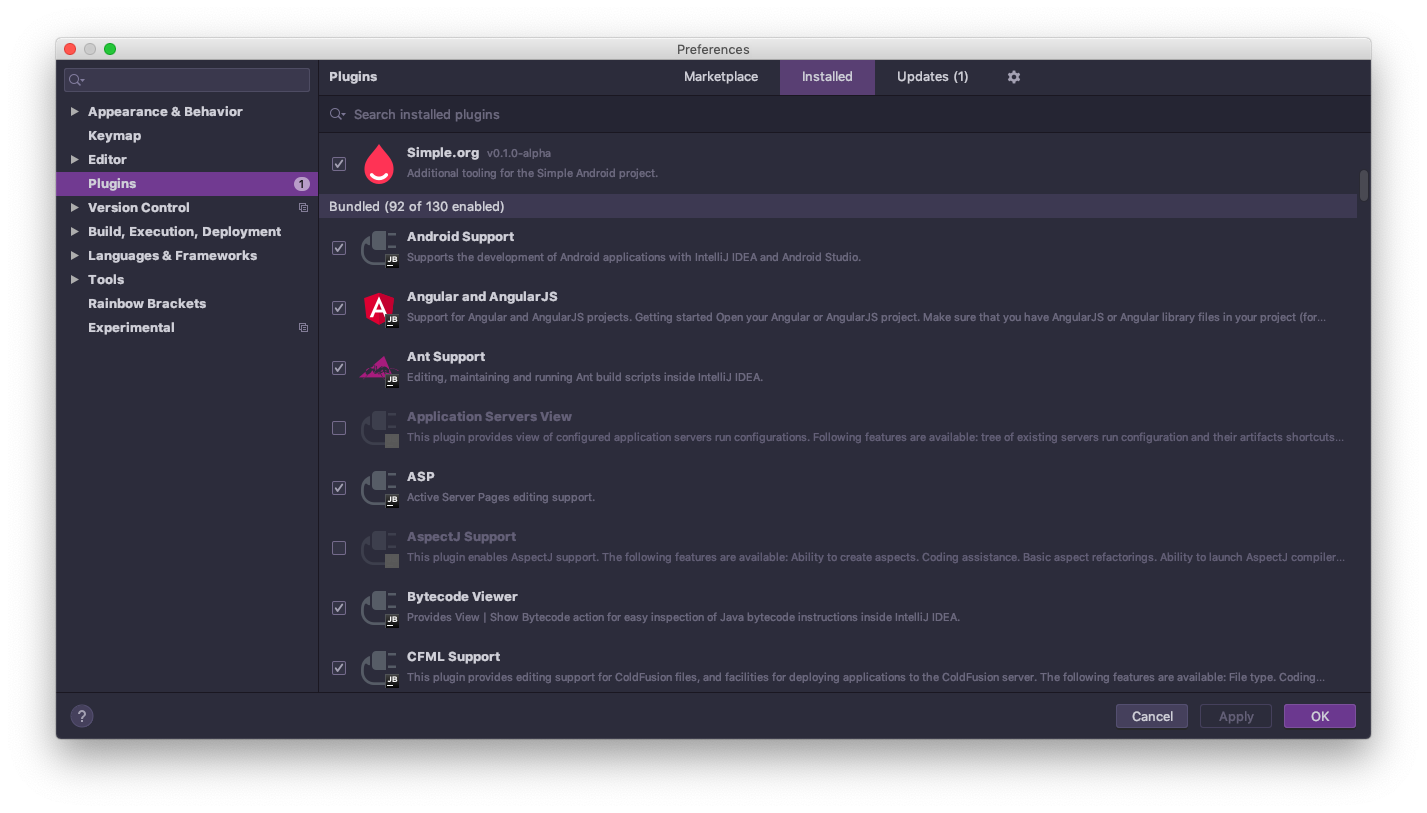This plugin houses tooling and capabilities that makes life easier while building the Simple Android app.
The plugin contains,
- A
uuid()function expression to generate new UUID strings, commonly used in tests - A collection of Live Templates that make working with UUIDs easier
- A collection of Live Templates that make working with timestamps easier
- Go to Preferences (
Cmd + ,) or Android Studio → Preferences - Search for
Pluginsin the Preferences Dialog - Click on the
Cog Iconand ChooseInstall Plugin from Disk… - Choose the latest release (
yyyy-mm-ddformat) from thereleasesdirectory
To make changes and release a new version of the plugin, do the following.
- Use IntelliJ Community / Ultimate Edition to open the project.
- Click on
Create New Project - From the
New Projectwindow,- Select
IntelliJ Platform Pluginfrom the left pane - Then select
IntelliJ IDEA IU-xxx.xxxx.xxfrom Project SDK on the right pane - Click on
Next
- Select
- In the next screen click on the
…icon to select theProject location,- Point to
simple-android-idea-plugin - Click on
Finish - If a
File Already Existsdialog shows up, click onYesto overwrite the.imlfile
- Point to
- One the IDE opens the project, do a
git reset --hard(this is hacky, but we'll update this once we find a solution)
- Click on
- Make the desired changes.
- Open the
/resources/META-INF/plugin.xmlfile and bump up the plugin version number specified inside the<version>tag. Please follow SemVer to update the version number. - Update
CHANGELOG.mdto mention the changes that were made. - Go to
Build → Prepare Plugin Module for Deployment.- This will generate a
intellij-plugin.jarin the project's root directory - Don't push the generated jar to Git. Instead make a release on GitHub with the changelog
- This will generate a