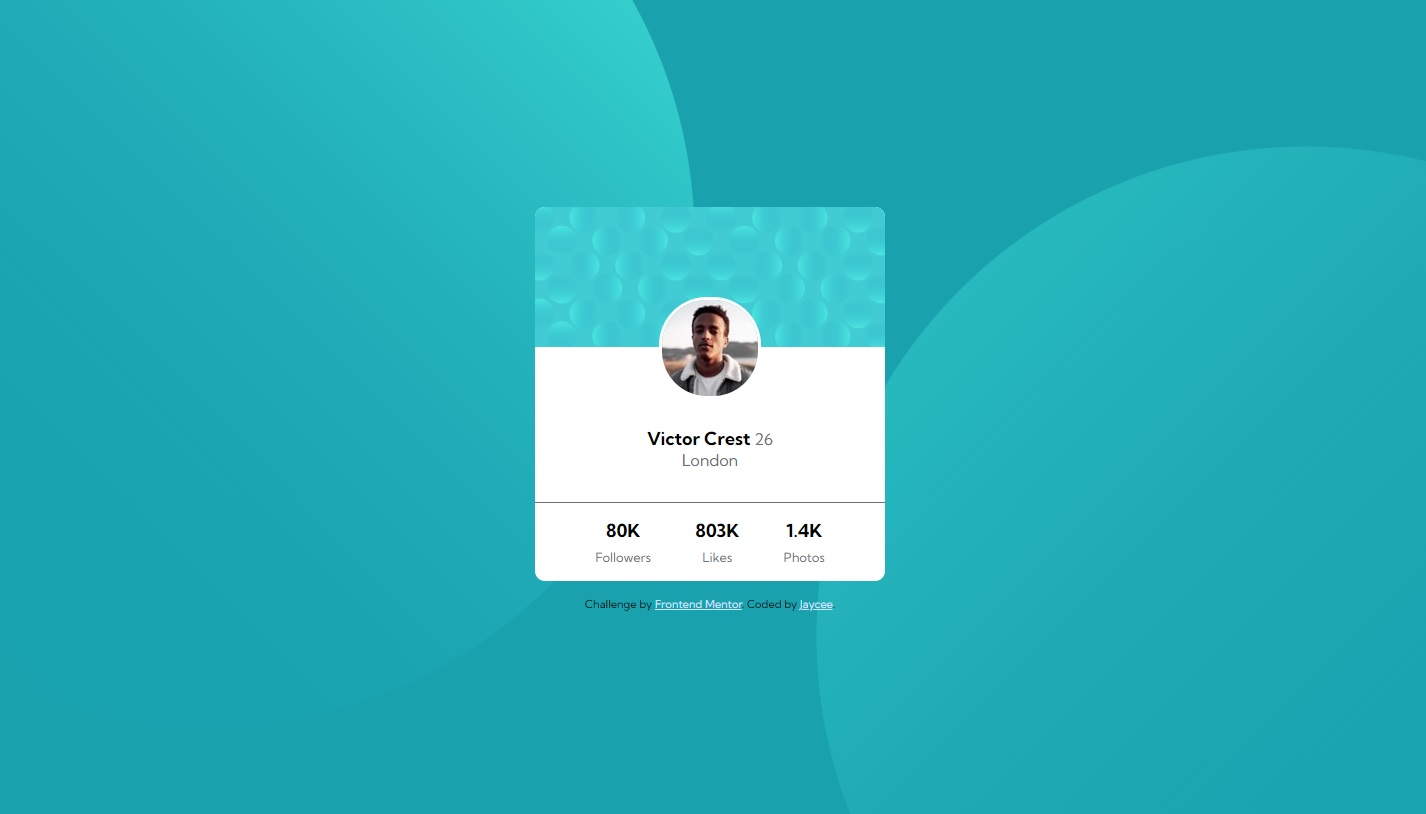This is a solution to the Profile card component challenge on Frontend Mentor. Frontend Mentor challenges help you improve your coding skills by building realistic projects.
- Build out the project to the designs provided
Add a screenshot of your solution. The easiest way to do this is to use Firefox to view your project, right-click the page and select "Take a Screenshot". You can choose either a full-height screenshot or a cropped one based on how long the page is. If it's very long, it might be best to crop it.
Alternatively, you can use a tool like FireShot to take the screenshot. FireShot has a free option, so you don't need to purchase it.
Then crop/optimize/edit your image however you like, add it to your project, and update the file path in the image above.
- Solution URL: https://github.com/simplyJC/profile-card-component-main
- Live Site URL: Add live site URL here
- Semantic HTML5 markup
- CSS custom properties
- Flexbox
- CSS Grid
- Sass
Note: These are just examples. Delete this note and replace the list above with your own choices
I learn to add multiple background and set it custom position. It is still not perfect but I did my best. I am looking forward to learn more about proper background positioning in multiple images.
- W3 Schools- Background - This helped me adding mutiple images in background and set positioning..
- Website - SimplyJC
- Frontend Mentor - @yourusername
- Twitter - @yourusername