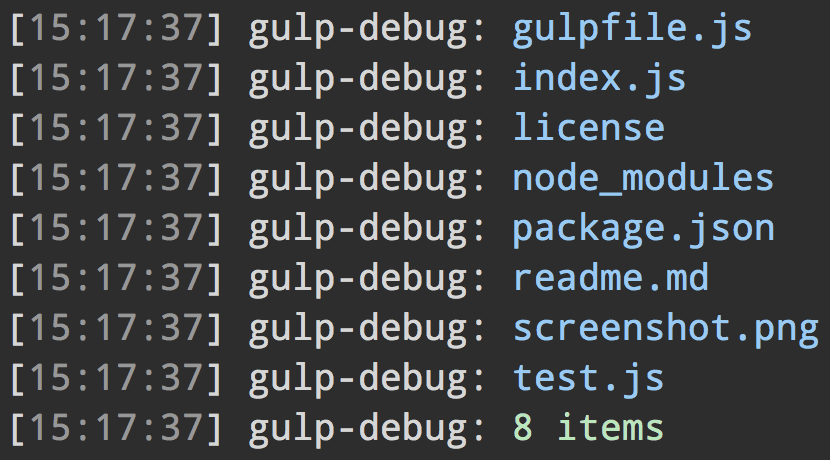Debug Vinyl file streams to see what files are run through your Gulp pipeline
npm install --save-dev gulp-debugimport gulp from 'gulp';
import debug from 'gulp-debug';
export default () => (
gulp.src('foo.js')
.pipe(debug({title: 'unicorn:'}))
.pipe(gulp.dest('dist'))
);Type: object
Type: string
Default: 'gulp-debug:'
Give it a custom title so it's possible to distinguish the output of multiple instances logging at once.
Type: boolean
Default: true
By default only relative paths are shown. Turn off minimal mode to also show cwd, base, path.
The stat property will be shown when you run gulp in verbose mode: gulp --verbose.
Type: boolean
Default: true
Print filenames.
Type: boolean
Default: true
Print the file count.
Type: Function
Default: console.log
Provide your own logging utility.
The message is passed as a string in the first argument. Note that ANSI colors may be used in the message.