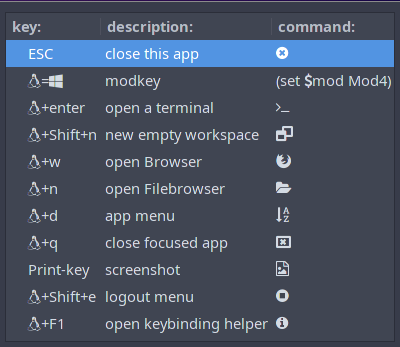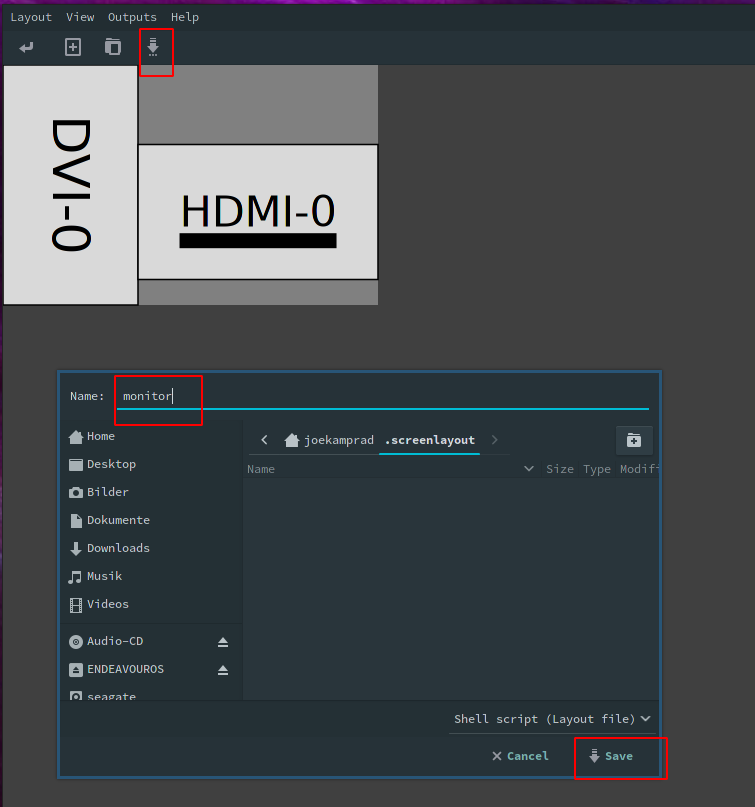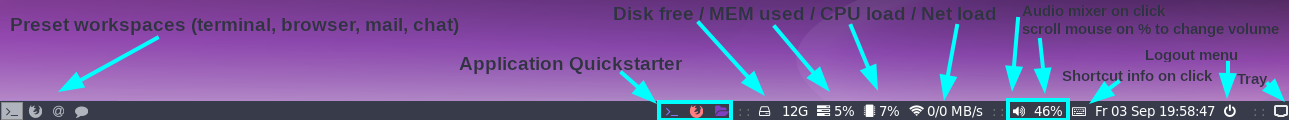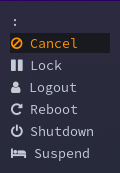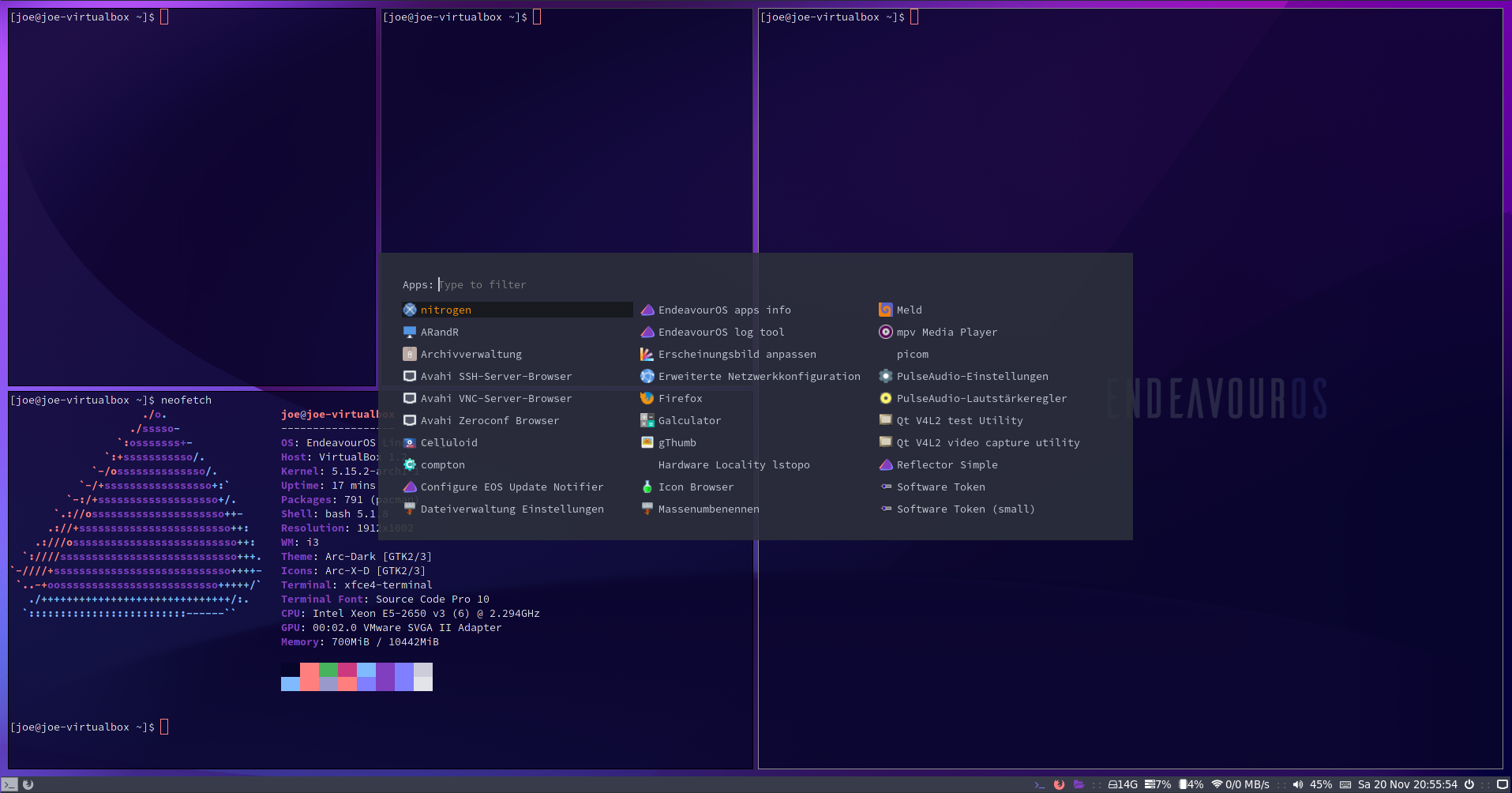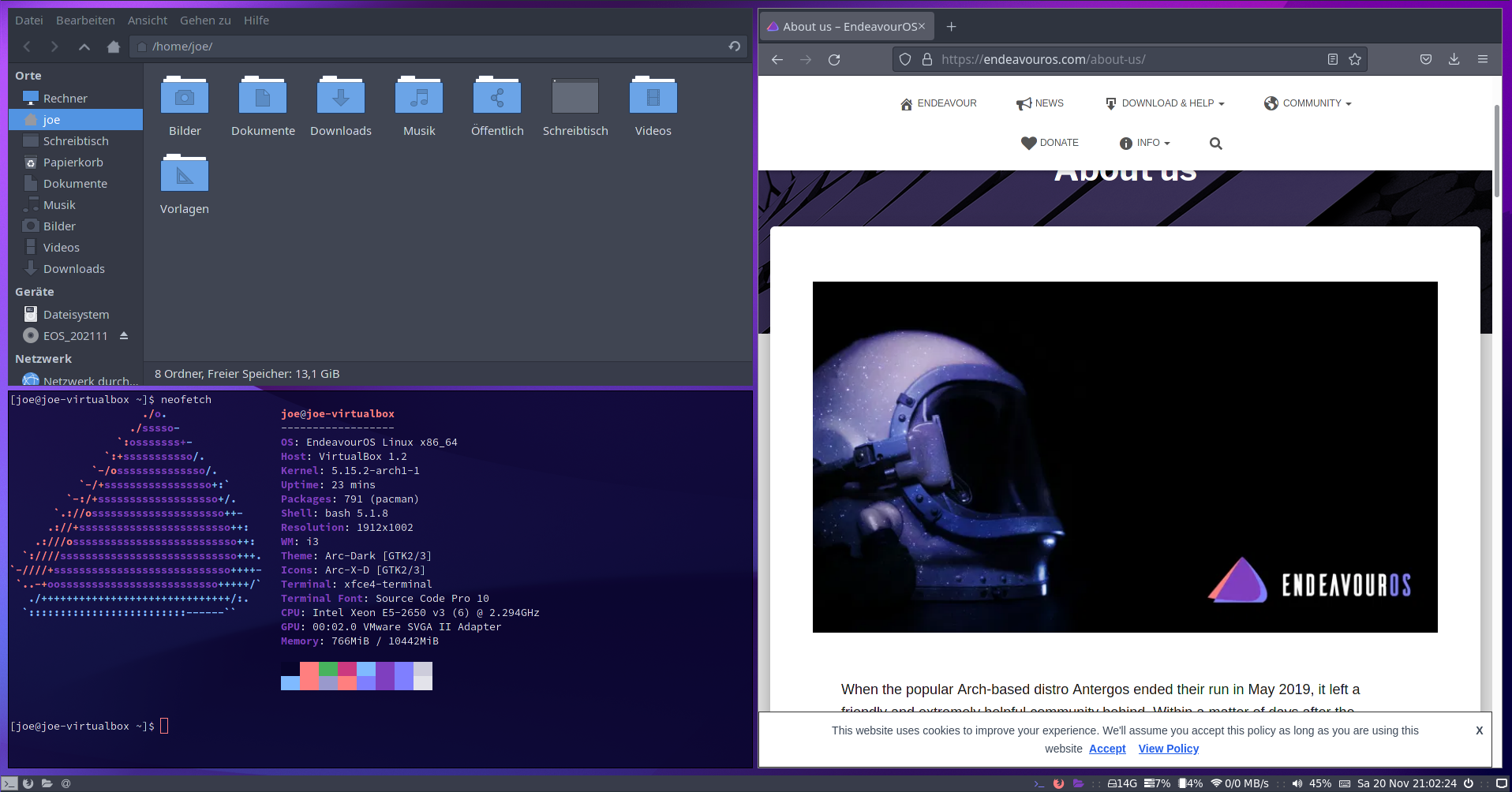endeavouros-i3wm-setup
maintainer: joekamprad ---> setup for i3-wm under EndeavourOS new config 01-2021 <---
Tutorial for i3-wm settings:
- background handled by nitrogen
- gtk3 theme handled by lxappearance-gtk3
- Filebrowser = Thunar
- default Terminal-Emulator = xfce4-terminal
- Text-Editor = xed
- dex : autostarting apps from /etc/xdg/autostart/ (*)
- Notifications are done with dunst: CONFIG FILE = ~/.config/dunst/dunstrc
dex is commented in config, if you want autostarting like on a DE simply uncomment the line:
exec --no-startup-id dex -a -s /etc/xdg/autostart/:~/.config/autostart/
inside ~/.config/i3/config.
Main shortcuts:
[mod] key is set to the winkey (or should i call it linkey?)
default i3-wm keycodes:
https://i3wm.org/docs/userguide.html#_default_keybindings
Display setup with arandr
- open arandr and setup display/s as you need.
- save the setup from arandr menu or button exactly with filename
monitor. ---> on i3 EndeavourOS we have a starter line in the ~/.config/i3/config
# start a script to setup displays
# uncomment the next line, use arandr to setup displays and save the file as monitor:
exec --no-startup-id ~/.screenlayout/monitor.sh
this will handle to set display on each login.
Tiling:
is set to default for i3wm and can be changed to:
-
stacking: Only the focused window in the container is displayed. You get a list of windows at the top of the container.
-
tabbed: so each new window will open fullscreen as a tab, you can change between window-tabs with mouse or shortcut: [mod]+Left focus left (left arrow key) [mod]+Right focus right (right arrow key)
i3blocks:
- pulseaudio (mousewheel volume level, rightclick open pulseaudio control)
- weather (openweather you need to get city code and apikey first [adding it to ~/.config/i3/scripts/openweather.sh]) get your api key here: https://openweathermap.org/appid and City code: https://openweathermap.org/find?q= (search your city and take the city code from the url in your browser [7 numbers at the end of the url])
- tray-icons (showing network-manager and update-icon)
- logout button (poweroff, logout, suspending, hibernate e.t.c.)
panel bar (i3-blocks):
- CONFIG FILE = ~/.config/i3/i3blocks.conf
Logout Menu (rofi):
- CONFIG FILE = ~/.config/i3/scripts/powermenu
application menu (rofi):
- rofi color-schemes: ~/.config/rofi/arc_dark_transparent_colors.rasi
theming/colorsheme for rofi menus (application menu and Logout menu):
They can be adjust and chenged inside ~/.config/rofi directory:
Configurations for the menus:
~/.config/rofi/rofidmenu.rasi~/.config/rofi/powermenu.rasi
colorschemes:
~/.config/rofi/arc_dark_transparent_colors.rasi~/.config/rofi/arc_dark_colors-ori.rasi
colors are in rgba calling transparency in the last colum:
rgba ( 26, 28, 35, 100 % )
Tutorial to install EndeavourOS-i3 setup from scratch
for later installs, if you have installed another DE on initial install from the ISO
- get the dot files
- copy files to the right directories (.config of your user):
- copy scripts inside ~/.config/i3/scripts must be executable ! [chmod +x] them please ;)
- install needed packages
git clone https://github.com/endeavouros-team/endeavouros-i3wm-setup.git
cd endeavouros-i3wm-setup
cp -R .config/* ~/.config/
chmod -R +x ~/.config/i3/scripts (make scripts executable)
dbus-launch dconf load / < xed.dconf (setup xed-editor)
If you have the old EndeavourOS default i3-setup installed you need to remove .Xresources file
(old color profile not used anymore for rofi menus):
rm ~.Xresources
install needed apps and programms for i3wm: We do use now the default packages lists repo for all packages lists:
wget https://raw.githubusercontent.com/endeavouros-team/EndeavourOS-packages-lists/master/i3
sudo pacman -S --needed - < i3
or use the setup.sh:
wget https://raw.githubusercontent.com/endeavouros-team/endeavouros-i3wm-setup/main/setup.sh