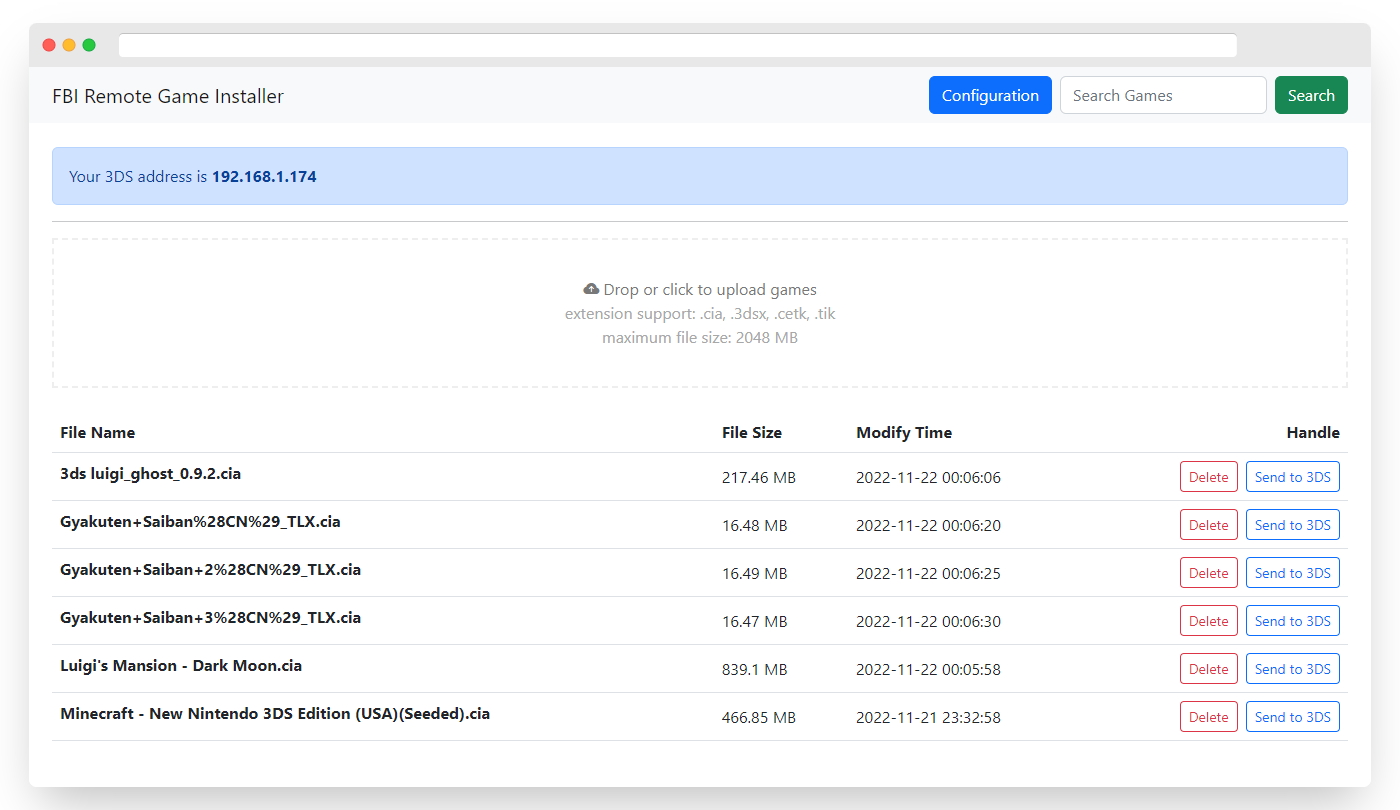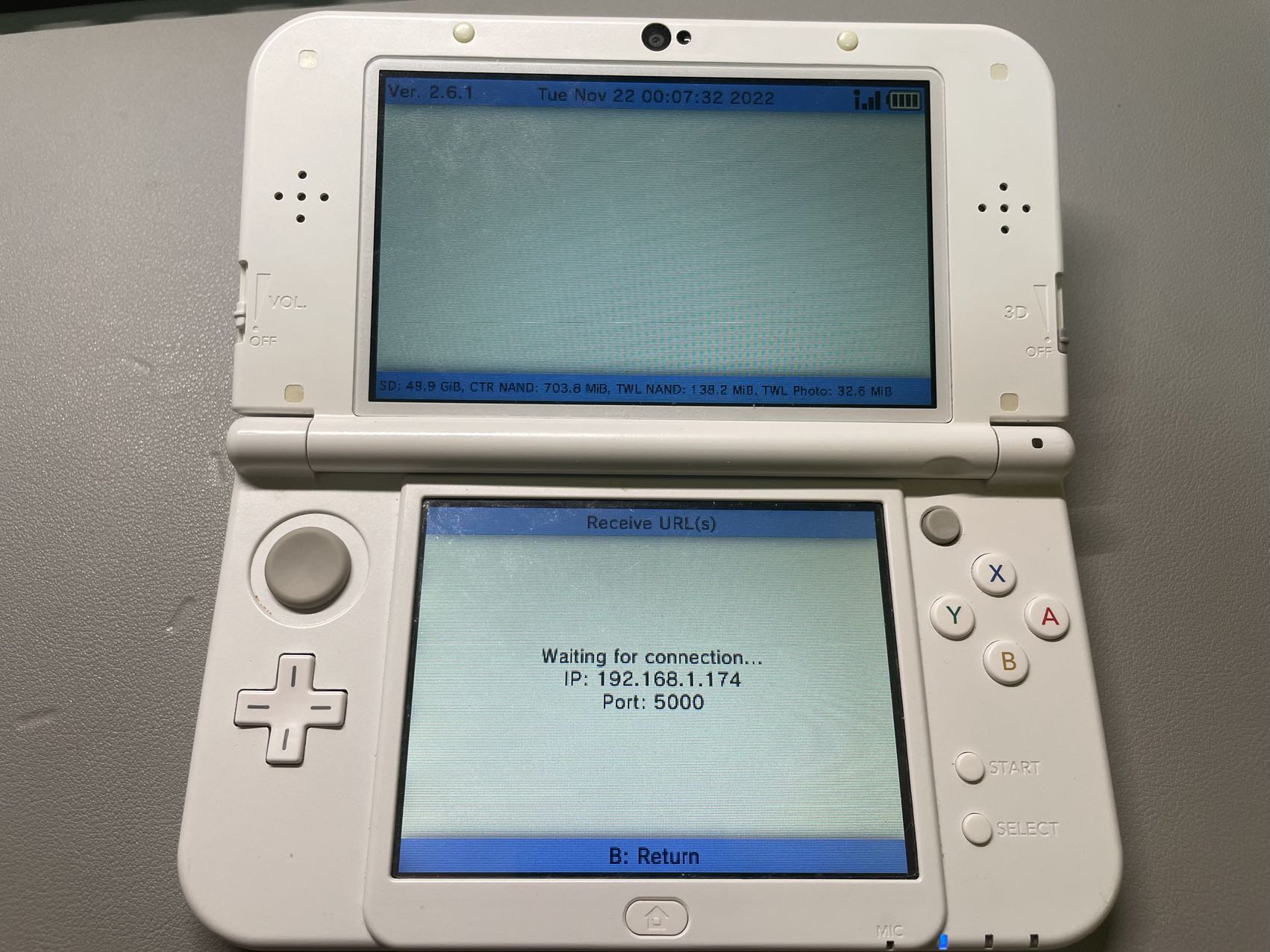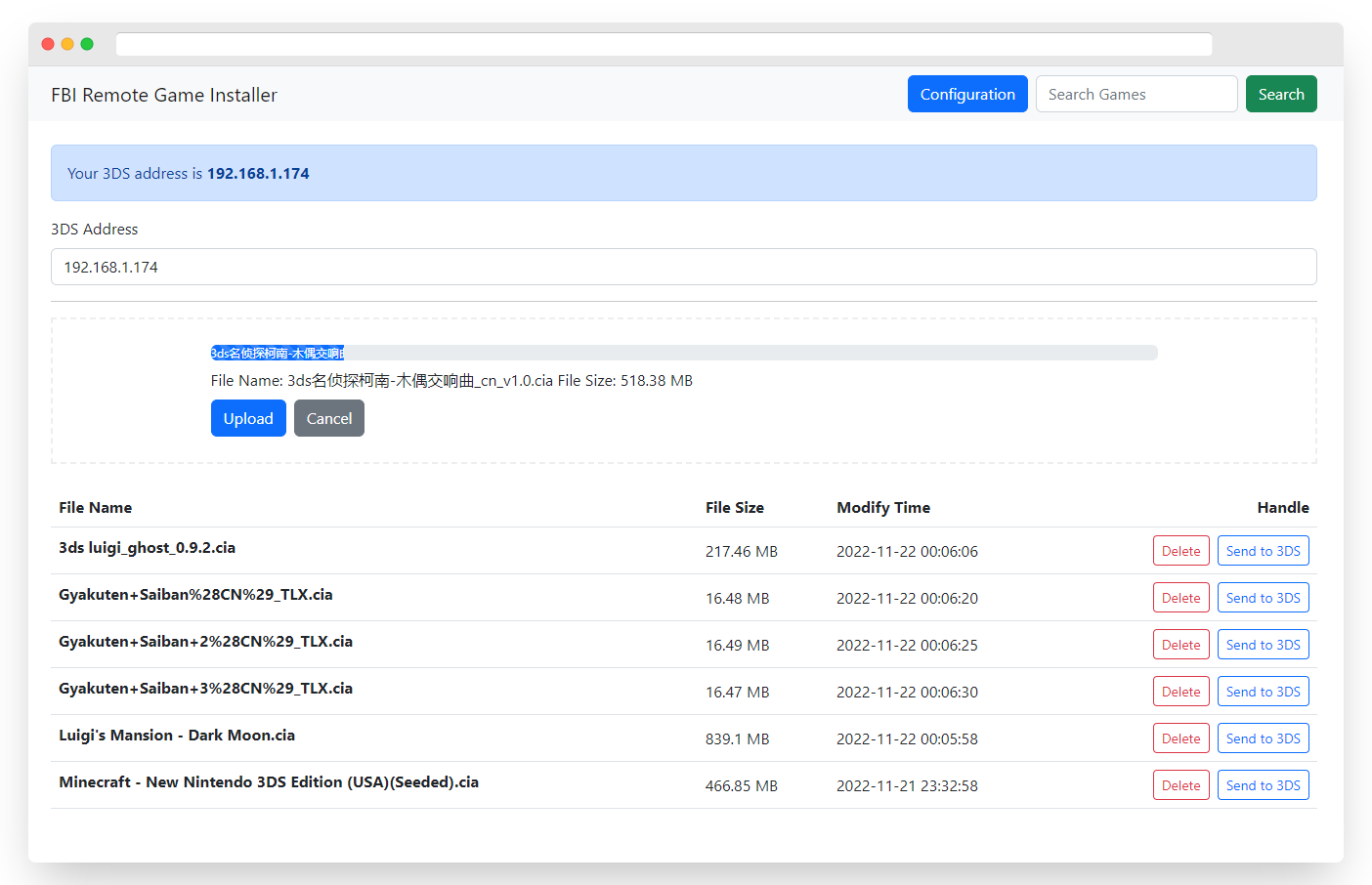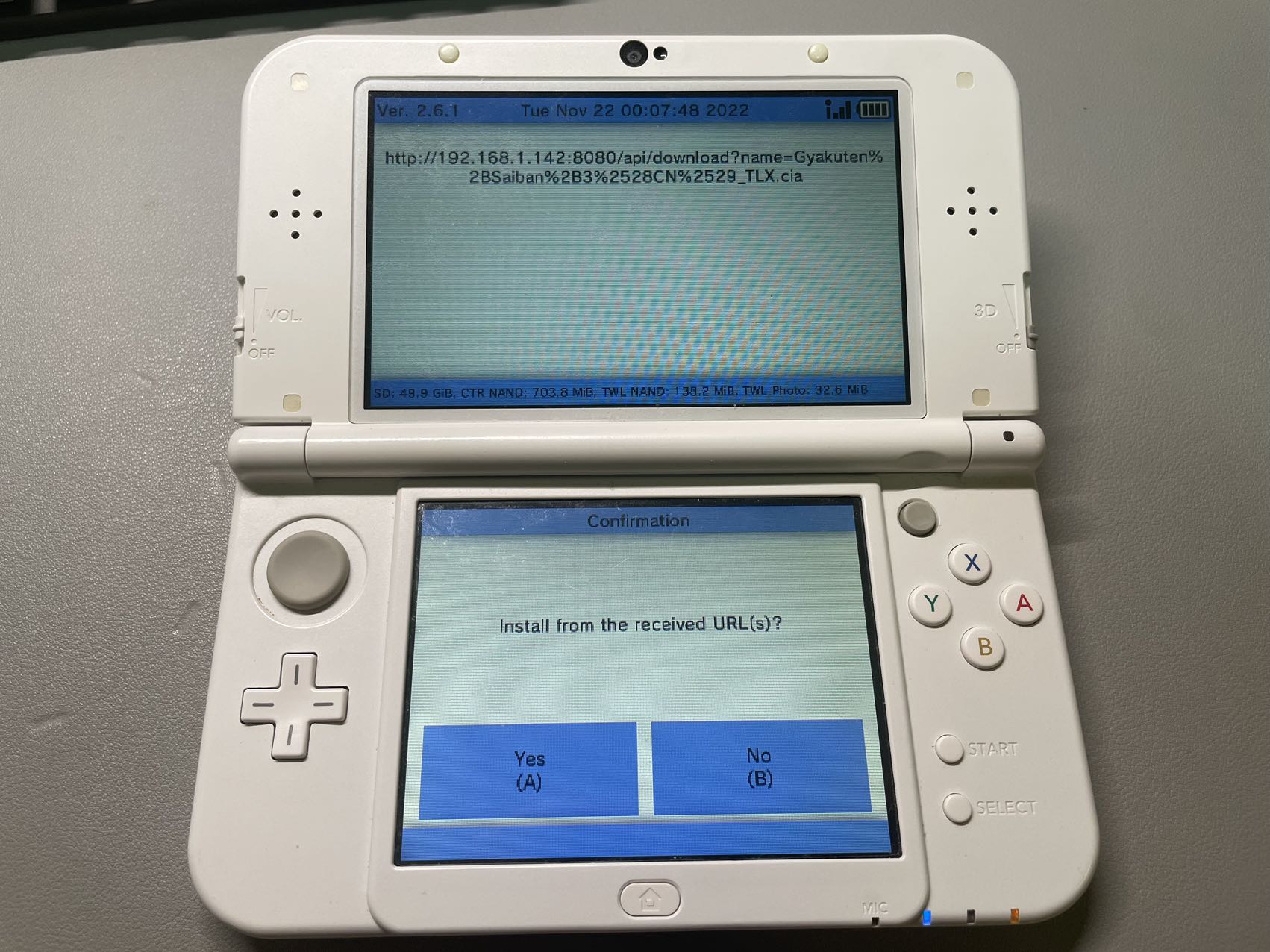FBI_Installer is a tool that is used to install CIA format games to 3DS, without removing the screw.
$ ./fbi_installer start -h
NAME:
fbi_installer start - start the FBI Remote Installer daemon
USAGE:
fbi_installer start [command options] [arguments...]
OPTIONS:
--listen value, -l value listen address (default: ":8080")
--data-dir value, -d value CIA data directory
--base-url value, -u value base url for this server
--help, -h show help (default: false)Use -d option to specify a directory to save the game files.
Use -u option to specify the base URL that is provided to 3DS to download the games, it's usually your computer's IP address.
Use -l option to specify the listening address.
For example:
./fbi_installer start -l 0.0.0.0:8080 -d ./data -u http://192.168.1.142:8080First, Launch the FBI_Installer and you can get the game upload and list view:
Then enter the FBI app in 3DS and get the IP address:
Drop or click the file box to upload the games:
Click the "send to 3ds" button in game list, and confirm it in 3DS: