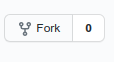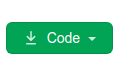Welcome to Application Programming Interface (API) Workshop. API allows communication from one software application to another software application. You will be building an API using Python - Flask.
Click on the Fork icon
This will create a copy of repository. Once you have a copy, you can clone the repo: git clone https://github.com/username/repo-name.git
Clone the repo on your local machine by clicking the code button
After clicking the button, select HTTPS option and use the command below:
git clone https://github.com/username/repo-name.git
To setup the virtual environment:
- Linux/MacOSX
python3 -m venv workshop
- Windows
Here are two links for the setup.
To activate the virtual environments:
- Linux/MacOSX
source workshop/bin/activate
- Windows - Has Multiple ways to activate the virtual environments
workshop/bin/Activate.ps1C:\> workshop\Scripts\activate.batPS C:\> workshop\Scripts\Activate.ps1
To deactivate virtual environment in any OS
deactivate
You will notice a requirements text file. Use this following command:
pip install -r requirements.txt
This will help setup the required packages in your environment.