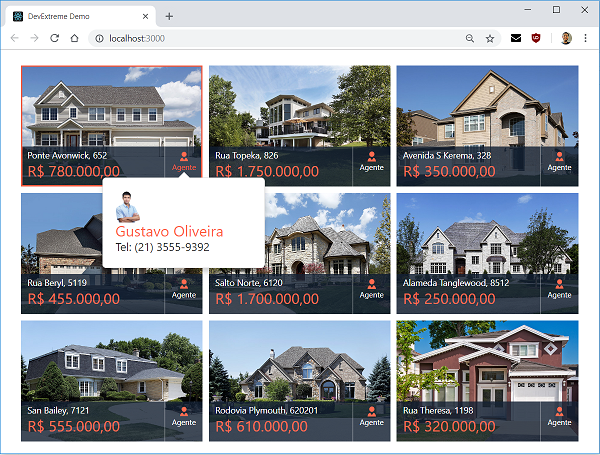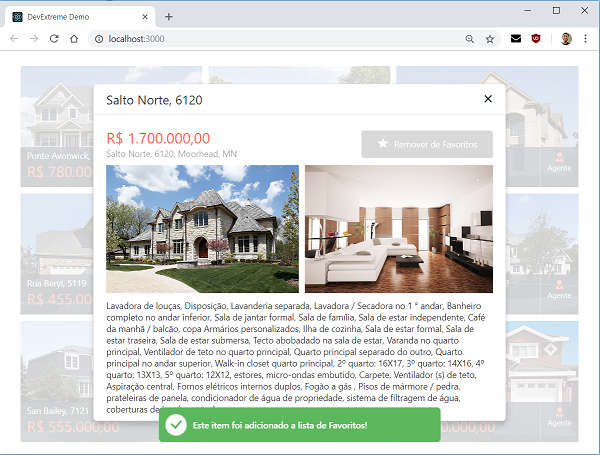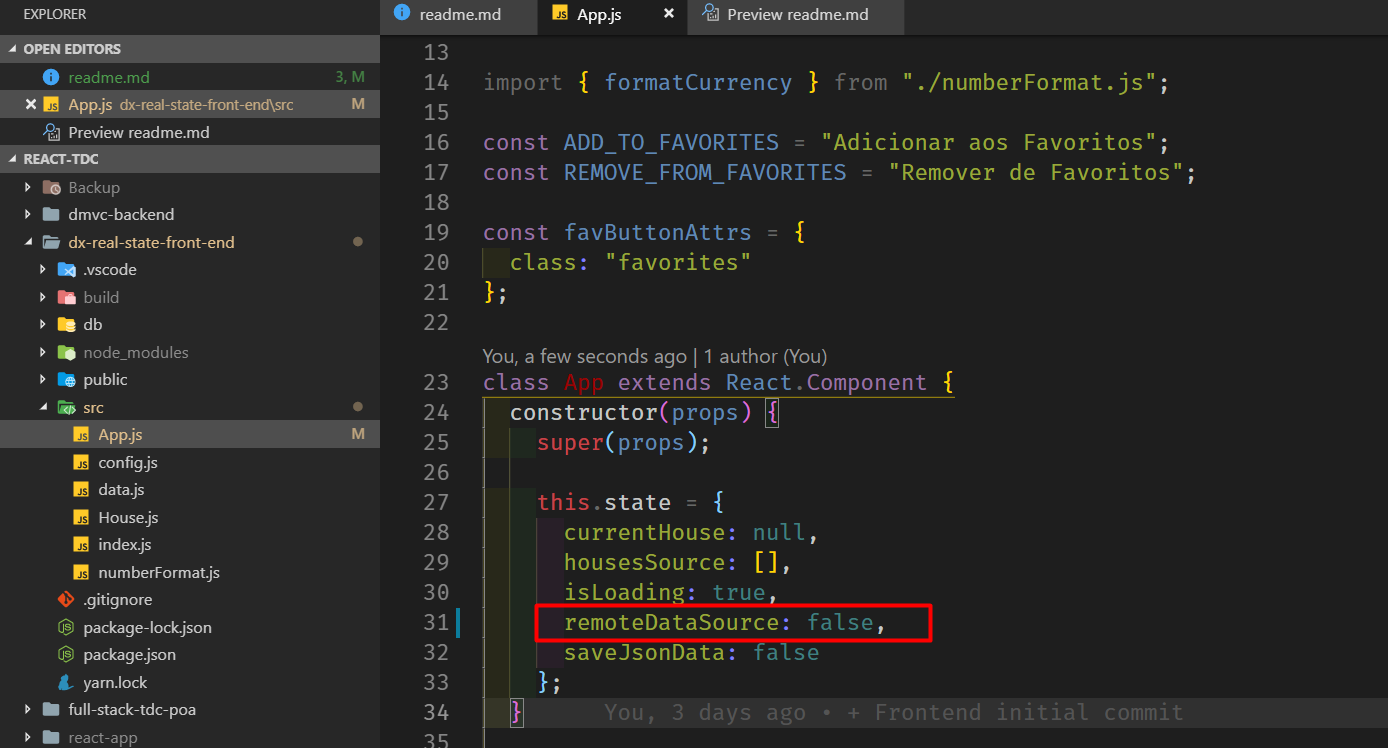Project source files from my TDC presentation. The Developer Conference 2018 - Brazil - Delphi Track
Back-end: Delphi + DMVC Framework + FireDAC + PostgreSQL Front-end: JS ES6 + React + DevExpress DevExtreme
Intruduction to web and cloud platform.
How to create a simple, efficient, high performance and easy to maintain back end server with Delphi MVC Framework.
How to create web front end quickly with the React.js library, to consume the back end created with Delphi MVC Framework.
- Introduction to Web and Cloud Platform
- RESTful Server with DMVC Framework and FireDAC
- Introduction to JavaScript frontend Development with React.js
- Front-end built with DevExpress DevExtreme, code, data and imagens from existing example: https://js.devexpress.com/Demos/WidgetsGallery/Demo/Common/DialogsAndNotificationsOverview/React/Light
- dmvc-backend\db\dmvc-backend-db.backup
- https://danieleteti.gitbooks.io/delphimvcframework/content/chapter_getting_started.html
- Compile and run the project "dmvc-backend\ReadStateBackEnd.dproj" with Delphi
-
Install Node.js
-
cd full-stack-tdc-poa\dx-real-state-front-end
-
Install project dependencies
- npm install
-
Run front end
- npm start
or:
-
Install yarn
- npm install yarn
-
Install project dependencies
- yarn
-
Run front end
- yarn run start
- Edit "dx-real-state-front-end\src\App.js"
- Change remoteDataSource to false inside constructor.