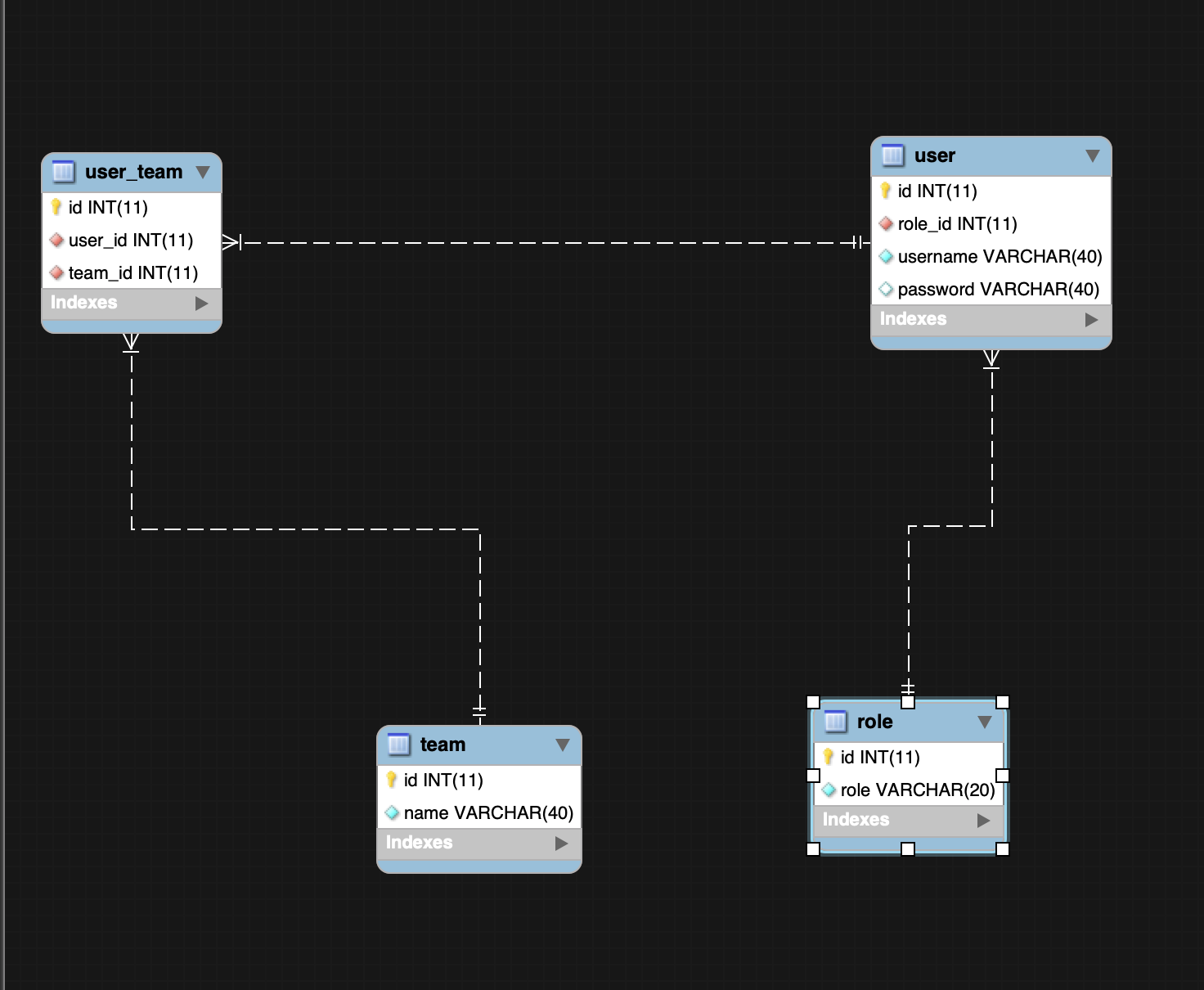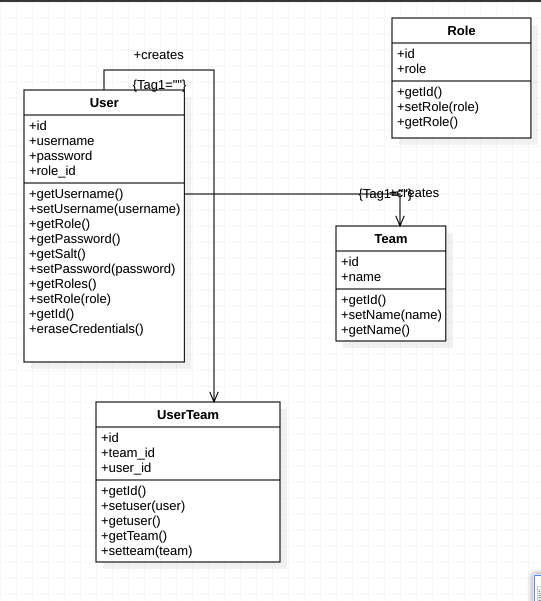This is a simple backend task for User management
First, clone this repository:
$ git clone https://github.com/andela-sakande/user-manager.gitThis project is bundled with docker for environment setup. The source code is in Symfony directory.
To run with docker if you have docker and docker-compose setup
$ docker-compose upadd symfony.localhost in your /etc/hosts file.
You are done, you can visit your Symfony application on the following URL: http://symfony.localhost:8080
Execute the Docker Container for PHP and
- php bin/console doctrine:migrations:migrate
- php bin/console doctrine:fixtures:load
- Get Token with
http://symfony.localhost:8080/api/login_checkwith username and password admin, admin. - Add the token with Authorization Header Bearer Token: (token from step 1 above)
- Create a user with
POST http://symfony.localhost:8080/adminwith [username, password, role] - Delete a user with
DELETE http://symfony.localhost:8080/admin/{userid} - Create Team with
POST http://symfony.localhost:8080/teamwith [name] - Add User To a Team with
POST http://symfony.localhost:8080/team/{teamId}/user/{userId} - Delete a User from a team with
DELETE http://symfony.localhost:8080/team/{teamId}/user/{userId} - Delete team only if it does not have any user with
DELETE http://symfony.localhost:8080/team/{teamId}
Visit Postman Online Documentation
##DataBase Model
##Things To Improve
- Set up Environment for Test including db
- Use a user provider for the jwt
- complete tests
- Perfect Domain Model diagram