See all of my Stylish Themes Here : https://userstyles.org/users/419686
###Trello Beautified Theme
https://userstyles.org/styles/162890/
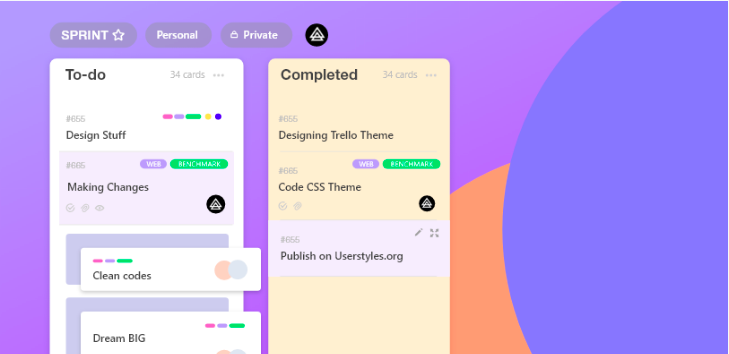
###Trello Clean Glassy Theme
https://userstyles.org/styles/164018
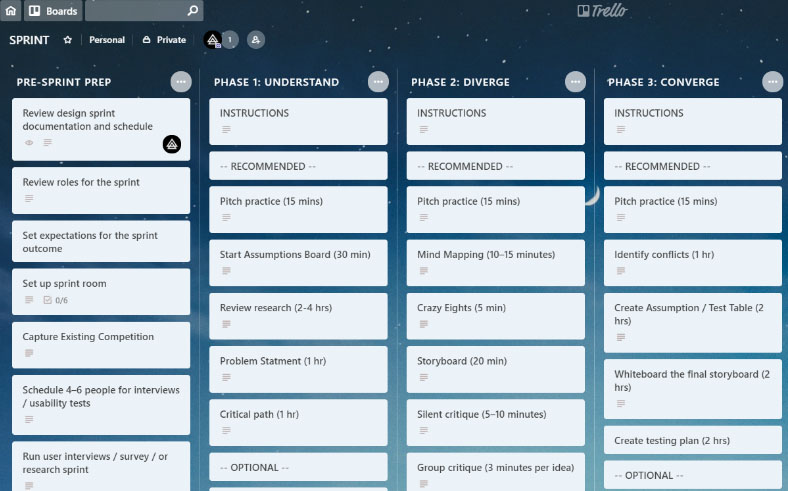
###Trello Clean White Theme
https://userstyles.org/styles/164017
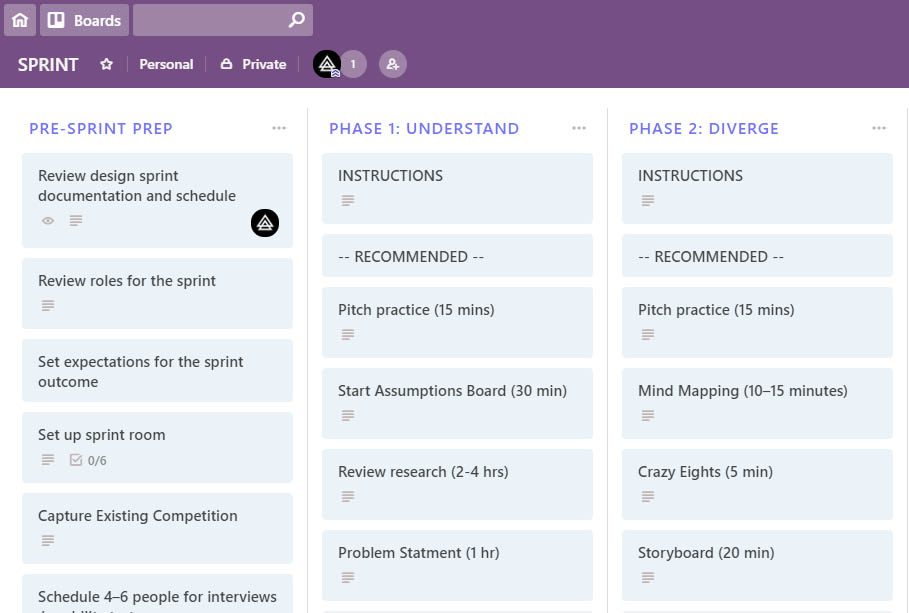
To preview locally built themes, do the following:
- Go to your browser extension settings and allow Stylish / Stylus to view local files.
- Chrome:
chrome://extensions-> Stylus "Details" -> "Allow access to file URLs" - Firefox seems to have it by default
- Opera:
opera://extensions-> "Allow access to file URLs" under Stylus
- Chrome:
- Open the built file (
stylish.user.css) in your browser (url:file://path/to/stylish.user.css). It should open a new Stylus tab. - On this tab, tick the "Live Reload" option, and then "Install Style". Make sure to remove the style installed from userstyles.org so that Stylus will use the built one.
- Install Stylus browser extension here.
- Install Userstyles Theme 📦
- Go to trello.com
|
Mark issues and pull requests as unread (They will reappear in Notifications) |
No more jumps caused by recently pushed branches (They are moved to the side) |
|---|---|

|
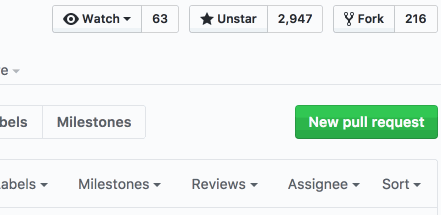
|
| Theme | |
|---|---|
| Trello-Beautified | ✔️ |
| Trello-Minimal-White | ✔️ |
| Trello-Minimal-Glassy | ✔️ |
If you would like to contribute to this repository, please...
- 👓 Read the contribution guidelines.
- Fork or Download this repository.
- 👌 Create a pull request!