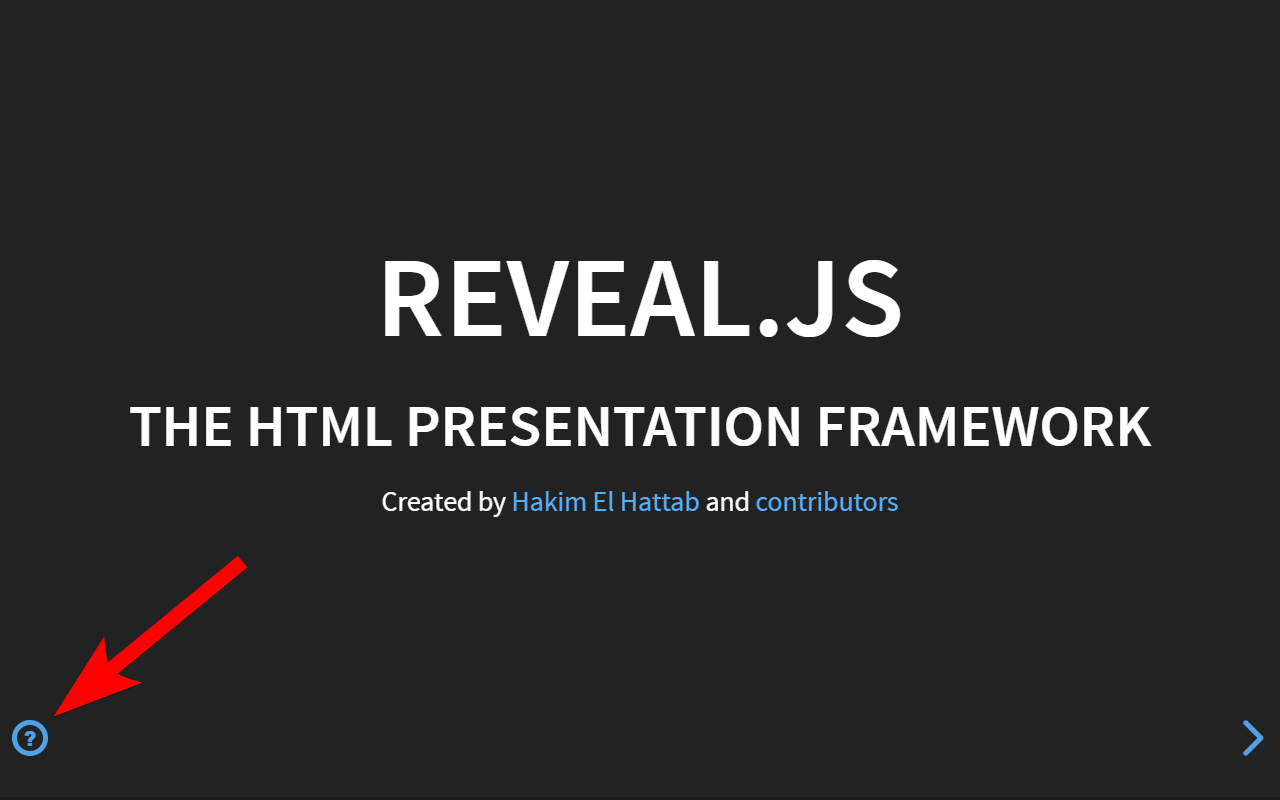A reveal.js plugin to open the help screen by pressing a button.
This is handy if you upload your presentation and someone with no knowledge of reveal.js' keyboard shortcuts wants to view it. The plugin can be configured when to show the button.
Works with all official themes. No further dependencies. No bloated installation.
Copy this repository into the plugins folder of your reveal.js presentation, ie plugin/helpbutton.
Add the plugin to the dependencies in your presentation, as below.
Reveal.initialize({
// ...
dependencies: [
// ...
{ src: 'plugin/helpbutton/helpbutton.js', async: true },
]
});You can configure the button for your presentation by providing the helpButtonDisplay option in the reveal.js initialization options. The config value is optional and will default as specified below.
Reveal.initialize({
// Displays a help button in the lower left corner.
// When pressed it shows the built-in reveal.js help screen.
// Possible values:
// 'none' button will never been shown
// 'first' shows button on the very first slide
// 'intro' shows button on all slides of the first column of slides
// 'always' always shows the button on every slide
helpButtonDisplay: 'first',
});The plugin API is accessible from the global HelpButton object.
// Change a config value at runtime
HelpButton.configure({
helpButtonDisplay: 'none',
});Copyright (C) 2018 Sören Weber