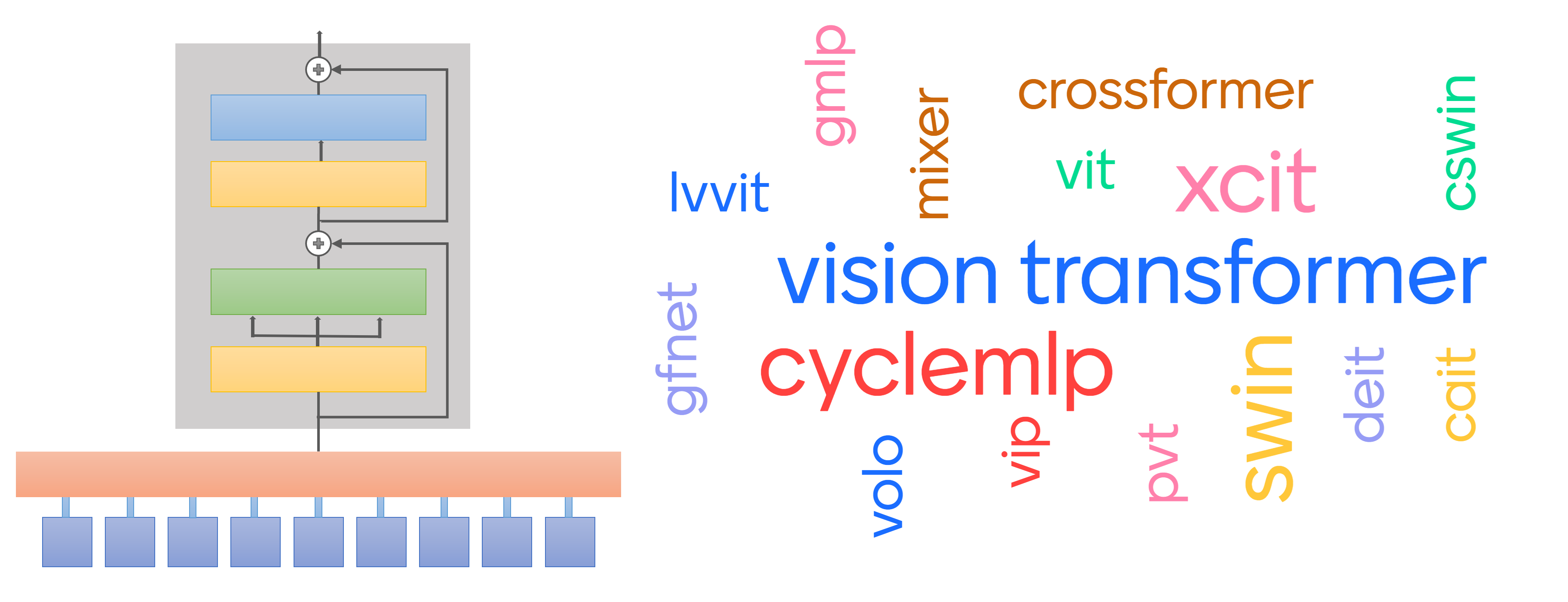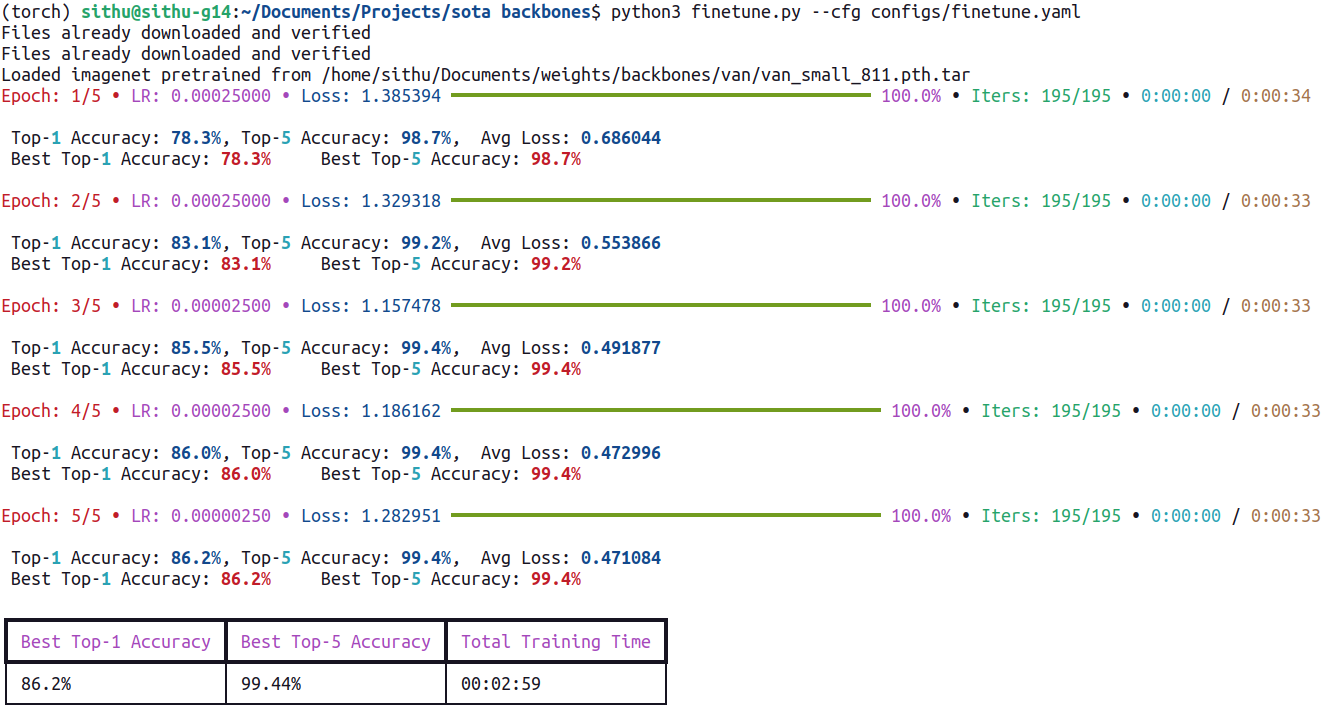Intended for easy to use and integrate SOTA image classification models into down-stream tasks and finetuning with custom datasets
- Applicable for the following tasks:
- Fine-tuning with custom classification datasets.
- Used as a backbone in downstream tasks like object detection, semantic segmentation, pose estimation, etc.
- Almost no dependency in model usage.
- 10+ High-precision and High-efficient SOTA models.
- Regularly updated with new models.
- PyTorch, ONNX, CoreML, TFLite, OpenVINO Inference and Export.
2021
- ResT (NeurIPS 2021) (wofmanaf)
- MicroNet (ICCV 2021) (Yunsheng Li)
- ResNet* (ArXiv 2021) (Ross Wightman)
- PatchConvnet (ArXiv 2021) (Meta Research)
2022
- CSWin (CVPR 2022) (Microsoft)
- PVTv2 (CVMJ 2022) (whai362)
- UniFormer (ICLR 2022) (SenseTime X-Lab)
- PoolFormer (CVPR 2022) (Sea AI Lab)
- ConvNeXt (CVPR 2022) (Meta Research)
- VAN (ArXiv 2022) (BNRist)
- FocalNet (ArXiv 2022) (Microsoft)
- WaveMLP (CVPR 2022) (HUAWEI Noah's Ark Lab)
- DaViT (ArXiv 2022) (dingmyu)
- NAT (ArXiv 2022) (SHI Lab)
- FAN (ArXiv 2022) (NVlabs)
- ResTv2 (ArXiv 2022) (wofmanaf)
Losses
- PolyLoss (ICLR 2022) (yiyixuxu)
| Model | ImageNet-1k Top-1 Acc (%) |
Params (M) |
GFLOPs | Variants & Weights |
|---|---|---|---|---|
| MicroNet | 51.4|59.4|62.5 |
2|2|3 |
7M|14M|23M |
M1|M2|M3 |
| ResNet* | 71.5|80.4|81.5 |
12|26|45 |
2|4|8 |
18|50|101 |
| PoolFormer | 80.3|81.4|82.1 |
21|31|56 |
4|5|9 |
S24|S36|M36 |
| WaveMLP | 80.9|82.9|83.3 |
17|30|44 |
2|5|8 |
T|S|M |
| PVTv2 | 78.7|82.0|83.6 |
14|25|63 |
2|4|10 |
B1|B2|B4 |
| ResT | 79.6|81.6|83.6 |
14|30|52 |
2|4|8 |
S|B|L |
| UniFormer | -NA|82.9|83.8 |
--|22|50 |
-|4|8 |
-|S|B |
| VAN | 75.4|81.1|82.8|83.9 |
4|14|27|45 |
1|3|5|9 |
T|S|B|L |
| ResTv2 | 82.3|83.2|83.7|84.2 |
30|41|56|87 |
4|6|8|14 |
T|S|B|L |
| FAN | 80.1|83.5|83.9|84.3 |
7|26|50|77 |
4|7|11|17 |
T|S|B|L |
| PatchConvnet | 82.1|83.2|83.5 |
25|48|99 |
4|8|16 |
S60|S120|B60 |
| ConvNeXt | 82.1|83.1|83.8 |
28|50|89 |
5|9|15 |
T|S|B |
| FocalNet | 82.3|83.5|83.9 |
29|50|89 |
5|9|15 |
T|S|B |
| CSWin | 82.7|83.6|84.2 |
23|35|78 |
4|7|15 |
T|S|B |
| NAT | 81.8|83.2|83.7|84.3 |
20|28|51|90 |
3`|4|8|`14 |
M|T|S|B |
| DaViT | 82.8|84.2|84.6 |
28|50|88 |
5|9|16 |
T|S|B |
Notes: ResNet* is from "ResNet strikes back" paper.
Table Notes
- Only include models trained on ImageNet1k with image size of 224x224 without additional tricks like token labeling, self-supervised learning, etc.
- Models' weights are from respective official repositories.
- Large mdoels (Parameters > 100M) are not included.
- torch >= 1.11
- torchvision >= 0.12
Other requirements can be installed with pip install -r requirements.txt.
$ python list_models.pyA table with model names and variants will be shown:
Supported Models
Model Names │ Model Variants
╶──────────────┼──────────────────────────────────╴
ResNet │ ['18', '34', '50', '101', '152']
MicroNet │ ['M1', 'M2', 'M3']
ConvNeXt │ ['T', 'S', 'B']
VAN │ ['S', 'B', 'L']
PVTv2 │ ['B1', 'B2', 'B3', 'B4', 'B5']
ResT │ ['S', 'B', 'L']
CSWin │ ['T', 'S', 'B', 'L']
WaveMLP │ ['T', 'S', 'M']
PoolFormer │ ['S24', 'S36', 'M36']
PatchConvnet │ ['S60', 'S120', 'B60']
UniFormer │ ['S', 'B']
FocalNet │ ['T', 'S', 'B']
# Example with VAN-S
$ python infer.py --source assests/dog.jpg --model VAN --variant S --checkpoint /path/to/van_sYou will see an output similar to this:
assests\dog.jpg >>>>> Golden retriever
Note: The above code is only for ImageNet pre-trained models. Modify the model's checkpoint loading and class names in
infer.pyfor your custom needs.
You can use any dataset from torchvision.datasets. For custom datasets, ImageFolder can be used to create a dataset class.
In this repo, finetuning on CIFAR-10 is provided in finetune.py.
!! What is not available yet:
- Distributed training
- Mixup and Cutmix augmentation
$ python finetune.py --cfg configs/finetune.yamlInstall respective libraries for your desire framework:
# ONNX
$ pip install onnx onnx-simplifier onnxruntime
# CoreML
$ pip install coremltools
# OpenVINO
$ pip install onnx onnx-simplifier openvino-dev
# TFLite (Coming Soon)
$ pip install onnx onnx-simplifier openvino-dev openvino2tensorflow tflite-runtimeConvert:
# ONNX
$ python convert/to_onnx.py --model MODEL_NAME --variant MODEL_VARIANT --num_classes NUM_CLASSES --checkpoint /path/to/weights --size IMAGE_SIZE
# CoreML
$ python convert/to_coreml.py --model MODEL_NAME --variant MODEL_VARIANT --num_classes NUM_CLASSES --checkpoint /path/to/weights --size IMAGE_SIZE
# OpenVINO
$ python convert/to_openvino.py --model MODEL_NAME --variant MODEL_VARIANT --num_classes NUM_CLASSES --checkpoint /path/to/weights --size IMAGE_SIZE --precision FP32 or FP16Inference:
# PyTorch
$ python convert/infer_pt.py --source IMG_FILE_PATH --model MODEL_NAME --variant MODEL_VARIANT --num_classes NUM_CLASSES --checkpoint /path/to/weights --size IMAGE_SIZE --device cuda or cpu
# ONNX
$ python convert/infer_onnx.py --source IMG_FILE_PATH --model MODEL_PATH
# OpenVINO
$ python convert/infer_openvino.py --source IMG_FILE_PATH --model MODEL_PATH --device CPU or GPUCPU:
| Model | PyTorch | ONNX | OpenVINO | TFLite |
|---|---|---|---|---|
| VAN-S | 46 | 28 | - | - |
GPU:
| Model | PyTorch (FP32) | TensorRT (FP32) |
|---|---|---|
| VAN-S | 6 | - |
Latency in milliseconds. Tested with Ryzen 7 4800HS and RTX 1650ti.
Most of the codes are borrowed from timm and DeiT. I would like to thank the papers' authors for open-sourcing their codes and providing pre-trained models.