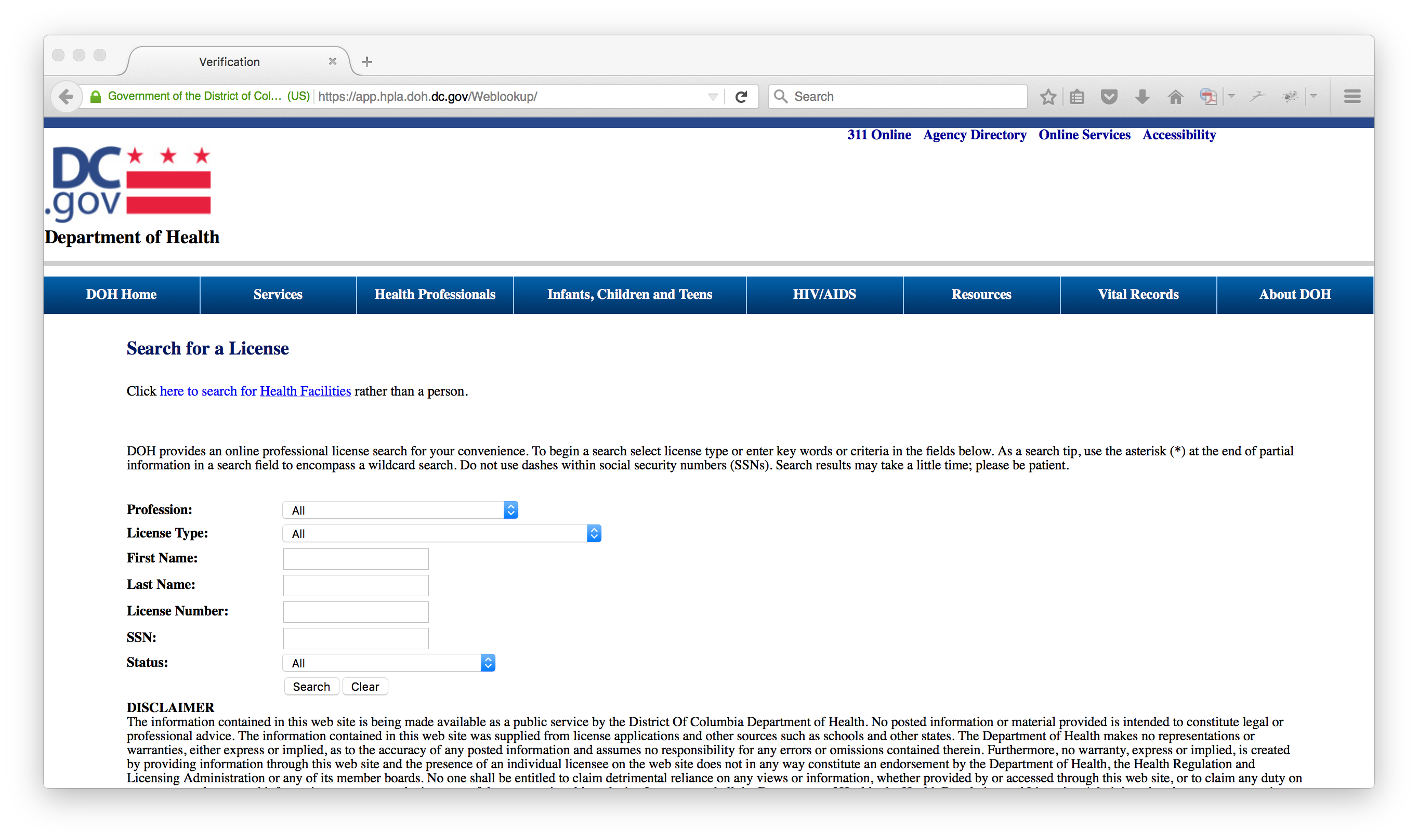an example of using selenium + lxml libs to extract table data from web pages.
I'll use the Washington DC board of medicine website as an example: https://app.hpla.doh.dc.gov/Weblookup/
My goal is to scrape all the search results (multiple pages) from the .asp website and then save the data into a csv file.
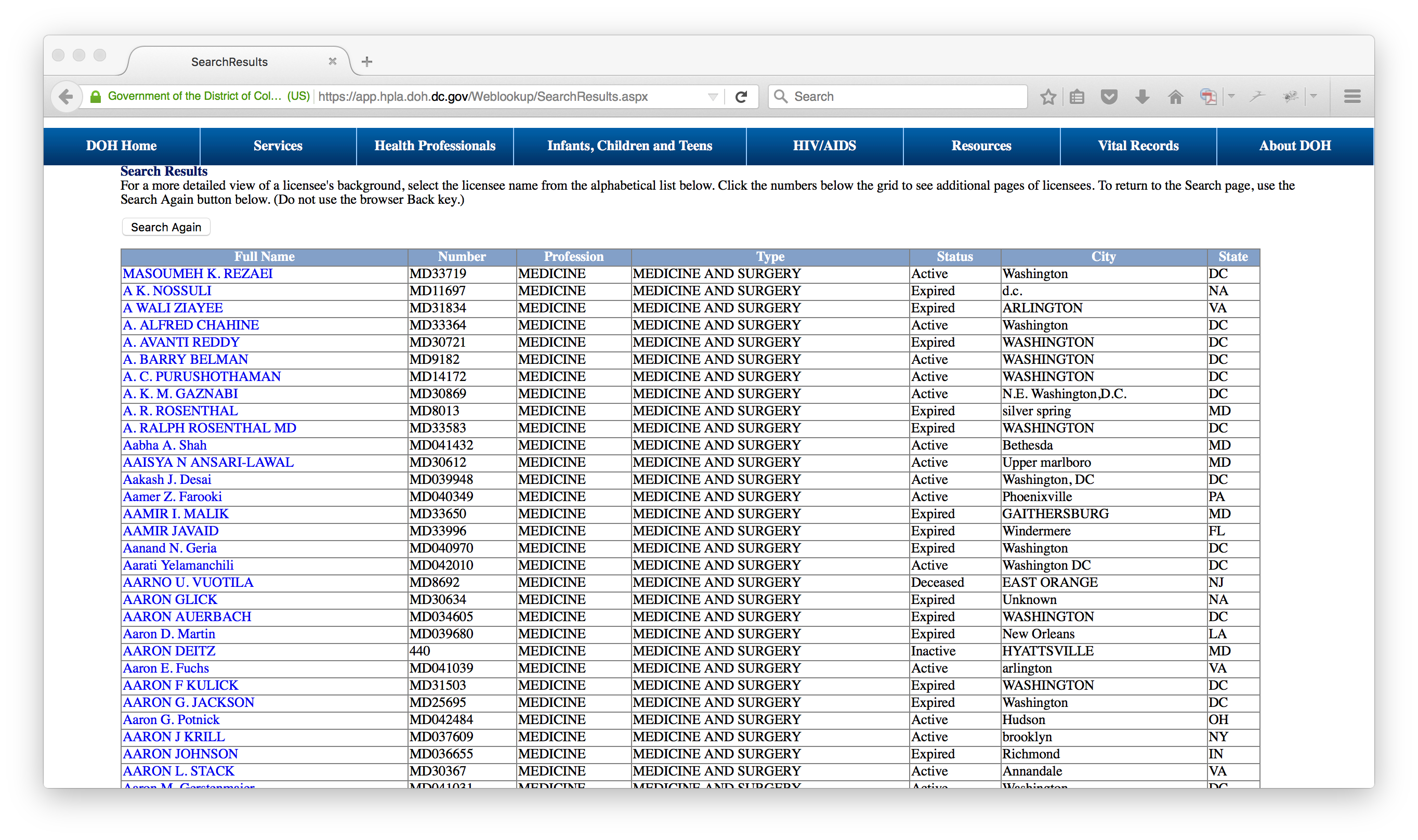
First let's set up our environment:
$ pip install selenium
$ pip install lxml
Then we add the following libs in our script
from selenium import webdriver
from selenium.webdriver.common.keys import Keys
from selenium.webdriver.support.ui import Select
from selenium.webdriver.support.ui import WebDriverWait
from lxml import html
import csv
driver = webdriver.Firefox()
driver.get("https://app.hpla.doh.dc.gov/Weblookup/")
If you look at the HTML associated with this dropdown menu, you will see the name that attributes to it is t_web_lookup__license_type_name
Next, select "Medicine and Surgery" from the dropdown and click the "Inspect Element", you will find the value associated with it is "MEDICINE AND SURGERY".
Let's add these attributions in our script:
dropdown = Select(driver.find_element_by_name("t_web_lookup__license_type_name"))
dropdown.select_by_value("MEDICINE AND SURGERY")
Like the dropdown, we need to find the HTML of the search button on the search page, here it is in the web inspector:
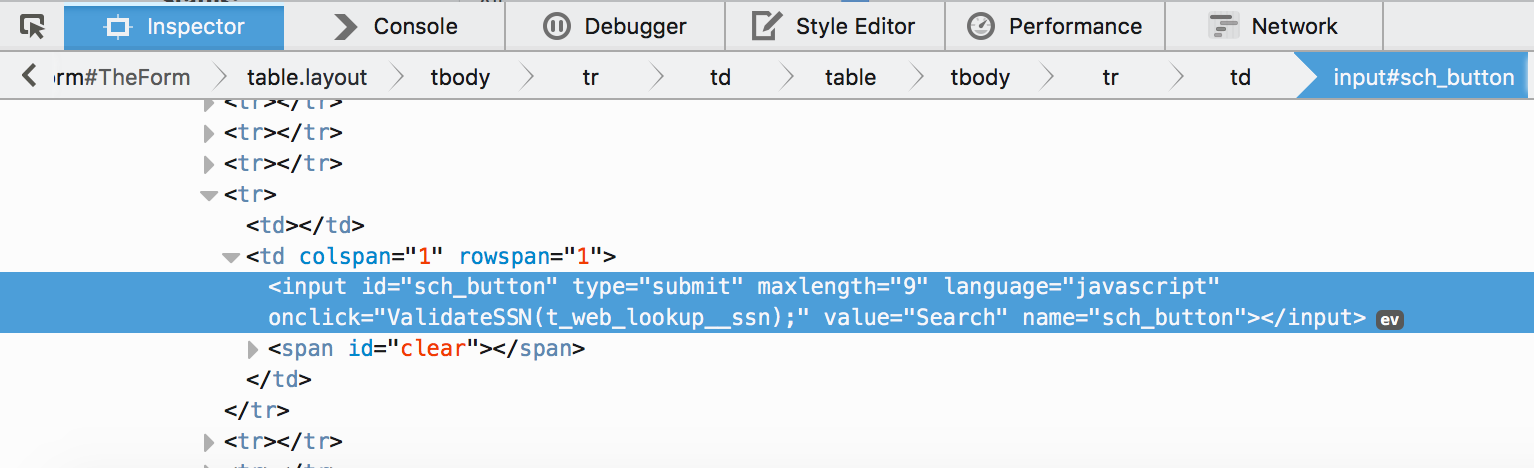
We can select this button and add a .click function in our script:
search_button = driver.find_element_by_id("sch_button")
search_button.click()
Now when you run our script, a Firefox broswer will pop out and submit the form to the server.:musical_note:
Let's create a function called get_data() and use the html function from lxml to extract the table data (ps: you can also use beautifulsoup if you like, I like lxml better because it is more straight forward.)
def get_data(source):
texts = []
content = html.fromstring(source)
rows - content.xpath(".//table[id@='datagrid_results']//tr")
for row in rows:
columns = row.xpath(".//td")
text = [col.text_content() for col in columns]
texts.append(text)
return texts
This function will extract all the table dat on the current page, and put it in the list texts.
When you scoll down to the bottom of the page, you will notice that it only shows 40 pages at a time:
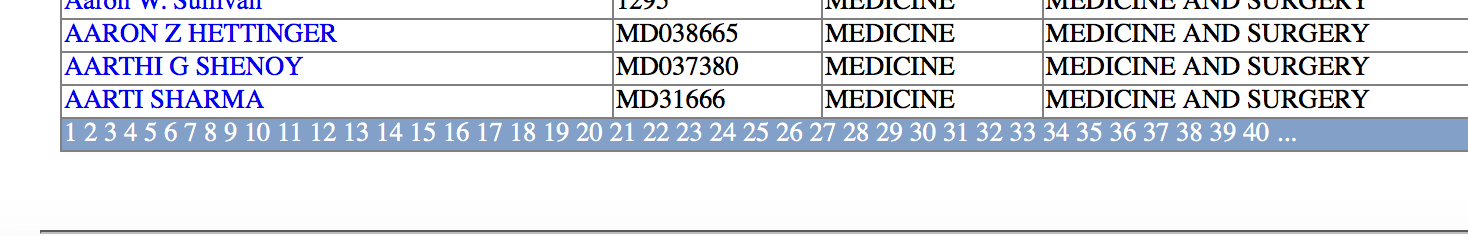 And when you click the "..." next to page 40, it will take to page 41 - 80, and so on so forth.
In order to get all the reuslts, we need to find the
And when you click the "..." next to page 40, it will take to page 41 - 80, and so on so forth.
In order to get all the reuslts, we need to find the xpath of each page number link, starting with page2:
def go_to_next_page():
next_page_link = driver.find_element_by_xpath("//table[@id='datagrid_results']//tr//td//span/following-sibling::a")
next_page_link.click()
This function allows the script to go through all the <a>tags that contain the page number link.
Now we have all the stuff we need to extract data from this database, all we need to do write the data into a csv file:
With open("dc.csv", "wb") as output:
writer = csv.writer(output, delimiter=",")
While True:
data_from_page = get_data(driver.page_source)
writer.writerows(data_from_page)
try:
go_to_next_page()
except:
break
driver.close()
####Conclusion
That's all! Run the script on your computer and go get yourself a cup of coffee ☕
By the time you come back, the data will be ready for you in a csv file! ![]()
####Contact If you have questions regarding the script or scraping in general, feel free to shoot me an email at wongsiutan@gmail.com