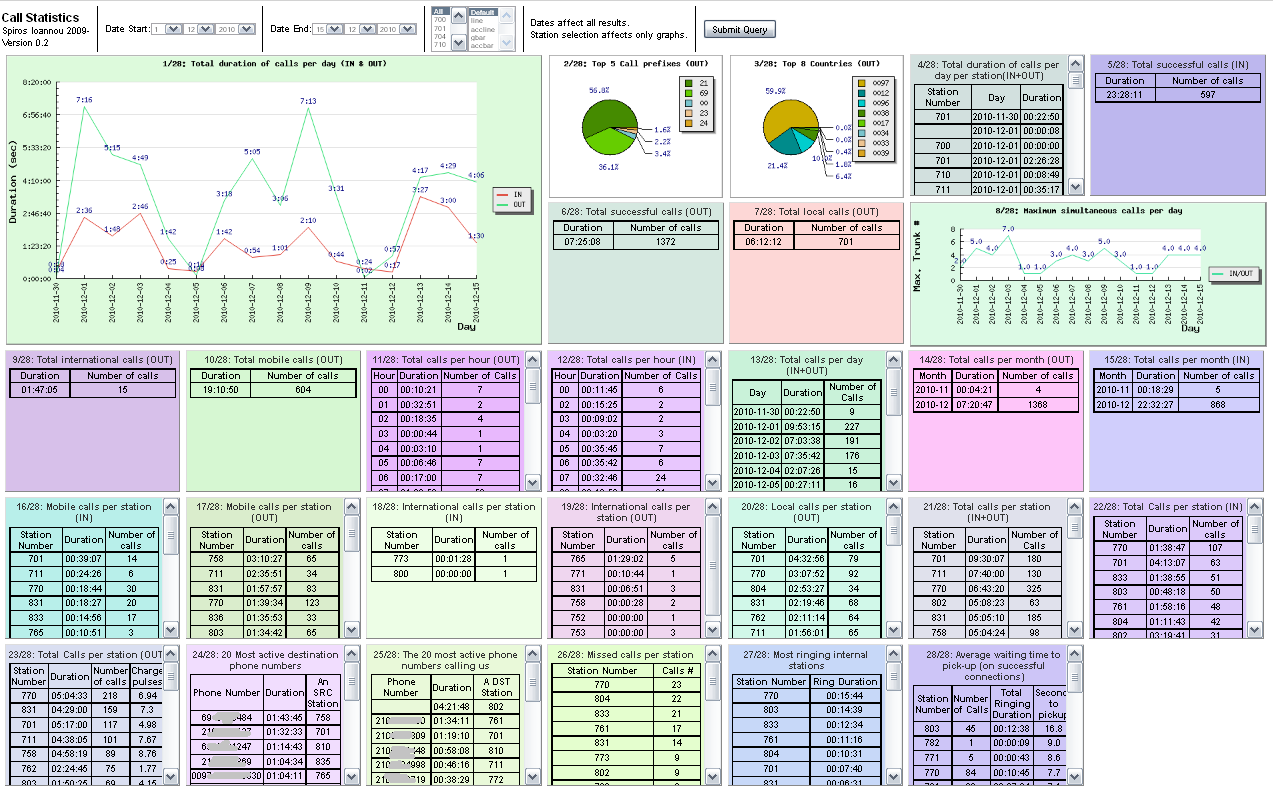Collect & display call statistics for HiPath OpenOffice ME
Everything here is before 2010.
-sqlite 3.x -Apache (tested with 2.2) -PHP 5.2.x (or later) with sqlite3 PDO support
1)put everything under a directory accessible from your web server 2)compile & install netlog
inside the contrib/netlog folder run the following: make clean;make mkdir -p /usr/local/sbin/ cp netlog /usr/local/sbin/
3)install contrib/calllog.initd as init startup script. ##For Redhat/CentOS:
cp callog.initd /etc/init.d/calllog
chkconfig --add calllog
chkconfig calllog on
- the last two lines create the appropriate links to start calllog on each boot
- if your HiPath sends data to a different port than the default,
- then edit /etc/init.d/calllog and change the default port (24274).
4)Start the call logging. As user root run the following: /etc/init.d/calllog start
You should see log entries appended in the file /var/log/call.log. If not:
- check that netlog is running (ps -ef|grep netlog)
- check that your firewall is not preventing connections to port 24274 (/etc/init.d/iptables status)
- check that your Siemens system is configured to send logs to your host
5)Try to append the log file to your database manualy: Run the following: From the command line, not from the web! dbupdate.php
This will append /var/log/call.log into calls.db sqlite file.
6)Update root's crontab to append the log file to your database daily:
Edit the line to reflect your web server path, and add it to root crontab.
(10 4) means this will run every day at 4:10 (am)
10 4 * * * /usr/local/apache2/htdocs/callstats/dbupdate.php